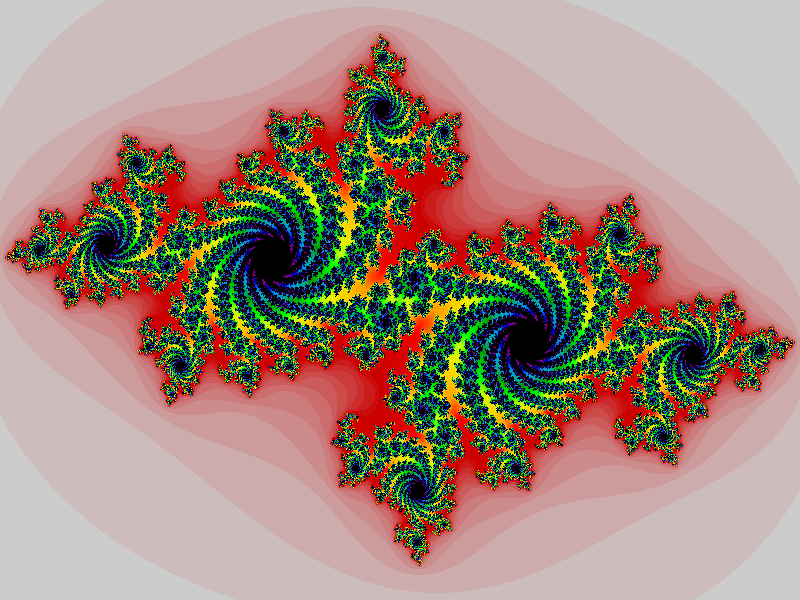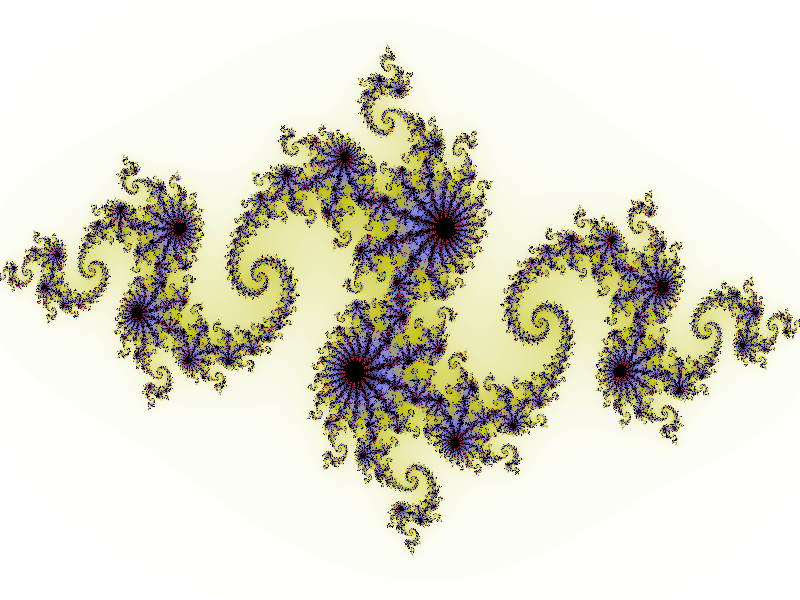So, I just wanted to post something on Rosetta Code, and I found this task of generating and plotting a Julia set: http://www.rosettacode.org/wiki/Julia_set. There was already one solution but it was quite inefficient and not Pythonic. Here is my attempt on this:
"""
This solution is an improved version of an efficient Julia set solver
from:
'Bauckhage C. NumPy/SciPy Recipes for Image Processing:
Creating Fractal Images. researchgate. net, Feb. 2015.'
"""
import itertools
from functools import partial
from numbers import Complex
from typing import Callable
import matplotlib.pyplot as plt
import numpy as np
def douady_hubbard_polynomial(z: Complex,
*,
c: Complex):
"""
Monic and centered quadratic complex polynomial
https://en.wikipedia.org/wiki/Complex_quadratic_polynomial#Map
"""
return z ** 2 + c
def julia_set(*,
mapping: Callable[[Complex], Complex],
min_coordinate: Complex,
max_coordinate: Complex,
width: int,
height: int,
iterations_count: int = 256,
threshold: float = 2.) -> np.ndarray:
"""
As described in https://en.wikipedia.org/wiki/Julia_set
:param mapping: function defining Julia set
:param min_coordinate: bottom-left complex plane coordinate
:param max_coordinate: upper-right complex plane coordinate
:param height: pixels in vertical axis
:param width: pixels in horizontal axis
:param iterations_count: number of iterations
:param threshold: if the magnitude of z becomes greater
than the threshold we assume that it will diverge to infinity
:return: 2D pixels array of intensities
"""
imaginary_axis, real_axis = np.ogrid[
min_coordinate.imag: max_coordinate.imag: height * 1j,
min_coordinate.real: max_coordinate.real: width * 1j]
complex_plane = real_axis + 1j * imaginary_axis
result = np.ones(complex_plane.shape)
for _ in itertools.repeat(None, iterations_count):
mask = np.abs(complex_plane) <= threshold
if not mask.any():
break
complex_plane[mask] = mapping(complex_plane[mask])
result[~mask] += 1
return result
if __name__ == '__main__':
mapping = partial(douady_hubbard_polynomial,
c=-0.7 + 0.27015j) # type: Callable[[Complex], Complex]
image = julia_set(mapping=mapping,
min_coordinate=-1.5 - 1j,
max_coordinate=1.5 + 1j,
width=800,
height=600)
plt.axis('off')
plt.imshow(image,
cmap='nipy_spectral',
origin='lower')
plt.show()
I think it looks good, and it is definitely more efficient. There was just one thing that I was not sure about. I was thinking to take out creating a complex_plane to a separate function and pass it as a parameter to julia_set. But in this case the julia_set wouldn't be a pure function as it would mutate the complex_plane. And I prefer my functions not to have any side effects. So I decided to leave it as is.
Any comments on this matter or anything else are welcome.
Here are some examples of output: