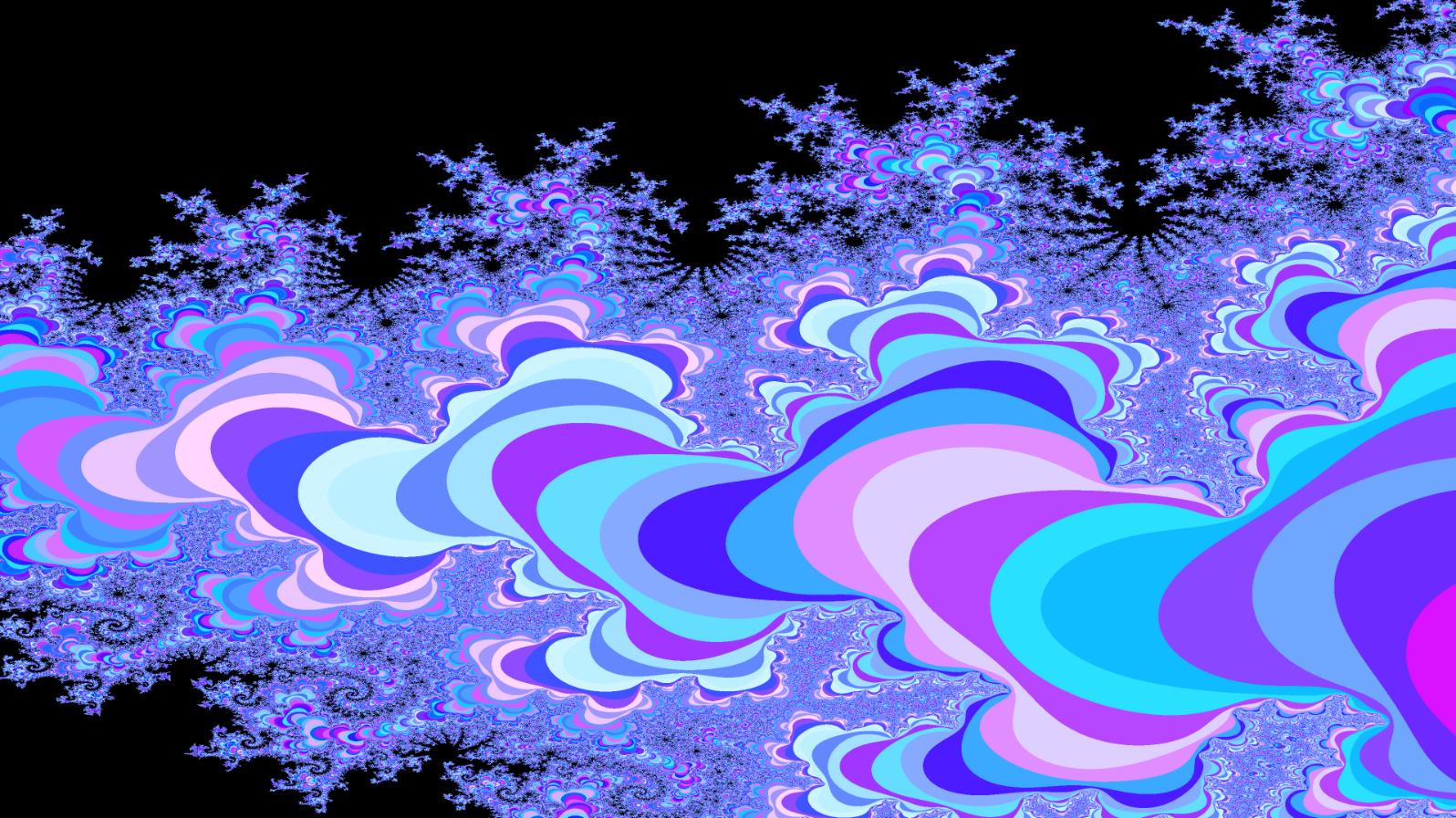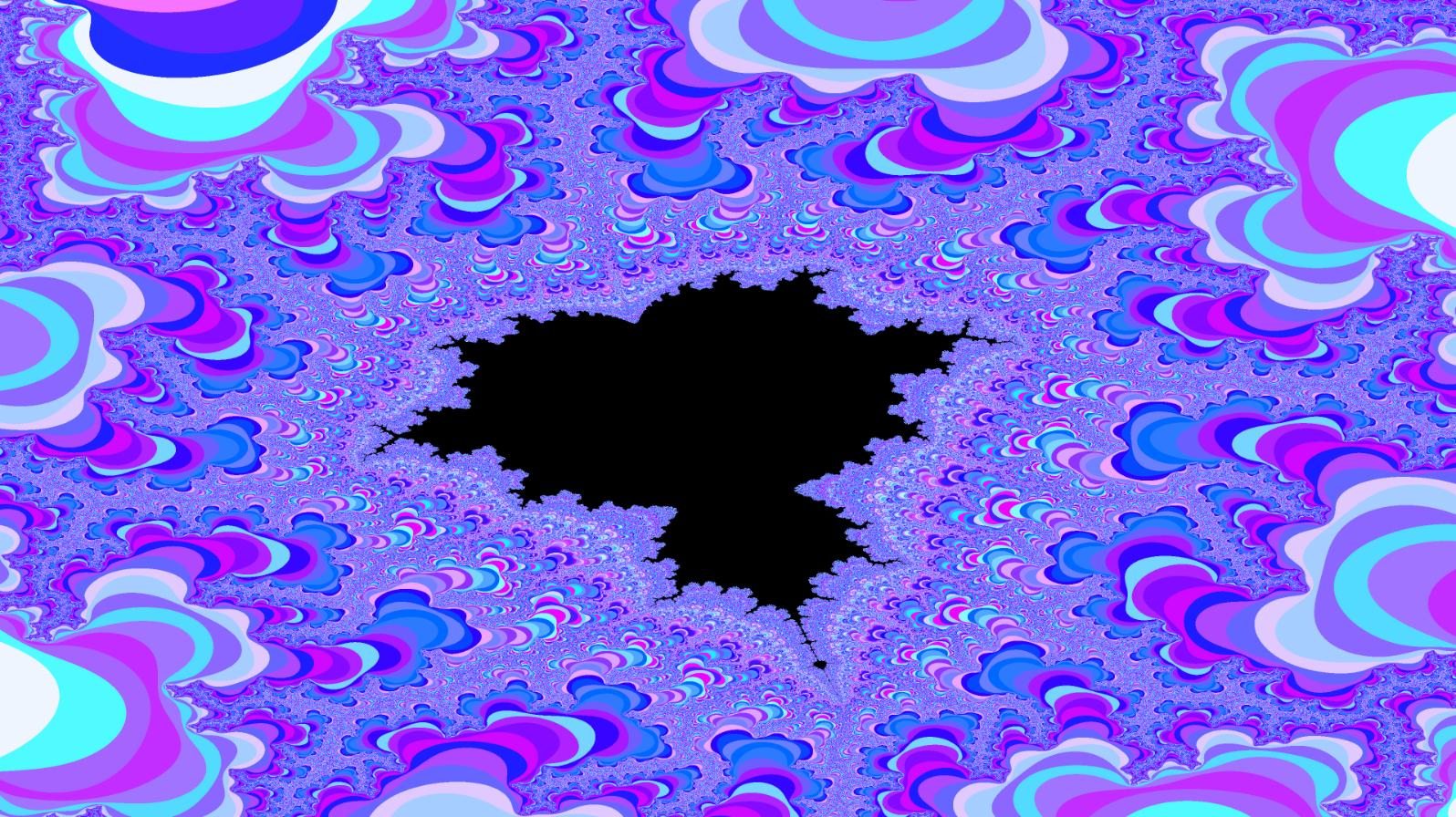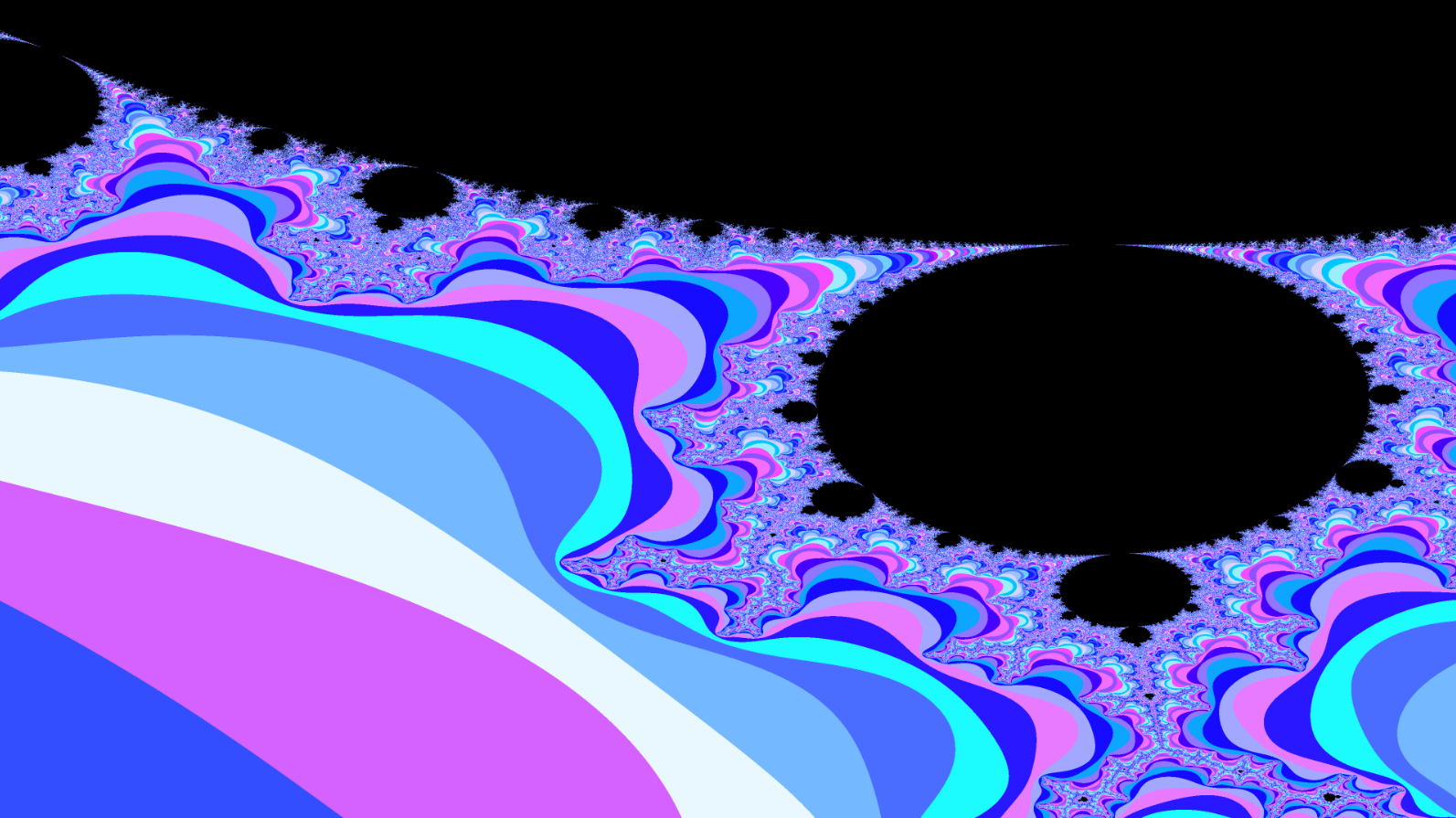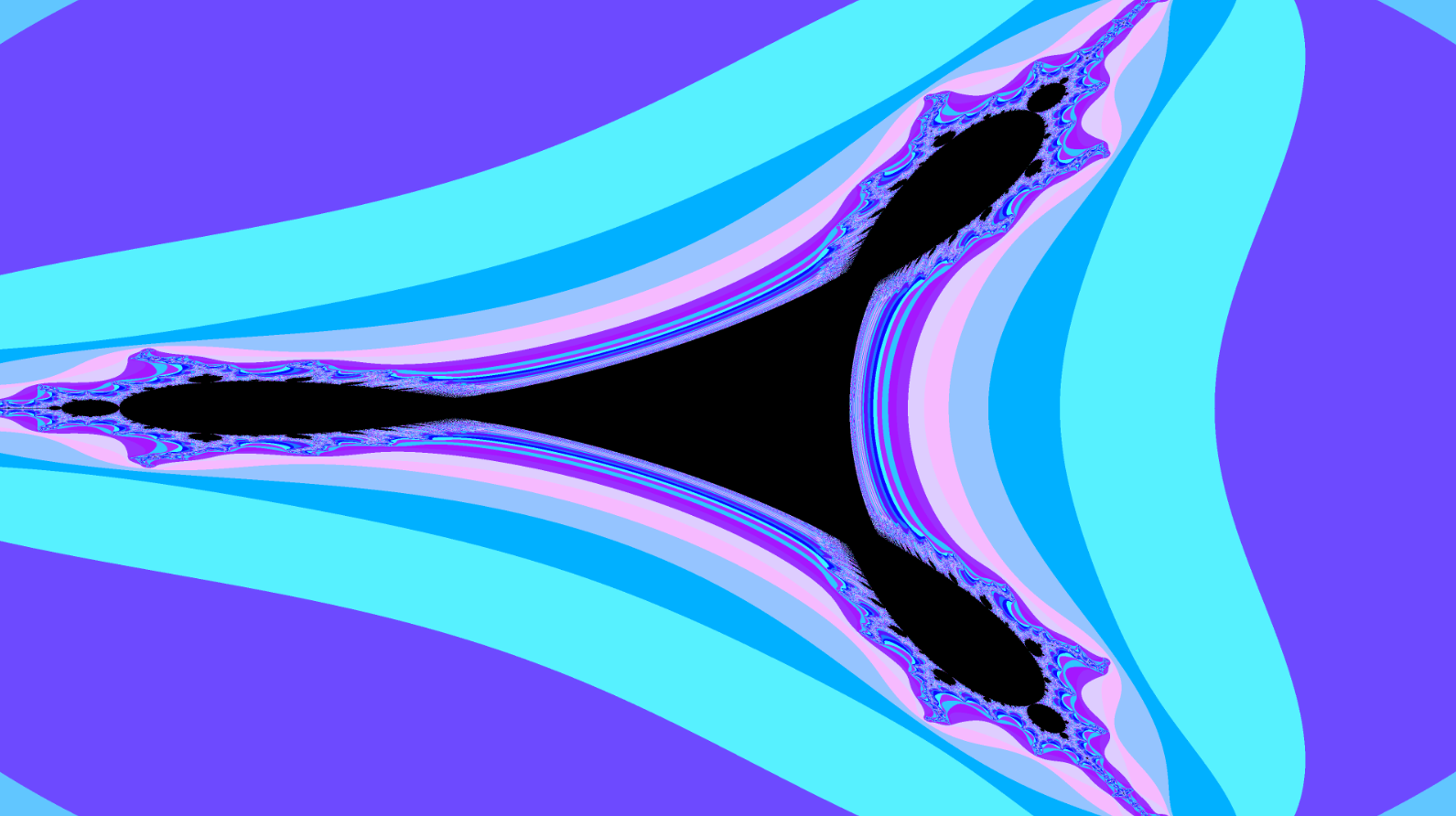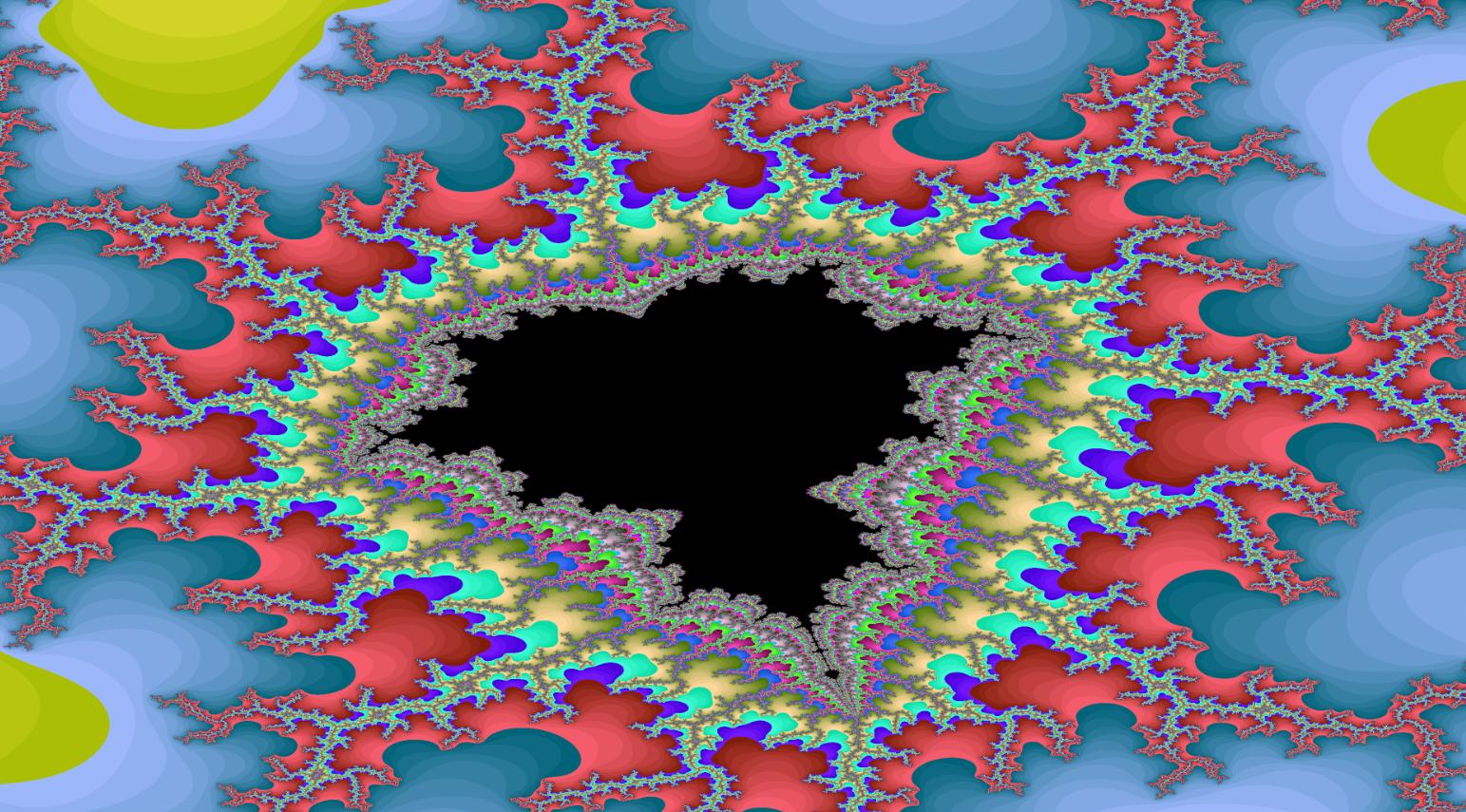The following is the program 3.2.6. from the book Computer Science An Interdisciplinary Approach by Sedgewick & Wayne:
// This data type is the basis for writing Java programs that manipulate complex numbers.
public class Complex
{
private final double re;
private final double im;
public Complex(double real, double imag)
{ re = real; im = imag; }
public double re()
{ return re; }
public double im()
{ return im; }
public double abs()
{ return Math.sqrt(re*re + im*im); }
public Complex plus(Complex b)
{
double real = re + b.re;
double imag = im + b.im;
return new Complex(real, imag);
}
public Complex times(Complex b)
{
double real = re*b.re - im*b.im;
double imag = re*b.im + im*b.re;
return new Complex(real, imag);
}
public String toString()
{
return re + " + " + im + "i";
}
public static void main(String[] args)
{
Complex z0 = new Complex(1.0, 1.0);
Complex z = z0;
z = z.times(z).plus(z0);
z = z.times(z).plus(z0);
System.out.println(z);
}
}
The next section in the book discusses the creation of Mandelbrot set in black-and-white. But before studying the program written by the authors of the book I tried to implement my own program to draw the Mandelbrot set in color.
Here is my program:
import java.awt.Color;
public class MandelbrotSet
{
public static int checkDegreeOfDivergence(Complex c, int degree)
{
Complex nextRecurrence = c;
for (int i = 0; i < degree; i++)
{
if (nextRecurrence.abs() >= 2) return i;
nextRecurrence = nextRecurrence.times(nextRecurrence).plus(c);
}
return degree;
}
public static double randomize(double left, double right)
{
return left + Math.random()*(right-left);
}
public static Color[] createRandomColors(int degree)
{
Color[] colors = new Color[degree+1];
colors[degree] = new Color(0,0,0);
double r = Math.random();
int red = 0, green = 0, blue = 0;
if (r < 1.0/3.0)
{
for (int i = 0; i < degree; i++)
{
red = 255;
green = (int) randomize(0,255);
blue = (int) randomize(0,255);
colors[i] = new Color(red,green,blue);
}
}
else if (r < 2.0/3.0)
{
for (int i = 0; i < degree; i++)
{
red = (int) randomize(0,255);
green = 255;
blue = (int) randomize(0,255);
colors[i] = new Color(red,green,blue);
}
}
else if (r < 3.0/3.0)
{
for (int i = 0; i < degree; i++)
{
red = (int) randomize(0,255);
green = (int) randomize(0,255);
blue = 255;
colors[i] = new Color(red,green,blue);
}
}
return colors;
}
public static void main(String[] args)
{
int width = Integer.parseInt(args[0]);
int height = Integer.parseInt(args[1]);
int contrast = Integer.parseInt(args[2]);
double x = Double.parseDouble(args[3]);
double y = Double.parseDouble(args[4]);
double zoom = Double.parseDouble(args[5]);
Picture mandelbrotSet = new Picture(width,height);
Color[] colors = createRandomColors(contrast);
for (int j = 0; j < width; j++)
{
for (int i = 0; i < height; i++)
{
double realPart = x + zoom*j/width;
double imaginaryPart = y + zoom*i/height;
Complex c = new Complex(realPart,imaginaryPart);
int degreeOfDivergence = checkDegreeOfDivergence(c, contrast);
Color color = colors[degreeOfDivergence];
mandelbrotSet.set(j,i,color);
}
}
mandelbrotSet.show();
}
}
Picture is a simple API written by the authors of the book. I checked my program and it works. Here are a few instances of it:
Input: 3840 2160 255 -0.1015 0.833 0.01
Output:
Input 3840 2160 255 -0.2404 0.8354 0.001
Output:
Input: 3840 2160 255 0.1015 -0.633 0.01
Output:
One thing to note: The above pictures are not in the original resolution. Due to size restriction of uploads I took screenshots of the original images. I did not decrease the resolution of the above pictures directly from the command-line because I wanted them to look prettier.
One other thing to note: Since blue is my favorite color, they are intentionally in the blue spectrum.
Is there any way that I can improve my program?
Thanks for your attention.
New edit:
I added the following method to the Complex class:
public Complex conjugate()
{
return new Complex(re, -1.0*im);
}
and the following method to the MandelbrotSet class:
public static int checkDegreeOfDivergenceForMandelbar(Complex c, int degree)
{
Complex nextRecurrence = c;
for (int i = 0; i < degree; i++)
{
if (nextRecurrence.abs() >= 2) return i;
nextRecurrence = (nextRecurrence.conjugate()).times(nextRecurrence.conjugate()).plus(c);
}
return degree;
}
Here is one instance of this Mandelbar set:
Input: 3840 2160 255 -1.5 -1.5 3
Output:
Newer edit:
I found an ASTONISHING color palette from the book site and applied it as follows (within the createRandomColors method):
for (int i = 0; i < degree; i++)
{
red = 13*(256-i) % 256;
green = 7*(256-i) % 256;
blue = 11*(256-i) % 256;
colors[i] = new Color(red,green,blue);
}
Here is one of the above results with this new color palette: