So I've written a function which parses a fairly simple key-value pair syntax. Each pair can span across multiple lines, as long as the value does not have a colon in it. If it does, then any new line must be preceded by three spaces. For each pair, I create an object with the key, the value, and the offset at which they appear (from the beginning of the string).
You can get a better idea of this syntax from the following image (keys in blue, values in green):
I thought about using regex, but seeing as I also need to keep track of the offsets for each item, and performance is extremely important - I thought it may be easier/more efficient to just use plain typescript. Here's the function I came up with:
function parseTitlePageChunk(text: string):{key:string, value:string, keyoffset:number, valueoffset:number}[] {
console.time("pairs");
let pairs = [];
let potentialValue = ""; //keep track of a string which may be a key
let potentialKey = ""; //keep track of a string which may be a value
let potentialKeyOffset = 0;
let potentialValueOffset = 0;
let colonInLine = false;
let forceValue = false; //true if a line starts with three spaces
let spaceCounter = -1; //if the spaceCounter==-1 there's no more spaces at the beginning of the line
for (let i = 0; i < text.length; i++) {
let c = text[i];
if (c == ':' && !colonInLine && !forceValue) {
//We ran into a colon, promote the potential key to an actual one
pairs.push({key: potentialKey, value:"", keyoffset:potentialKeyOffset, valueoffset:potentialValueOffset});
potentialValue = ""; //reset the potential value
potentialValueOffset = i+1; //reset the potential value offset
colonInLine = true;
}
else if (c == '\n' && pairs.length > 0) {
//we hit a new line, and there exists a previous key
pairs[pairs.length - 1].value = potentialValue; //set the value of the previous key
pairs[pairs.length - 1].valueoffset = potentialValueOffset;
potentialValue += '\n';
potentialKey = "\n";
potentialKeyOffset = i;
colonInLine = false;
forceValue = false;
spaceCounter = 0;
}
else {
if(spaceCounter!=-1 && c == ' '){
spaceCounter++;
}
else{
spaceCounter = -1;
}
potentialValue += c;
potentialKey += c;
if(spaceCounter>=3) forceValue=true;
}
}
if (pairs.length > 0) {
//add the last potential value as a key
pairs[pairs.length - 1].value = potentialValue;
pairs[pairs.length - 1].valueoffset = potentialValueOffset;
}
console.timeEnd("pairs");
return pairs;
}
Here's a sample input:
Key: in-line value
Key2: in-line value: with a colon
Key3: multi-line value
which continues here
Key4: multi-line value which
continues here: has a colon
yet is still a value
which outputs the following (stringified to JSON):
[{
"key": "Key",
"value": " in-line value",
"keyoffset": 0,
"valueoffset": 4
}, {
"key": "\nKey2",
"value": " in-line value: with a colon",
"keyoffset": 18,
"valueoffset": 24
}, {
"key": "\nKey3",
"value": " multi-line value\nwhich continues here",
"keyoffset": 52,
"valueoffset": 58
}, {
"key": "\nKey4",
"value": " multi-line value which\n continues here: has a colon\n yet is still a value\n",
"keyoffset": 96,
"valueoffset": 102
}]
It works pretty flawlessly as far as I can tell, and seems quite efficient (it's only iterating through the string once), but I also find it's a little overcomplicated for what seems like a fairly simple task. However I can't figure out how to simplify it any further. Thoughts?

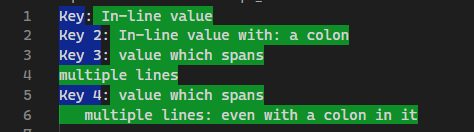
key: xxx/new line__yyy/new line__zz. Which seems a bit more safe. But that is a matter of taste. \$\endgroup\$