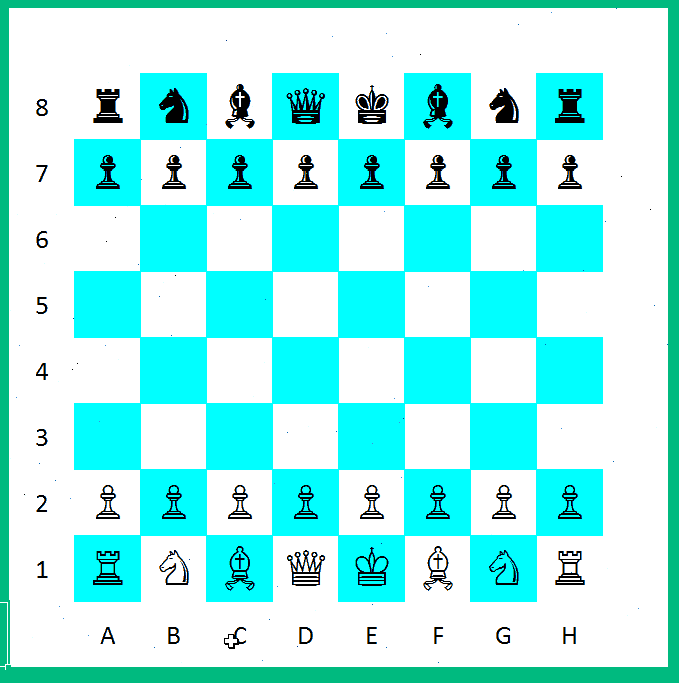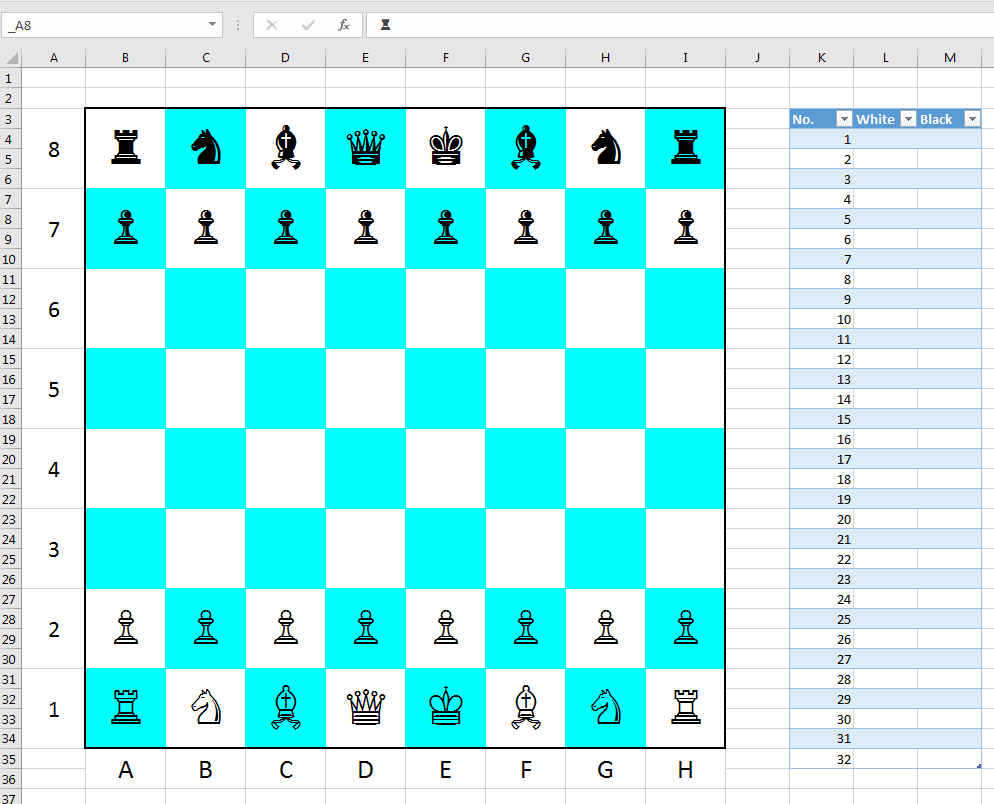After working on the project for 15 hours of I had my layout set 1 row and 1 column per square, no problem. Then I decided that I needed each square to have multiple rows. I would have never guessed that it would take almost 6 hours to work this out.
The reason that I changed the layout
I had most of the logic worked. When the cell is clicked all the moves for each piece (except casling and en passant). I know which piece could move where and identified any threats to a piece.
At this point I started writing the mechanism that would create and parse chess notations for the moves. Then it hit me. My logic was flawed! Well kinda, there was, however, an better way to load the board into the gaming engine than to read the chessboard range. Using the Chess Notation Log to power the Model. This would allow players to import, export and recreate games from their logs.
I already had a Chess Notation Log table but was going to displaying it in a listbox because the row heights were too tall. That is what made me decide to have multiple rows per square.
Previous layout
New layout
Adjusting the row heights and column widths
This code (based of of Tom Urtis post) took most of the time.
Private Sub FitColumnsToRangeHeight(ByRef Target As Range, ByVal RowHeight As Double)
Const Precision As Double = 0.1
With Target
.RowHeight = RowHeight
Do While .Width < .Height
.ColumnWidth = .ColumnWidth + Precision
DoEvents
Loop
Do While .Width > .Height
.ColumnWidth = .ColumnWidth - Precision
DoEvents
Loop
End With
End Sub
Code
Option Explicit
Public Enum PieceType
King
Queen
Rook
Bishop
Knight
Pawn
End Enum
Public Enum PieceColor
Black = 9818
White = 9812
End Enum
Public Sub CreateChessBoard()
Application.ScreenUpdating = False
Const RowHeight As Double = 15, RowsPerSquare As Long = 4
Const TopLeftAddress = "B3"
Dim Squares As Range
Rem Reset ActiveWorksheet
Cells.Delete
With Range(TopLeftAddress).Resize(8 * RowsPerSquare, 9).Offset(0, -1).EntireColumn
.VerticalAlignment = xlCenter
.HorizontalAlignment = xlCenter
End With
Set Squares = Range(TopLeftAddress).Resize(8 * RowsPerSquare, 8)
FitColumnsToRangeHeight Squares, RowHeight
Squares.BorderAround xlSolid, xlMedium
Dim r As Long, c As Long, n As Long
For n = 1 To 8
r = (n - 1) * RowsPerSquare + 1
For c = 1 To 8
With Squares.Cells(r, c).Resize(RowsPerSquare)
.Merge
.Interior.Color = IIf((n + c) Mod 2 = 0, xlNone, vbCyan)
.Name = "_" & Chr(64 + c) & (9 - n)
End With
Next
With Squares.Cells(r, 0).Resize(RowsPerSquare)
.Merge
.Value = Array(8, 7, 6, 5, 4, 3, 2, 1)(n - 1)
.Font.Size = 18
End With
Next
For c = 1 To 8
With Squares(Squares.Count + c).Resize(2)
.Merge
End With
Next
With Squares
.Font.Size = 36
End With
With Squares.Rows(Squares.Rows.Count + 1)
.Font.Size = 20
.Value = Array("A", "B", "C", "D", "E", "F", "G", "H")
End With
With Squares
.Rows(1).Value = Array(ChrW(Black + Rook), ChrW(Black + Knight), ChrW(Black + Bishop), ChrW(Black + Queen), ChrW(Black + King), ChrW(Black + Bishop), ChrW(Black + Knight), ChrW(Black + Rook))
.Rows(RowsPerSquare + 1).Value = Array(ChrW(Black + Pawn), ChrW(Black + Pawn), ChrW(Black + Pawn), ChrW(Black + Pawn), ChrW(Black + Pawn), ChrW(Black + Pawn), ChrW(Black + Pawn), ChrW(Black + Pawn))
.Rows(RowsPerSquare * 6 + 1).Value = Array(ChrW(White + Pawn), ChrW(White + Pawn), ChrW(White + Pawn), ChrW(White + Pawn), ChrW(White + Pawn), ChrW(White + Pawn), ChrW(White + Pawn), ChrW(White + Pawn))
.Rows(RowsPerSquare * 7 + 1).Value = Array(ChrW(White + Rook), ChrW(White + Knight), ChrW(White + Bishop), ChrW(White + Queen), ChrW(White + King), ChrW(White + Bishop), ChrW(White + Knight), ChrW(White + Rook))
End With
End Sub
Private Sub FitColumnsToRangeHeight(ByRef Target As Range, ByVal RowHeight As Double)
Const Precision As Double = 0.1
With Target
.RowHeight = RowHeight
Do While .Width < .Height
.ColumnWidth = .ColumnWidth + Precision
DoEvents
Loop
Do While .Width > .Height
.ColumnWidth = .ColumnWidth - Precision
DoEvents
Loop
End With
End Sub
Why write a Chess game
I was inspired to write this after watching a weekly live YouTube stream where the hosts is working out the code, while interacting with the chat. What a phenomenal idea.
I would love to make some training videos but to code a project like this live! Geez, how would I explain scraping 15 hours of work...."This is known as the Waterfall technique....", lol.
Questions
I didn't need this to be pretty, just accurate. So I only have few questions.
- It would be interesting to see another way to write
FitColumnsToRangeHeight() - Color scheme suggestions
I'll have plenty of questions later on. Particularly, when I move on to writing the AI(s). I will probably base them off of Matt's Battle IStrategy. We'll see.