Thank you for your patience. The game is fully functional again!
I have tried to incorporate all the advice I have received so far. Thank you for taking the time to review and comment.
I have now decoupled the Model / Presenter from the View as much as VBA allows (please correct me if wrong). There are two functions from inside the view which the presenter calls. One of these functions ends the game, the other takes in a collection which the view promptly displays to the player.
When your ship collides with a space object you get a game over message box and then the userform unloads, an upgrade over the previous version which lead to crashes when you tried to run game twice.
Rather than throwing all of the spaceobjects into a single collection I have kept the separate collections for each "type" of spaceobject; incoming, missile and ship. Separate Collections for these objects makes handling collisions and object removal more manageable.
In the immediate term I want to re introduce scoring and a missile count limit. Also I need to fix the scaling of the objects. I have them in a ratio with gameboard height / width. Somehow it was not working for me? Then I am thinking about heat seeking missiles (give me a chance to work on algorithim stuff a bit, should be fun)
You can find the workbook here:
https://github.com/Evanml2030/Excel-SpaceInvader
Note that you cannot import and run Gameboard.frm without the corresponding Gameboard.frx file. Frx is a proprietary Microsoft file type that degenerates into alien symbols inside notepad, not sure how to link here.
Also note that StopWatch, BoardDimensions and each of the Collections have
Attribute VB_PredeclaredId = True
Big ups to:
StopWatch was put together by the fellow who runs bytecomb, a great site for vba tips. Link: https://bytecomb.com/accurate-performance-timers-in-vba/
GameBoard.frm:
VERSION 5.00
Begin {C62A69F0-16DC-11CE-9E98-00AA00574A4F} GameBoard
Caption = "UserForm1"
ClientHeight = 9495
ClientLeft = 120
ClientTop = 465
ClientWidth = 10095
OleObjectBlob = "GameBoard.frx":0000
StartUpPosition = 1 'CenterOwner
End
Attribute VB_Name = "GameBoard"
Attribute VB_GlobalNameSpace = False
Attribute VB_Creatable = False
Attribute VB_PredeclaredId = True
Attribute VB_Exposed = False
Private Sub UserForm_Activate()
GameLogic.RunGame Me.InsideHeight, Me.InsideWidth
End Sub
Private Sub UserForm_KeyDown(ByVal KeyCode As MSForms.ReturnInteger, ByVal Shift As Integer)
Dim passVal As Long
Select Case KeyCode.Value
Case 37, 39, 32
passVal = CInt(KeyCode)
GameLogic.HandleSendKeys passVal
End Select
End Sub
Public Sub RefreshGameBoard(ByVal ControlsToAdd As Collection)
Dim Ctrl As Image
Dim SpaceObjectIndex As Variant
For Each Ctrl In Me.Controls
Me.Controls.Remove Ctrl.Name
Next Ctrl
For SpaceObjectIndex = 1 To ControlsToAdd.Count
Set Ctrl = Me.Controls.Add("Forms.Image.1", ControlsToAdd.Item(SpaceObjectIndex).Name, True)
Ctrl.Left = ControlsToAdd.Item(SpaceObjectIndex).Left
Ctrl.Top = ControlsToAdd.Item(SpaceObjectIndex).Top
Ctrl.Height = ControlsToAdd.Item(SpaceObjectIndex).Height
Ctrl.Width = ControlsToAdd.Item(SpaceObjectIndex).Width
Ctrl.Picture = LoadPicture(LinkToImage(ControlsToAdd.Item(SpaceObjectIndex).SpaceObjectType))
Ctrl.PictureSizeMode = fmPictureSizeModeStretch
Next SpaceObjectIndex
End Sub
Public Sub CloseGame()
MsgBox "GAMEOVER"
Unload Me
End Sub
Private Function LinkToImage(ByVal SpaceObjectType As SpaceObjectType) As String
Select Case SpaceObjectType
Case Alien
LinkToImage = "C:\Users\evanm\OneDrive\Desktop\Excel\SpaceInvader\AlienShip.jpg"
Case Comet
LinkToImage = "C:\Users\evanm\OneDrive\Desktop\Excel\SpaceInvader\Comet.jpg"
Case Star
LinkToImage = "C:\Users\evanm\OneDrive\Desktop\Excel\SpaceInvader\Star.jpg"
Case Missile
LinkToImage = "C:\Users\evanm\OneDrive\Desktop\Excel\SpaceInvader\Missile.jpg"
Case Ship
LinkToImage = "C:\Users\evanm\OneDrive\Desktop\Excel\SpaceInvader\SpaceShip.jpg"
End Select
End Function
GameLogic.bas:
Attribute VB_Name = "GameLogic"
Option Explicit
Public Enum SpaceObjectType
Alien = 1
Comet = 2
Star = 3
Missile = 4
Ship = 5
End Enum
Public Enum PlayerShipHit
Hit = 1
NotHit = 0
End Enum
Public Declare PtrSafe Sub Sleep Lib "kernel32" (ByVal Milliseconds As LongPtr)
Const Interval = 3
Sub RunGame(ByVal BoardWith As Long, ByVal BoardHeight As Long)
Dim SleepWatch As StopWatch
Dim GenerateIncSpaceObjectsRound1 As StopWatch
BoardDimensions.Width = BoardWith
BoardDimensions.Height = BoardHeight
Set SleepWatch = New StopWatch
SleepWatch.Start
Set GenerateIncSpaceObjectsRound1 = New StopWatch
GenerateIncSpaceObjectsRound1.Start
InitializePlayerShip
Do
GameBoard.RefreshGameBoard CombineCollections
MoveSpaceObjects.MoveIncomingMissiles
MoveSpaceObjects.MoveIncomingSpaceObjects
Collisions.HandleMissileCollisions
If Collisions.HandleShipCollisions Then Exit Do
If Format(GenerateIncSpaceObjectsRound1.Elapsed, "0.000000") > 3.25 Then
ReleaseIncomingSpaceObject
ReleaseIncomingSpaceObject
ReleaseIncomingSpaceObject
GenerateIncSpaceObjectsRound1.Restart
End If
If Format(SleepWatch.Elapsed, "0.000000") < Interval Then
Sleep Interval - Format(SleepWatch.Elapsed, "0.000000")
SleepWatch.Restart
End If
DoEvents
Loop
GameBoard.CloseGame
End Sub
Public Sub HandleSendKeys(ByVal KeyCode As Long)
Select Case KeyCode
Case 37
MoveSpaceObjects.MoveShip Left
Case 39
MoveSpaceObjects.MoveShip Right
Case 32
LaunchMissile
End Select
End Sub
Private Function InitializePlayerShip()
Dim PlayerShip As ISpaceObject
Set PlayerShip = SpaceObjectFactory.NewSpaceObject(Ship)
CollectionShips.Add PlayerShip
End Function
Private Function LaunchMissile()
Dim LaunchedMissile As ISpaceObject
Set LaunchedMissile = SpaceObjectFactory.NewSpaceObject(Missile)
CollectionMissiles.Add LaunchedMissile
End Function
Private Function ReleaseIncomingSpaceObject()
Dim IncomingSpaceObject As ISpaceObject
Set IncomingSpaceObject = SpaceObjectFactory.NewSpaceObject(Application.WorksheetFunction.RandBetween(1, 3))
CollectionIncomingSpaceObjects.Add IncomingSpaceObject
End Function
Private Function CombineCollections() As Collection
Dim ISpaceObjectIndex As Long
Set CombineCollections = New Collection
For ISpaceObjectIndex = 1 To CollectionIncomingSpaceObjects.Count
CombineCollections.Add CollectionIncomingSpaceObjects.Item(ISpaceObjectIndex)
Next ISpaceObjectIndex
For ISpaceObjectIndex = 1 To CollectionMissiles.Count
CombineCollections.Add CollectionMissiles.Item(ISpaceObjectIndex)
Next ISpaceObjectIndex
For ISpaceObjectIndex = 1 To CollectionShips.Count
CombineCollections.Add CollectionShips.Item(ISpaceObjectIndex)
Next ISpaceObjectIndex
End Function
MoveSpaceObjects.bas:
Attribute VB_Name = "MoveSpaceObjects"
Option Explicit
Public Enum Direction
Left = 0
Right = 1
End Enum
Sub MoveIncomingMissiles()
Dim SpaceObjectIndex As Variant
For SpaceObjectIndex = CollectionMissiles.Count To 1 Step -1
If CollectionMissiles.Item(SpaceObjectIndex).Top - 3 <= 0 Then
CollectionMissiles.Remove SpaceObjectIndex
Else
CollectionMissiles.Item(SpaceObjectIndex).Top = CollectionMissiles.Item(SpaceObjectIndex).Top - 3
End If
Next SpaceObjectIndex
End Sub
Sub MoveIncomingSpaceObjects()
Dim SpaceObjectIndex As Variant
For SpaceObjectIndex = CollectionIncomingSpaceObjects.Count To 1 Step -1
If CollectionIncomingSpaceObjects.Item(SpaceObjectIndex).Top + 3 >= BoardDimensions.Height Then
CollectionIncomingSpaceObjects.Remove SpaceObjectIndex
Else
CollectionIncomingSpaceObjects.Item(SpaceObjectIndex).Top = CollectionIncomingSpaceObjects.Item(SpaceObjectIndex).Top + 3
End If
Next SpaceObjectIndex
End Sub
Sub MoveShip(ByVal MoveShipDirection As Direction)
Select Case MoveShipDirection
Case Direction.Left
If CollectionShips.Item(1).Left - 4 >= 0 Then
CollectionShips.Item(1).Left = CollectionShips.Item(1).Left - 5
Else
CollectionShips.Item(1).Left = 0
End If
Case Direction.Right
If (CollectionShips.Item(1).Left + CollectionShips.Item(1).Width) < BoardDimensions.Width Then
CollectionShips.Item(1).Left = CollectionShips.Item(1).Left + 4
Else
CollectionShips.Item(1).Left = BoardDimensions.Width - CollectionShips.Item(1).Width
End If
End Select
End Sub
SpaceObjectFactory.bas
Attribute VB_Name = "SpaceObjectFactory"
Option Explicit
Public Function NewSpaceObject(ByVal SpaceObjectType As SpaceObjectType) As Spaceobject
Select Case SpaceObjectType
Case Alien
Set NewSpaceObject = NewSpaceObjectAlien
Case Comet
Set NewSpaceObject = NewSpaceObjectComet
Case Missile
Set NewSpaceObject = NewSpaceObjectMissile
Case Ship
Set NewSpaceObject = NewSpaceObjectShip
Case Star
Set NewSpaceObject = NewSpaceObjectStar
End Select
End Function
Private Function NewSpaceObjectAlien() As Spaceobject
With New Spaceobject
.SetInitialLeft Application.WorksheetFunction.RandBetween(1, BoardDimensions.Width)
.SetInitialTop 1
.Height = BoardDimensions.Width / 10
.Width = BoardDimensions.Width / 10
.SpaceObjectType = Alien
.Name = "INCSPACEOBJECT" & CollectionIncomingSpaceObjects.Count
Set NewSpaceObjectAlien = .Self
End With
End Function
Private Function NewSpaceObjectComet() As Spaceobject
With New Spaceobject
.SetInitialLeft Application.WorksheetFunction.RandBetween(1, BoardDimensions.Width)
.SetInitialTop 1
.Height = BoardDimensions.Height / 7
.Width = BoardDimensions.Height / 7
.SpaceObjectType = Comet
.Name = "INCSPACEOBJECT" & CollectionIncomingSpaceObjects.Count
Set NewSpaceObjectComet = .Self
End With
End Function
Private Function NewSpaceObjectMissile() As Spaceobject
With New Spaceobject
.SetInitialLeft ((CollectionShips.Item(1).Width - (BoardDimensions.Width / 20)) / 2) + CollectionShips.Item(1).Left
.SetInitialTop CollectionShips.Item(1).Top - BoardDimensions.Height / 15
.Height = BoardDimensions.Height / 15
.Width = BoardDimensions.Height / 20
.SpaceObjectType = Missile
.Name = "MISSILE" & CollectionMissiles.Count
Set NewSpaceObjectMissile = .Self
End With
End Function
Private Function NewSpaceObjectShip() As Spaceobject
With New Spaceobject
.SetInitialLeft BoardDimensions.Width / 2 - ((BoardDimensions.Height / 7) / 2)
.SetInitialTop Round(BoardDimensions.Height - ((BoardDimensions.Height / 7) * 1.25), 0)
.Height = BoardDimensions.Height / 7
.Width = BoardDimensions.Width / 7
.SpaceObjectType = Ship
.Name = "SHIP"
Set NewSpaceObjectShip = .Self
End With
End Function
Private Function NewSpaceObjectStar() As Spaceobject
With New Spaceobject
.SetInitialLeft Application.WorksheetFunction.RandBetween(1, BoardDimensions.Width)
.SetInitialTop 1
.Height = BoardDimensions.Height / 5
.Width = BoardDimensions.Height / 5
.SpaceObjectType = Star
.Name = "INCSPACEOBJECT" & CollectionIncomingSpaceObjects.Count
Set NewSpaceObjectStar = .Self
End With
End Function
Collisions.bas:
Attribute VB_Name = "Collisions"
Option Explicit
Sub HandleMissileCollisions()
Dim MissileObject As ISpaceObject
Dim IncomingSpaceObject As ISpaceObject
Dim MissileObjectsIndex As Long
Dim IncomingSpaceObjectIndex As Long
For MissileObjectsIndex = CollectionMissiles.Count To 1 Step -1
Set MissileObject = CollectionMissiles.Item(MissileObjectsIndex)
For IncomingSpaceObjectIndex = CollectionIncomingSpaceObjects.Count To 1 Step -1
Set IncomingSpaceObject = CollectionIncomingSpaceObjects.Item(IncomingSpaceObjectIndex)
If CheckIfCollided(MissileObject, IncomingSpaceObject) Then
CollectionMissiles.Remove MissileObjectsIndex
CollectionIncomingSpaceObjects.Remove IncomingSpaceObjectIndex
Exit For
End If
Next IncomingSpaceObjectIndex
Next MissileObjectsIndex
End Sub
Function HandleShipCollisions() As Boolean
Dim ShipObject As ISpaceObject
Dim IncomingSpaceObject As ISpaceObject
Dim ShipObjectIndex As Long
Dim IncomingSpaceObjectIndex As Long
For ShipObjectIndex = CollectionShips.Count To 1 Step -1
Set ShipObject = CollectionShips.Item(ShipObjectIndex)
For IncomingSpaceObjectIndex = CollectionIncomingSpaceObjects.Count To 1 Step -1
Set IncomingSpaceObject = CollectionIncomingSpaceObjects.Item(IncomingSpaceObjectIndex)
If CheckIfCollided(ShipObject, IncomingSpaceObject) Then
HandleShipCollisions = True
Exit For
End If
Next IncomingSpaceObjectIndex
Next ShipObjectIndex
End Function
Private Function CheckIfCollided(ByVal First As ISpaceObject, ByVal Second As ISpaceObject) As Boolean
Dim HorizontalOverlap As Boolean
Dim VerticalOverlap As Boolean
HorizontalOverlap = (First.Left - Second.Width < Second.Left) And (Second.Left < First.Left + First.Width)
VerticalOverlap = (First.Top - Second.Height < Second.Top) And (Second.Top < First.Top + First.Height)
CheckIfCollided = HorizontalOverlap And VerticalOverlap
End Function
CollectionMissiles.cls:
VERSION 1.0 CLASS
BEGIN
MultiUse = -1 'True
END
Attribute VB_Name = "CollectionMissiles"
Attribute VB_GlobalNameSpace = False
Attribute VB_Creatable = False
Attribute VB_PredeclaredId = True
Attribute VB_Exposed = False
Option Explicit
Private CollectionMissiles As Collection
Private pCount As Long
Private Sub Class_Initialize()
Set CollectionMissiles = New Collection
End Sub
Private Sub Class_Terminate()
Set CollectionMissiles = Nothing
End Sub
Public Sub Add(obj As ISpaceObject)
CollectionMissiles.Add obj
End Sub
Public Sub Remove(index As Variant)
CollectionMissiles.Remove index
End Sub
Public Property Get Item(index As Variant) As ISpaceObject
Set Item = CollectionMissiles.Item(index)
End Property
Property Get Count() As Long
Count = CollectionMissiles.Count
End Property
Public Sub Clear()
Set CollectionMissiles = New Collection
End Sub
CollectionIncomingSpaceObjects.cls:
VERSION 1.0 CLASS
BEGIN
MultiUse = -1 'True
END
Attribute VB_Name = "CollectionIncomingSpaceObjects"
Attribute VB_GlobalNameSpace = False
Attribute VB_Creatable = False
Attribute VB_PredeclaredId = True
Attribute VB_Exposed = False
Option Explicit
Private CollectionIncomingSpaceObjects As Collection
Private Sub Class_Initialize()
Set CollectionIncomingSpaceObjects = New Collection
End Sub
Private Sub Class_Terminate()
Set CollectionIncomingSpaceObjects = Nothing
End Sub
Public Sub Add(obj As ISpaceObject)
CollectionIncomingSpaceObjects.Add obj
End Sub
Public Sub Remove(index As Variant)
CollectionIncomingSpaceObjects.Remove index
End Sub
Public Property Get Item(index As Variant) As ISpaceObject
Set Item = CollectionIncomingSpaceObjects.Item(index)
End Property
Property Get Count() As Long
Count = CollectionIncomingSpaceObjects.Count
End Property
Public Sub Clear()
Set CollectionIncomingSpaceObjects = New Collection
End Sub
CollectionShips.cls:
VERSION 1.0 CLASS
BEGIN
MultiUse = -1 'True
END
Attribute VB_Name = "CollectionShips"
Attribute VB_GlobalNameSpace = False
Attribute VB_Creatable = False
Attribute VB_PredeclaredId = True
Attribute VB_Exposed = False
Option Explicit
Private CollectionShips As Collection
Private pCount As Long
Private Sub Class_Initialize()
Set CollectionShips = New Collection
End Sub
Private Sub Class_Terminate()
Set CollectionShips = Nothing
End Sub
Public Sub Add(obj As ISpaceObject)
CollectionShips.Add obj
End Sub
Public Sub Remove(index As Variant)
CollectionShips.Remove index
End Sub
Public Property Get Item(index As Variant) As ISpaceObject
Set Item = CollectionShips.Item(index)
End Property
Property Get Count() As Long
Count = CollectionShips.Count
End Property
Public Sub Clear()
Set CollectionShips = New Collection
End Sub
ISpaceObject.cls
VERSION 1.0 CLASS
BEGIN
MultiUse = -1 'True
END
Attribute VB_Name = "ISpaceObject"
Attribute VB_GlobalNameSpace = False
Attribute VB_Creatable = False
Attribute VB_PredeclaredId = False
Attribute VB_Exposed = False
Option Explicit
Public Property Let Left(ByVal changeLeft As Long)
End Property
Public Property Get Left() As Long
End Property
Public Property Let Top(ByVal changeTop As Long)
End Property
Public Property Get Top() As Long
End Property
Public Property Get Width() As Long
End Property
Public Property Get Height() As Long
End Property
Public Property Get Name() As String
End Property
Public Property Get SpaceObjectType() As SpaceObjectType
End Property
Private Function IsMissile() As Boolean
End Function
Private Function IsIncomingSpaceObject() As Boolean
End Function
BoardDimensions.cls:
VERSION 1.0 CLASS
BEGIN
MultiUse = -1 'True
END
Attribute VB_Name = "BoardDimensions"
Attribute VB_GlobalNameSpace = False
Attribute VB_Creatable = False
Attribute VB_PredeclaredId = True
Attribute VB_Exposed = False
Option Explicit
Private Type BoardDimensionsData
Width As Long
Height As Long
End Type
Private this As BoardDimensionsData
Public Property Let Width(ByVal Width As Long)
this.Width = Width
End Property
Public Property Get Width() As Long
Width = this.Width
End Property
Public Property Let Height(ByVal Height As Long)
this.Height = Height
End Property
Public Property Get Height() As Long
Height = this.Height
End Property
StopWatch.cls
VERSION 1.0 CLASS
BEGIN
MultiUse = -1 'True
END
Attribute VB_Name = "StopWatch"
Attribute VB_GlobalNameSpace = False
Attribute VB_Creatable = False
Attribute VB_PredeclaredId = False
Attribute VB_Exposed = False
Option Explicit
Private Declare PtrSafe Function QueryPerformanceCounter Lib "kernel32" ( _
lpPerformanceCount As UINT64) As Long
Private Declare PtrSafe Function QueryPerformanceFrequency Lib "kernel32" ( _
lpFrequency As UINT64) As Long
Private pFrequency As Double
Private pStartTS As UINT64
Private pEndTS As UINT64
Private pElapsed As Double
Private pRunning As Boolean
Private Type UINT64
LowPart As Long
HighPart As Long
End Type
Private Const BSHIFT_32 = 4294967296# ' 2 ^ 32
Private Function U64Dbl(U64 As UINT64) As Double
Dim lDbl As Double
Dim hDbl As Double
lDbl = U64.LowPart
hDbl = U64.HighPart
If lDbl < 0 Then lDbl = lDbl + BSHIFT_32
If hDbl < 0 Then hDbl = hDbl + BSHIFT_32
U64Dbl = lDbl + BSHIFT_32 * hDbl
End Function
Private Sub Class_Initialize()
Dim PerfFrequency As UINT64
QueryPerformanceFrequency PerfFrequency
pFrequency = U64Dbl(PerfFrequency)
End Sub
Public Property Get Elapsed() As Double
If pRunning Then
Dim pNow As UINT64
QueryPerformanceCounter pNow
Elapsed = pElapsed + (U64Dbl(pNow) - U64Dbl(pStartTS)) / pFrequency
Else
Elapsed = pElapsed
End If
End Property
Public Sub Start()
If Not pRunning Then
QueryPerformanceCounter pStartTS
pRunning = True
End If
End Sub
Public Sub Pause()
If pRunning Then
QueryPerformanceCounter pEndTS
pRunning = False
pElapsed = pElapsed + (U64Dbl(pEndTS) - U64Dbl(pStartTS)) / pFrequency
End If
End Sub
Public Sub Reset()
pElapsed = 0
pRunning = False
End Sub
Public Sub Restart()
pElapsed = 0
QueryPerformanceCounter pStartTS
pRunning = True
End Sub
Public Property Get Running() As Boolean
Running = pRunning
End Property

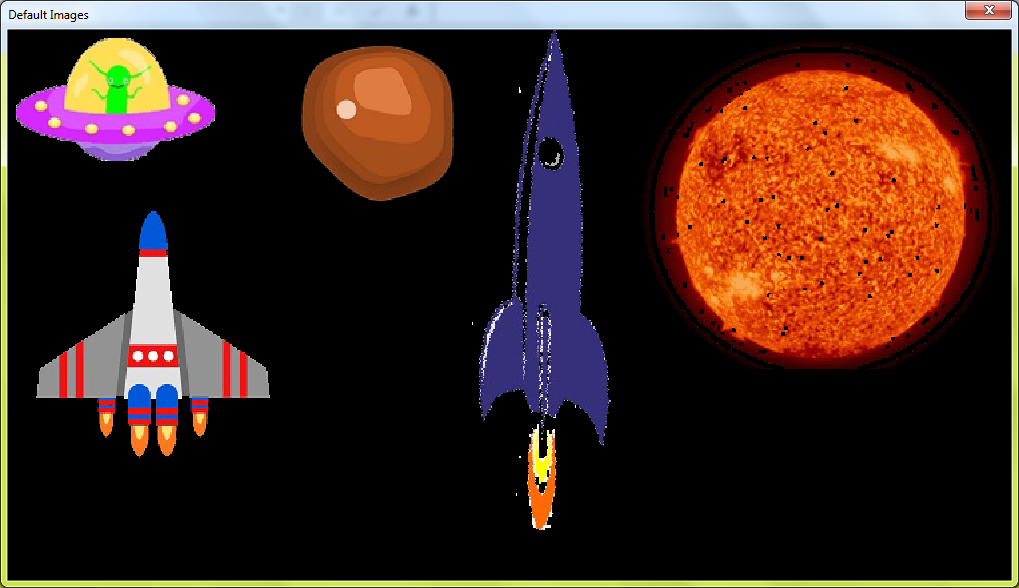

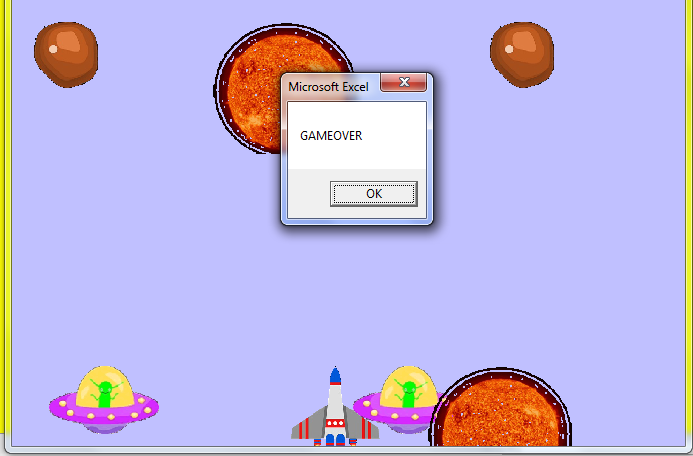
PredeclaredIdlike you did here. \$\endgroup\$