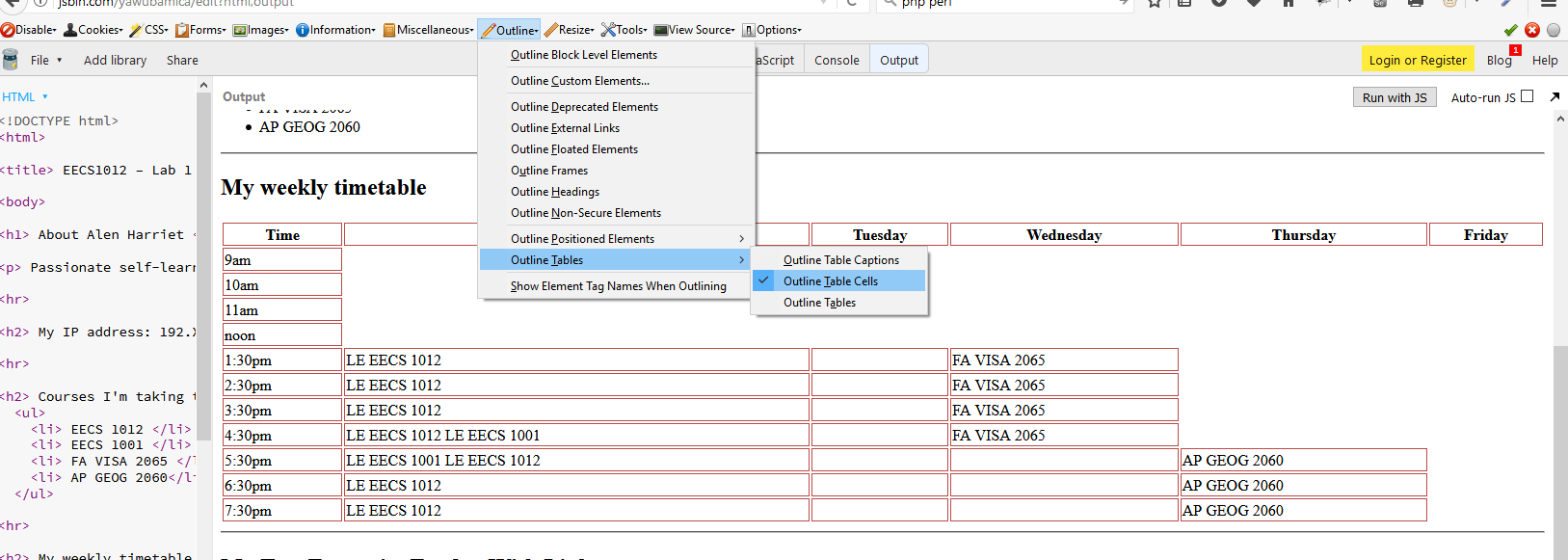I'm completely new at programming and have started to study computer science this fall. Our first lab is going to require us to make a very simple web page like the picture LAB attached. I was wondering if I could get some good critique on my HTML code and learn some best practices while I'm at it.
<!DOCTYPE html>
<html>
<title> EECS1012 – Lab 1 </title>
<body>
<h1> About Alen Harriet </h1>
<p> Passionate self-learner. Taking a CS Degree to learn more formal materials like Operating Systems and Computer Architecture, and to have strong fundamentals. My dream is to hopefully work for Google someday. </p>
<hr>
<h2> My IP address: 192.XXX.XX.XX </h2>
<hr>
<h2> Courses I'm taking this semester. </h2>
<ul>
<li> EECS 1012 </li>
<li> EECS 1001 </li>
<li> FA VISA 2065 </li>
<li> AP GEOG 2060</li>
</ul>
<hr>
<h2> My weekly timetable </h2>
<table style ="width: 100%">
<tr>
<th> Time </th>
<th> Monday </th>
<th> Tuesday </th>
<th> Wednesday </th>
<th> Thursday </th>
<th> Friday </th>
</tr>
<tr>
<td> 9am </td>
</tr>
<tr>
<td> 10am </td>
</tr>
<tr>
<td> 11am </td>
</tr>
<td> noon </td>
<tr>
<td> 1:30pm </td>
<td> LE EECS 1012 </td>
<td> </td>
<td> FA VISA 2065 </td>
</tr>
<tr>
<td> 2:30pm </td>
<td> LE EECS 1012 </td>
<td> </td>
<td> FA VISA 2065 </td>
</tr>
<tr>
<td> 3:30pm </td>
<td> LE EECS 1012 </td>
<td> </td>
<td> FA VISA 2065 </td>
</tr>
<tr>
<td> 4:30pm </td>
<td> LE EECS 1012 LE EECS 1001 </td>
<td> </td>
<td> FA VISA 2065 </td>
</tr>
<tr>
<td> 5:30pm </td>
<td> LE EECS 1001 LE EECS 1012 </td>
<td> </td>
<td> </td>
<td> AP GEOG 2060</td>
</tr>
<tr>
<td> 6:30pm </td>
<td> LE EECS 1012 </td>
<td> </td>
<td> </td>
<td> AP GEOG 2060</td>
</tr>
<tr>
<td> 7:30pm </td>
<td> LE EECS 1012 </td>
<td> </td>
<td> </td>
<td> AP GEOG 2060</td>
</tr>
</table>
<hr>
<h2> My Two Favourite Foods - With Links </h2>
<a href="https://en.wikipedia.org/wiki/Pizza"><img src=https://jimsplacepizza.com/wp-content/uploads/2014/05/image-1-1.jpeg height="300" width="300"></a>
<a href="https://en.wikipedia.org/wiki/Buffalo_wing"><img src=C:\Users\Ali Haider\Pictures\buffalo-wings-640.jpg height="300" width="300"></a>
</body>
</html>