Because I often have to deal with two Variants that may or may not be Null, we need a null-safe equality test, so I came up with IsDistinct which works but I have some issues with the code:
- When I tried to keep it terse, the readability was harmed.
- When I tried to expand the logic for readability, it still makes for some thinking.
- I looked for potentials to short-circuit or otherwise result the number of steps to arrive at a result. In this case, it all takes 2 evaluations, unless both sides are non-null, in which case we have 3 evaluations.1
Can we do better?
Public Function IsDistinct(LeftValue As Variant, RightValue As Variant) As Boolean
If IsNull(LeftValue) Then
If IsNull(RightValue) Then
IsDistinct = False
Else
IsDistinct = True
End If
Else
If IsNull(RightValue) Then
IsDistinct = True
Else
IsDistinct = Not (LeftValue = RightValue)
End If
End If
End Function
Inputs & Expected Outputs
LeftValue RightValue Result
1 1 False
1 0 True
Null 1 True
0 Null True
Null Null False
"" "" False
"" Null True
Note that it doesn't have to be just 0 and 1; it could be text, dates, or numbers. It's more important that when either inputs are Null, it should automatically be True since Null will always be "distinct" from any non-Null values. However, when both inputs are Null, then it's always False because we are considering them "equal" in this situation.2
The special case of an empty string and a Null is arguably problematic. I've swung both ways; sometimes I want empty string to be considered "equal" to a Null, sometimes I don't. In the IsDistinct as defined, they are not considered equal.3
1) In one of iterations, I considered starting with Result = (LeftValue = RightValue) and doing additional evaluation if the Result was Null, signaling that either or both inputs were Null. But IIRC, I found that it made for more steps since I had to evaluate each inputs with IsNull to determine whether both were Null and thus not distinct.
2) As a matter of fact, when I look at the first 3 lines:
If IsNull(LeftValue) Then
If IsNull(RightValue) Then
IsDistinct = False
My instinct is to go "wait, that's not right.", thinking about it and realize it IS correct. The fact that I stumble on that even more than once tells me that it's quite hard to read. Boo.
3) Thanks to @Ryan Wildry for pointing this blind spot out!

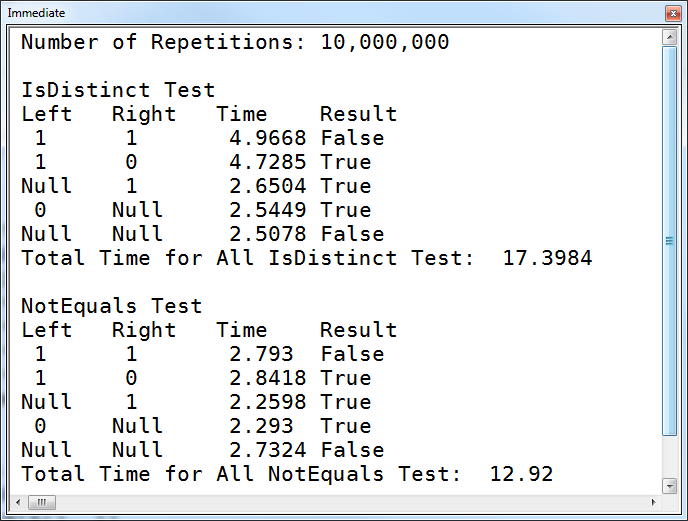
If IsNull(RightValue) Then IsDistinct = False Else IsDistinct = True End Ifcan be simplified toIsDistinct = Not IsNull(RightValue)\$\endgroup\$