I was working on a checkers game for a college project.
After I did a sprint to finish it, I want to improve the movement logic.
Right now, it is housed within the Game.java class. I feel like the methods I've created are too large and convoluted and there must be a way to simplify this logic.
Additionally, I am concerned about overlapping logic in canJump() and canMove(), but I don't know how to separate them. My goal is to streamline these checks and make it easier to diagnose what the user did wrong.
This is a very simplified version of the game (coding it was already hard enough), where I do not have to handle king pieces or anything of the sort. The pieces can only move forwards and jump forwards when attacking. The rules themselves are the basic checkers rules.
Game.java:
package core;
/**
* The game class. It is responsible for the logic and state of the checkers game.
* @author Danylo Rybchynskyi
*/
public class Game {
private final char emptySpot = '_';
private final char[] players = {'X', 'O'};
private final char[][] board = new char[8][8];
private int currentPlayer;
/**
* Constructs the Game class and assigns the starting player index
* @param startingPlayer the index of the starting player. 0 - X, 1 - O.
*/
public Game(int startingPlayer) {
// Set up the O pieces at the top of the board
for (int i = 0; i < 3; ++i) {
for (int j = 0; j < 8; ++j) {
if ((i + j) % 2 == 1)
board[i][j] = players[1];
else
board[i][j] = emptySpot;
}
}
// Create blank spaces in the middle of the board
for (int i = 3; i <= 4; ++i) {
for (int j = 0; j < 8; ++j) {
board[i][j] = emptySpot;
}
}
// Set up the X pieces at the bottom of the board
for (int i = 7; i > 4; --i) {
for (int j = 7; j >= 0; --j) {
if ((i + j) % 2 == 1)
board[i][j] = players[0];
else
board[i][j] = emptySpot;
}
}
currentPlayer = startingPlayer;
}
/**
* Constructs the game class and assigns the standard starting player index of 0 - X.
*/
public Game() {
this(0);
}
/**
* Checks whether a given coordinate is valid
* @param coordinate the coordinate to be checked
* @return true is the coordinate is valid; false if not
*/
public boolean isCoordinateValid(Coordinate coordinate) {
int row = coordinate.y;
int col = coordinate.x;
return row >= 0 && row <= 7 && col >= 0 && col <= 7;
}
/**
* Checks whether a given piece (of the current player) can jump right now
* @param coordinate The coordinate of the checker piece
* @return true if piece can jump; false otherwise
*/
public boolean canJump(Coordinate coordinate) {
int row = coordinate.y;
int col = coordinate.x;
int yDirection = (currentPlayer == 0) ? -1 : 1;
// Check if coordinates are valid
if (!isCoordinateValid(coordinate)) return false;
// Check if current player piece selected
if (board[row][col] != players[currentPlayer]) return false;
// Check whether there is enough vertical space to jump
if (row + 2 * yDirection < 0 || row + 2 * yDirection > 7) return false;
// Check if we can jump on the left
if (col - 2 >= 0 && board[row + yDirection][col - 1] == players[(currentPlayer + 1) % 2] && board[row + 2 * yDirection][col - 2] == emptySpot) return true;
// Check if we can jump on the right
return col + 2 <= 7 && board[row + yDirection][col + 1] == players[(currentPlayer + 1) % 2] && board[row + 2 * yDirection][col + 2] == emptySpot;
}
/**
* Checks whether a given piece can move
* @param coordinate the coordinate representing the checker piece
* @return whether a piece has available moves
*/
public boolean canMove(Coordinate coordinate) {
int row = coordinate.y;
int col = coordinate.x;
int yDirection = (currentPlayer == 0) ? -1 : 1;
// Check whether coordinates are valid
if(!isCoordinateValid(coordinate)) return false;
// Check whether current player piece is selected
if (board[row][col] != players[currentPlayer]) return false;
// Check if there is space in front of the piece
if (row + yDirection < 0 || row + yDirection > 7) return false;
// Check whether this piece can jump
if (canJump(coordinate)) return true;
// Check if other pieces have to jump
for (int i = 0; i < board.length; ++i) {
for (int j = 0; j < board[0].length; ++j) {
if (canJump(new Coordinate(j, i))) return false;
}
}
// Check left diagonal
if (col - 1 >= 0 && board[row + yDirection][col - 1] == emptySpot) return true;
// Check the right diagonal
return col + 1 <= 7 && board[row + yDirection][col + 1] == emptySpot;
}
/**
* Validates a checker move. If the starting position starts not at a checker or the checker moves to an invalid
* position, this function will return false.
* @param from The coordinate of the piece to be moved
* @param to The coordinate of the location to be moved to
* @return whether the move was valid
*/
public boolean isMoveValid(Coordinate from, Coordinate to) {
int yDirection = (currentPlayer == 0) ? -1 : 1;
int yDistance = to.y - from.y;
int xDistance = to.x - from.x;
// Check validity of coordinates
if (!isCoordinateValid(from) || !isCoordinateValid(to)) return false;
// Check whether the player piece is selected
if (board[from.y][from.x] != players[currentPlayer]) return false;
// Check whether piece can move
if (!canMove(from)) return false;
// Check whether the move spot is empty
if (board[to.y][to.x] != emptySpot) return false;
// If this is a jump, check whether end coordinates are correct
if (canJump(from) && from.y + 2 * yDirection == to.y && xDistance * xDistance == 4) return true;
// Check whether this is a diagonal jump forward
return yDistance == yDirection && xDistance * xDistance == 1;
}
/**
* Checks for a game over state. The game is over if the current player can no longer make any moves.
* @return true for game over, false for game not over
*/
public boolean isGameOver() {
for (int i = 0; i < board.length; ++i) {
for (int j = 0; j < board[0].length; ++j) {
// If a piece of the current player can move, then game is not over
if (players[currentPlayer] == board[i][j] && canMove(new Coordinate(j, i))) return false;
}
}
return true;
}
/**
* Moves the given checker to a new position. Will do nothing if the positions are invalid, so be careful.
* @param from the coordinate of the chosen piece
* @param to the coordinate of the spot to be moved to
*/
public void move(Coordinate from, Coordinate to) {
// If move is invalid, do not move
if (!isMoveValid(from, to)) return;
// If this was a jump, do jump movement and check whether we can jump again
if (canJump(from)) {
int yDirection = (currentPlayer == 0) ? -1 : 1;
int xDirection = (from.x > to.x) ? -1 : 1;
board[from.y + yDirection][from.x + xDirection] = emptySpot;
board[to.y][to.x] = board[from.y][from.x];
board[from.y][from.x] = emptySpot;
if (!canJump(to))
currentPlayer = (currentPlayer + 1) % 2;
} else { // Do simple forward movement
board[to.y][to.x] = board[from.y][from.x];
board[from.y][from.x] = emptySpot;
currentPlayer = (currentPlayer + 1) % 2;
}
}
/**
* Returns the current player index
* @return 0 for player X, 1 for player O
*/
public int getCurrentPlayer() {
return currentPlayer;
}
/**
* Returns the selected player character. Be careful, there are only two players. Invalid indexes will result in a
* crash, so check bounds before using this function.
* @param playerIndex 0 for player 1, 1 for player 2.
* @return character representing player
*/
public char getPlayer(int playerIndex) {
return players[playerIndex];
}
/**
* Returns the game board
* @return the game board
*/
public char[][] getBoard() {
return board;
}
}
Main.java:
package core;
import ui.TerminalUI;
public class Main {
private Game game;
private TerminalUI ui;
/**
* Parses the string input into two usable coordinates. The format should be something like 3a-4b
* @param input the input string
* @return two coordinates, one for source and the other for destination
*/
private Coordinate[] parseInput(String input) {
String[] parts = input.split("-");
Coordinate[] toReturn = new Coordinate[2];
int row, col;
String str;
for (int i = 0; i < 2; ++i) {
str = parts[i];
row = 8 - Integer.parseInt(str.substring(0, 1));
switch(str.charAt(1)) {
case 'a':
col = 0;
break;
case 'b':
col = 1;
break;
case 'c':
col = 2;
break;
case 'd':
col = 3;
break;
case 'e':
col = 4;
break;
case 'f':
col = 5;
break;
case 'g':
col = 6;
break;
case 'h':
col = 7;
break;
default:
col = 0;
}
toReturn[i] = new Coordinate(col, row);
}
return toReturn;
}
/**
* Initializes the class
*/
public Main() {
game = new Game();
ui = new TerminalUI();
}
/**
* Represents the primary game loop
*/
public void run() {
// Print the game board
ui.printBoard(game.getBoard());
// Print game start message
ui.printGameBegin(game.getPlayer(game.getCurrentPlayer()));
String input = ui.promptMove();
Coordinate coordinates[] = parseInput(input);
game.move(coordinates[0], coordinates[1]);
while(!game.isGameOver()) {
ui.printBoard(game.getBoard());
ui.printPlayerTurn(game.getPlayer(game.getCurrentPlayer()));
input = ui.promptMove();
coordinates = parseInput(input);
game.move(coordinates[0], coordinates[1]);
}
ui.printWin(game.getPlayer((game.getCurrentPlayer() + 1) % 2));
}
public static void main(String[] args) {
Main main = new Main();
main.run();
}
}
TerminalUI.java:
package ui;
import java.util.Scanner;
public class TerminalUI {
private Scanner in;
/**
* Constructs the class and its attributes
*/
public TerminalUI() {
in = new Scanner(System.in);
}
/**
* Prints the board state of the game via the board parameter.
* @param board 8x8 array representing the current state of the game board
*/
public void printBoard(char[][] board) {
for (int i = 0; i < board.length; ++i) {
System.out.print(8 - i + " |");
for (int j = 0; j < board[0].length; ++j) {
System.out.printf(" %c |", board[i][j]);
}
System.out.println();
}
System.out.println(" a b c d e f g h");
}
/**
* Prints a message telling the user which player's turn it is now
* @param player the character representing the player
*/
public void printPlayerTurn(char player) {
System.out.println("Player " + player + " - your turn.");
}
/**
* Prints a message telling the user that the game has started and which player's turn it is
* @param player the character representing the player
*/
public void printGameBegin(char player) {
System.out.print("Begin Game. ");
printPlayerTurn(player);
}
/**
* Prints a win message and congratulates the winning player
* @param player the character representing the player who won
*/
public void printWin(char player) {
System.out.println("Player " + player + " Won the Game!");
}
/**
* Prints the given string. To print a newline, you should include the \n escape sequence in the string.
* @param text String representing the text to be printed
*/
public void print(String text) {
System.out.print(text);
}
/**
* Prints a newline in the output
*/
public void newline() {
System.out.println();
}
/**
* Prompts the user for input with a given message
* @param text Prompt message
* @return input received from user
*/
public String prompt(String text) {
System.out.println(text);
return in.nextLine();
}
/**
* Prompts the user to input the next move
* @return input received from user
*/
public String promptMove() {
String prompt = "Choose a cell position of piece to be moved and the new position (e.g., 3a-4b):";
return prompt(prompt);
}
}
Coordinate.java:
package core;
public class Coordinate {
int x;
int y;
/**
* Initializes this structure with the given coordinates
* @param x the X coordinate
* @param y the Y coordinate
*/
public Coordinate(int x, int y) {
this.x = x;
this.y = y;
}
}

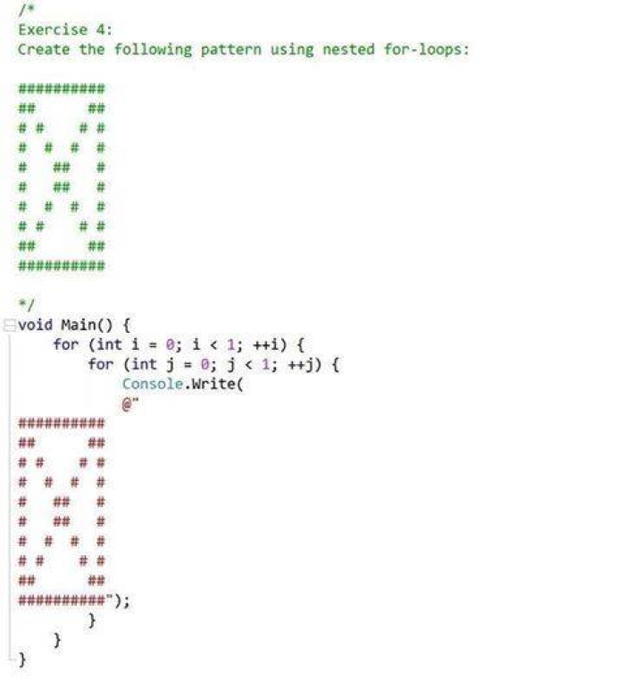
parseInput(), please assigncol = str.charAt(1) - 'a';instead of the giantswitch. Possibly it needs some(int)casting to retrieve the ASCII value of the char. \$\endgroup\$