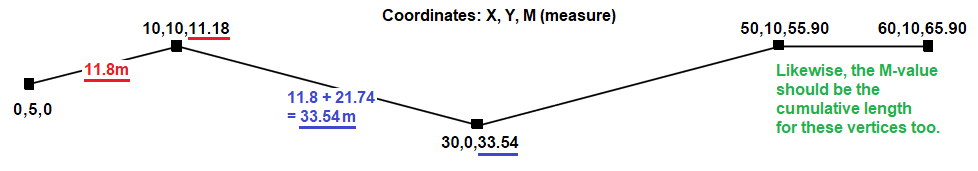I have a Python 2.7 script that loops through GIS polylines and updates a coordinate.
The coordinate is called an "M" coordinate (aka a "Measure-value"). M coordinates are similar to X and Y coordinates, but are used for specialized linear referencing purposes.
import arcpy
connection = "Database Connections\my_conn.sde"
fc = connection + "\my_owner.my_fc"
spatialRef = arcpy.Describe(fc).spatialReference
with arcpy.da.Editor(connection) as editSession:
with arcpy.da.UpdateCursor(fc, ["ASSET_ID", "SHAPE@"]) as cursor:
for row in cursor:
feature = row[1].densify ("ANGLE", 10000, 0.174533)
partNum = 0
partArray = arcpy.Array()
for part in feature:
pointArray = arcpy.Array()
n = len(part)
for i in range(n):
point = part.getObject(i)
point.M = feature.measureOnLine(point)
pointArray.append(point)
partArray.append(pointArray)
partNum += 1
row[1] = arcpy.Polyline(partArray, spatialRef)
cursor.updateRow(row)
How can the script be improved?