"This is {0} cool!", "freaking"
I've always wanted an easy and intuitive way to inject variables into a string. So after about 10 variations, I finally came up with this function.
How it works
The concept is that I can find every pattern such as {key} or {0} or whatever {taco} and get a unique list of these. If there are more keys than there are variables it will raise a custom error. (Keys are case sensitive.)
If it matches then it uses the index of each ParamArray variable and matches that to the index of the pattern list. For example "{bacon} {burrito}" bacon: 0, burrito: 1.
With that match, it simply replaces every instance of the match with the value of the variable.
A few extra notes
I originally had the pattern start with a dollar sign ${0} to copy JavaScripts syntax but decided to keep it shorter for simplicity.
It does use the escape character \. Example: \{test} would be print {test}.
It also includes shortcuts for vbNewLine \n and vbTab \t.
The formula
Make sure to first set references to Microsoft Scripting Runtime and Microsoft VBScript Regular Expressions 5.5.
I thought about doing this late binding but figured performance is probably better with these libraries referenced and they are common enough that it should not matter.
' Returns a new cloned string that replaced special {keys} with its associated pair value.
' Keys can be anything since it goes off of the index, so variables must be in proper order!
' Can't have whitespace in the key.
' Also Replaces "\t" with VbTab and "\n" with VbNewLine
'
' @author: Robert Todar <https://github.com/todar>
' @reference: Microsoft Scripting Runtime - [Dictionary]
' @reference: Microsoft VBScript Regular Expressions 5.5 - [RegExp, Match]
' @example: Inject("Hello, {name}!\nJS Object = {name: {name}, age: {age}}\n", "Robert", 31)
Public Function Inject(ByVal source As String, ParamArray values() As Variant) As String
' Want to get a copy and not mutate original
Inject = source
Dim regEx As RegExp
Set regEx = New RegExp ' Late Binding would be: CreateObject("vbscript.regexp")
With regEx
.Global = True
.MultiLine = True
.IgnoreCase = True
' This section is only when user passes in variables
If Not IsMissing(values) Then
' Looking for pattern like: {key}
' First capture group is the full pattern: {key}
' Second capture group is just the name: key
.Pattern = "(?:^|[^\\])(\{([\w\d\s]*)\})"
' Used to make sure there are even number of uniqueKeys and values.
Dim keys As New Scripting.Dictionary
Dim keyMatch As match
For Each keyMatch In .Execute(Inject)
' Extract key name
Dim key As Variant
key = keyMatch.submatches(1)
' Only want to increment on unique keys.
If Not keys.Exists(key) Then
If (keys.Count) > UBound(values) Then
Err.Raise 9, "Inject", "Inject expects an equal amount of keys to values. Keys found: " & Join(keys.keys, ", ") & ", " & key
End If
' Replace {key} with the pairing value.
Inject = Replace(Inject, keyMatch.submatches(0), values(keys.Count))
' Add key to make sure it isn't looped again.
keys.Add key, vbNullString
End If
Next
End If
' Replace extra special characters. Must allow code above to run first!
.Pattern = "(^|[^\\])\{"
Inject = .Replace(Inject, "$1" & "{")
.Pattern = "(^|[^\\])\\t"
Inject = .Replace(Inject, "$1" & vbTab)
.Pattern = "(^|[^\\])\\n"
Inject = .Replace(Inject, "$1" & vbNewLine)
.Pattern = "(^|[^\\])\\"
Inject = .Replace(Inject, "$1" & "")
End With
End Function
The tests for it
My first test is using RegExr.com to see if my pattern would match. Just to note, I use the first capture group as the actual replacement so the characters before will not be replaced.
The next step was to try it in VBA. I just copied the same lines and printed them to the immediate window.
Private Sub testingInject()
Debug.Print Inject("{it} works with with words.", "It")
Debug.Print Inject("{0} works with digits.", "It")
Debug.Print Inject("{it } works with whitespace.", "It")
Debug.Print Inject("{ {it} } doesn't effect outer nestings.", "It")
Debug.Print Inject("\{it} should be escaped.", "It did not but")
Debug.Print Inject("Hello, {name}! {name}, \{(escaped) you} are {age} years old!.", "Robert", 31)
Debug.Print Inject("Hello, {name}!\n{\n\tname: {name},\n\t age: {age}\n}", "Robert", 31)
On Error Resume Next 'Expect this to fail
Debug.Print Inject("Hello, {name}! How are you {Name}", "Robert")
Debug.Print Err.Description
End Sub
Here are the results. They printed how I expected them to.
What I would hope for in answers
- Performance I want to make sure I'm not missing anything that might be a big trade-off of using this.
- RegEx Check I am not the best at this and would love to get better at writing these. This is a good example I feel for learning.
- Improvements is there anything I'm missing? Could this become even cooler?
- Possible bugs really are there any tests I should be running more than what I have.
- Anything really I want to continue to learn and grow as a programmer. =)

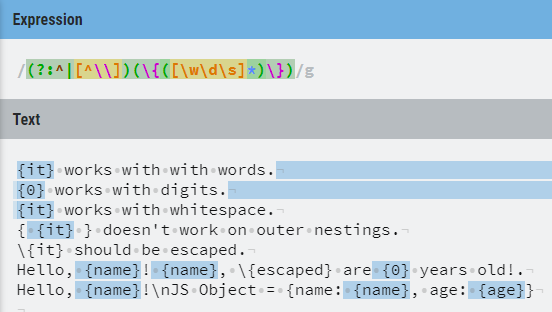
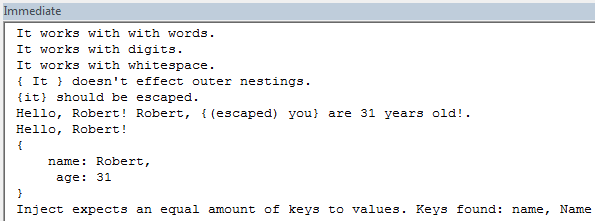
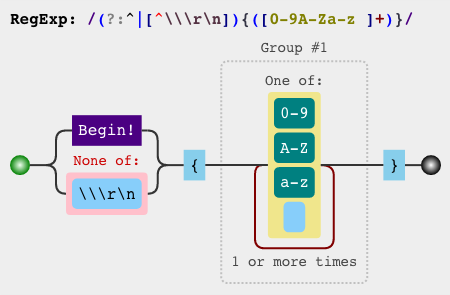
[^}])? \$\endgroup\$