It's been a long time since my last post. I decided to continue this little project and tried to debug the GetBootstrap v2.7. I found out that the progress bar that I create is not working properly when the size of console buffer is changes. so I decide to rewrite it again.
Below, the progress task is to rewrite itself from the last call of ProgressBar.Write() and Increment() its value. I also use thread lock to prevent other Console.Write() to overlap each other. Is there any better way to improve this code? By the way, you can download the source code in GetBootstrap v2.8.6.19 to have a better view.
ProgressBar.cs
namespace System.Extensions
{
public class ProgressBar
{
private int _cwidth;
private int _cheight;
private int _csrtop;
private int _csrleft;
private int _progwidth;
private int _value = 0;
private int _maxvalue;
private float _width = 50;
private bool _showPercent = true;
private bool _showSeparator = true;
public int Value { get => _value; set => _value = value; }
public int MaxValue { get => _maxvalue; set => _maxvalue = value; }
public float Width
{
get => _width; set
{
if (value > 100)
{
throw new ArgumentOutOfRangeException("Width must not greater than to 100");
}
else if (value < 0)
{
throw new ArgumentOutOfRangeException("Width must not less than to 0");
}
_width = value;
}
}
public ConsoleColor BackgroundColor { get; set; } = ConsoleColor.Gray;
public ConsoleColor ProgressColor { get; set; } = ConsoleColor.Cyan;
public ConsoleColor SeparatorColor { get; set; } = ConsoleColor.Gray;
public bool ShowPercent { get => _showPercent; set => _showPercent = value; }
public bool ShowSeparator { get => _showSeparator; set => _showSeparator = value; }
public ProgressBar(int maxValue = 100)
{
_maxvalue = maxValue;
}
public void Write()
{
_cwidth = (int)(((Console.BufferWidth - (_showPercent ? 7 : 0)) / 100f) * _width);
_cheight = Console.BufferHeight;
_csrtop = Console.CursorTop;
_csrleft = Console.CursorLeft;
_progwidth = 0;
for (int i = 0; i < _cwidth - _csrleft; i++)
{
Console.BackgroundColor = BackgroundColor;
Console.ForegroundColor = SeparatorColor;
Console.Write(_showSeparator ? "_" : " ");
_progwidth++;
}
}
public void WriteLine()
{
Write();
Console.WriteLine();
}
public void Increment(int increment = 1)
{
lock (Bootstrap._threads)
{
_value += increment;
if (_value <= _maxvalue)
{
int _cursortop = Console.CursorTop;
int _cursorleft = Console.CursorLeft;
Console.CursorTop = _csrtop;
Console.CursorLeft = _csrleft;
Console.BackgroundColor = ProgressColor;
float progress = (_value / (float)_maxvalue) * 100f;
float pbwidth = (_progwidth / 100f) * progress;
for (int i = 0; i < pbwidth; i++)
{
Console.ForegroundColor = SeparatorColor;
Console.Write(_showSeparator ? "_" : " ");
}
Console.ResetColor();
if (_showPercent)
{
Console.CursorLeft = _cwidth;
Console.WriteLine($" {progress.ToString("0.00")}%");
}
Console.CursorTop = _cursortop;
Console.CursorLeft = _cursorleft;
}
}
}
}
}

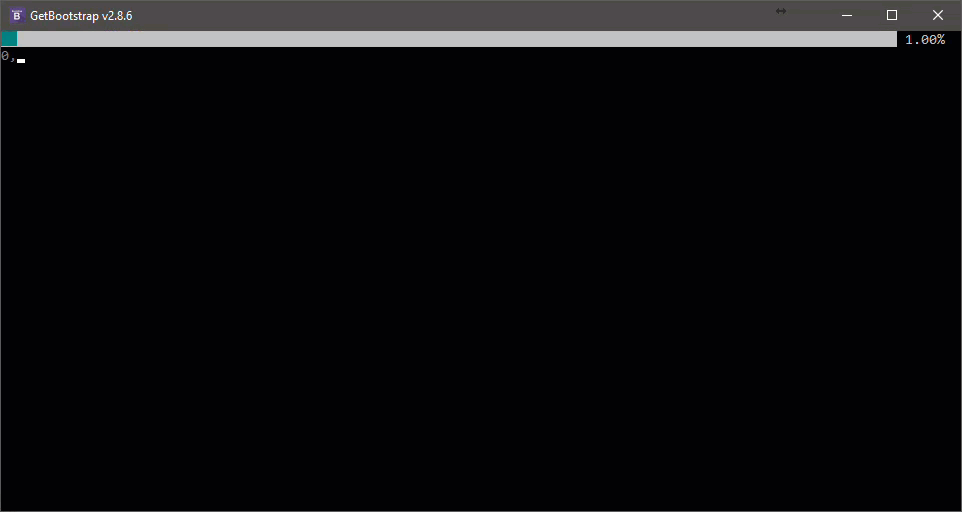
"Width must not greater than to 100"should be"Width must not be greater than 100", and"Width must not less than to 0"should be"Width must not be less than 0". \$\endgroup\$