I have a button group that looks like this:
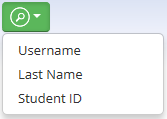
The user selects one of the options and they can search for a person based on that criteria.
I wrote a switch statement that populates the URL to make the ajax call to get the data based on the option selected.
However, the down side of this is that every time an option is added or removed, I have to modify the corresponding JavaScript.
Should I re-factor the code to use data- attributes on the a tags, that contain the URL to use?
<li><a href="#" id="btUsername" data-url="SearchByUsername">Username</a></li>
<li><a href="#" id="btLastName" data-url="SearchByLastName">Last Name</a></li>
<li><a href="#" id="btStudentID" data-url="SearchByStudentID">Student ID</a></li>
Or is that considered bad mojo?
What I have working:
HTML
<div id="go-btn-group" class="btn-group">
<a class="btn dropdown-toggle btn-success" data-toggle="dropdown" href="#">
<img src="../../img/search.png" alt="Search" />
<span class="caret"></span>
</a>
<ul id="btGo-dropdown" class="dropdown-menu">
<li><a href="#" id="btUsername">Username</a></li>
<li><a href="#" id="btLastName">Last Name</a></li>
<li><a href="#" id="btStudentID">Student ID</a></li>
</ul>
</div>
JS
// All of the list items in the drop down
var $searchOptions = $('#btGo-dropdown li');
$searchOptions.click(function (e) {
var searchBy = '';
// find all of the child links, which are
// the options themselves
var $lis = $searchOptions.find('a');
// remove the active class, if exists
$lis.filter('.active').removeClass('active');
// add the active class to show the criteria selected
var clickedOptionId = e.target.id;
$('#' + clickedOptionId).addClass('active');
// depending on the option selected, populate
// searchBy with the URL to make the ajax call to
switch (clickedOptionId) {
case "btUsername":
searchBy = 'SearchByUsername';
break;
case "btLastName":
searchBy = 'SearchByLastName';
break;
case "btStudentID":
searchBy = 'SearchByStudentID';
break;
default:
}
// create an object that abstracts the search data
var search = {
url: searchBy,
data: { criteria: $search.attr('value') }
};
// make the call to the controller and get the raw Json
var itemModels = $.ajax({
url: search.url,
type: "GET",
contentType: "application/json; charset=utf-8",
dataType: "json",
data: search.data,
async: false
}).responseText;
// Use knockout.js to bind the information to the page
viewModel.rebindSearchItems(itemModels);
});
