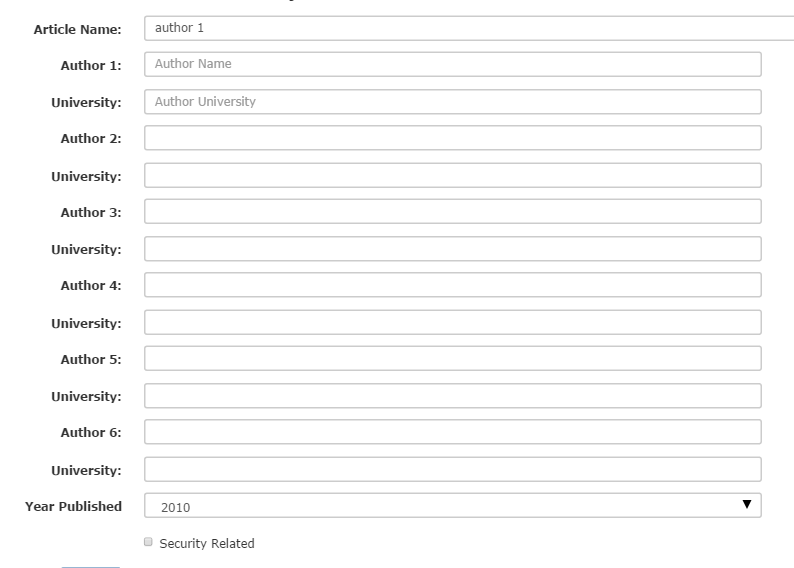This form will store research article information in a database. It would be nice to somehow add buttons to add additional author and university fields or also multiple universities for 1 author. Do you see any glaring issues with my code?
<!DOCTYPE html>
<html lang="en">
<head>
<title>Input Form - Research Ranker</title>
<meta charset="utf-8">
<meta name="viewport" content="width=device-width, initial-scale=1">
<link rel="stylesheet" href="http://maxcdn.bootstrapcdn.com/bootstrap/3.3.5/css/bootstrap.min.css">
<link rel="shortcut icon" href="/../img/favicon.ico">
<script src="https://ajax.googleapis.com/ajax/libs/jquery/1.11.3/jquery.min.js"></script>
<script src="http://maxcdn.bootstrapcdn.com/bootstrap/3.3.5/js/bootstrap.min.js"></script>
<link rel="stylesheet" href="//code.jquery.com/ui/1.11.4/themes/smoothness/jquery-ui.css">
<script src="//code.jquery.com/jquery-1.10.2.js"></script>
<script src="//code.jquery.com/ui/1.11.4/jquery-ui.js"></script>
<script>
$(function() {
$( "#article_name" ).autocomplete({
source: 'articlesearch.php'
});
$( "#author1_name" ).autocomplete({
source: 'authorsearch.php'
});
$( "#author2_name" ).autocomplete({
source: 'authorsearch.php'
});
$( "#author3_name" ).autocomplete({
source: 'authorsearch.php'
});
$( "#author4_name" ).autocomplete({
source: 'authorsearch.php'
});
$( "#author5_name" ).autocomplete({
source: 'authorsearch.php'
});
$( "#author6_name" ).autocomplete({
source: 'authorsearch.php'
});
$( "#author1_university" ).autocomplete({
source: 'universitysearch.php'
});
$( "#author2_university" ).autocomplete({
source: 'universitysearch.php'
});
$( "#author3_university" ).autocomplete({
source: 'universitysearch.php'
});
$( "#author4_university" ).autocomplete({
source: 'universitysearch.php'
});
$( "#author5_university" ).autocomplete({
source: 'universitysearch.php'
});
$( "#author6_university" ).autocomplete({
source: 'universitysearch.php'
});
});
</script>
</head>
<body>
<?PHP
if(!isset($_POST['submit'])){
print '
<div class="container-fluid ui-widget">
<form class="form-horizontal" method="post" action="articleinput2.php" onsubmit="return confirm("Is all of your data correct?");">
<fieldset>
<!-- Article Input -->
<legend>Article Input</legend>
<!-- Journal Radio Buttons (value is journal ISSN)-->
<div class="form-group">
<label class="col-md-4 control-label" for="journal_radio">Journal</label>
<div class="col-md-4">
<div class="radio">
<label for="journal_radio-0">
<input type="radio" name="journal_radio" id="journal_radio-0" value="2162-9730" checked="checked">
MIS Quarterly
</label>
</div>
<div class="radio">
<label for="journal_radio-1">
<input type="radio" name="journal_radio" id="journal_radio-1" value="1047-7047">
Information Systems Research
</label>
</div>
<div class="radio">
<label for="journal_radio-2">
<input type="radio" name="journal_radio" id="journal_radio-2" value="0742-1222">
Journal of Management Information Systems
</label>
</div>
<div class="radio">
<label for="journal_radio-3">
<input type="radio" name="journal_radio" id="journal_radio-3" value="1536-9323">
Journal of the Association for Information Systems
</label>
</div>
<div class="radio">
<label for="journal_radio-4">
<input type="radio" name="journal_radio" id="journal_radio-4" value="1476-9344">
European Journal of Information Systems
</label>
</div>
<div class="radio">
<label for="journal_radio-5">
<input type="radio" name="journal_radio" id="journal_radio-5" value="1365-2575">
Information Systems Journal
</label>
</div>
<div class="radio">
<label for="journal_radio-6">
<input type="radio" name="journal_radio" id="journal_radio-6" value="0963-8687">
Journal of Strategic Information Systems
</label>
</div>
<div class="radio">
<label for="journal_radio-7">
<input type="radio" name="journal_radio" id="journal_radio-7" value="0268-3962">
Journal of Information Technology
</label>
</div>
<div class="radio">
<label for="journal_radio-8">
<input type="radio" name="journal_radio" id="journal_radio-8" value="0167-9236">
Decision Support Systems
</label>
</div>
<div class="radio">
<label for="journal_radio-9">
<input type="radio" name="journal_radio" id="journal_radio-9" value="0378-7206">
Information and Management
</label>
</div>
</div>
</div>
<!-- Article Name Input-->
<div class="form-group">
<label class="col-md-4 control-label" for="article_name">Article Name:</label>
<div class="col-md-5">
<input id="article_name" name="article_name" type="text" placeholder="Article Name" class="form-control input-md" required="" maxlength = "60">
</div>
</div>
<!-- Author 1-->
<div class="form-group">
<label class="col-md-4 control-label" for="author1_name">Author 1:</label>
<div class="col-md-4">
<input id="author1_name" name="author1_name" type="text" placeholder="Author Name" class="form-control input-md" required="" maxlength="40">
</div>
</div>
<!-- Author 1 University -->
<div class="form-group">
<label class="col-md-4 control-label" for="author1_university">University:</label>
<div class="col-md-4">
<input id="author1_university" name="author1_university" type="text" placeholder="Author University" class="form-control input-md" required="" maxlength="55">
</div>
</div>
<!-- Author 2-->
<div class="form-group">
<label class="col-md-4 control-label" for="author2_name">Author 2:</label>
<div class="col-md-4">
<input id="author2_name" name="author2_name" type="text" placeholder="" class="form-control input-md" maxlength="40">
</div>
</div>
<!-- Author 2 University-->
<div class="form-group">
<label class="col-md-4 control-label" for="author2_university">University:</label>
<div class="col-md-4">
<input id="author2_university" name="author2_university" type="text" placeholder="" class="form-control input-md" maxlength="55">
</div>
</div>
<!-- Author 3-->
<div class="form-group">
<label class="col-md-4 control-label" for="author3_name">Author 3:</label>
<div class="col-md-4">
<input id="author3_name" name="author3_name" type="text" placeholder="" class="form-control input-md" maxlength="40">
</div>
</div>
<!-- Author 3 University-->
<div class="form-group">
<label class="col-md-4 control-label" for="author3_university">University:</label>
<div class="col-md-4">
<input id="author3_university" name="author3_university" type="text" placeholder="" class="form-control input-md" maxlength="55">
</div>
</div>
<!-- Author 4-->
<div class="form-group">
<label class="col-md-4 control-label" for="author4_name">Author 4: </label>
<div class="col-md-4">
<input id="author4_name" name="author4_name" type="text" placeholder="" class="form-control input-md" maxlength="40">
</div>
</div>
<!-- Author 4 University-->
<div class="form-group">
<label class="col-md-4 control-label" for="author4_university">University:</label>
<div class="col-md-4">
<input id="author4_university" name="author4_university" type="text" placeholder="" class="form-control input-md" maxlength="55">
</div>
</div>
<!-- Author 5-->
<div class="form-group">
<label class="col-md-4 control-label" for="author5_name">Author 5:</label>
<div class="col-md-4">
<input id="author5_name" name="author5_name" type="text" placeholder="" class="form-control input-md" maxlength="40">
</div>
</div>
<!-- Author 5 University-->
<div class="form-group">
<label class="col-md-4 control-label" for="author5_university">University:</label>
<div class="col-md-4">
<input id="author5_university" name="author5_university" type="text" placeholder="" class="form-control input-md" maxlength="55">
</div>
</div>
<!-- Author 6-->
<div class="form-group">
<label class="col-md-4 control-label" for="author6_name">Author 6:</label>
<div class="col-md-4">
<input id="author6_name" name="author6_name" type="text" placeholder="" class="form-control input-md" maxlength="40">
</div>
</div>
<!-- Author 6 University-->
<div class="form-group">
<label class="col-md-4 control-label" for="author6_university">University:</label>
<div class="col-md-4">
<input id="author6_university" name="author6_university" type="text" placeholder="" class="form-control input-md" maxlength="55">
</div>
</div>
<!-- Select Year Published -->
<div class="form-group">
<label class="col-md-4 control-label" for="year">Year Published</label>
<div class="col-md-4">
<select id="year" name="year" class="form-control">
<option value="2010">2010</option>
<option value="2011">2011</option>
<option value="2012">2012</option>
<option value="2013">2013</option>
<option value="2014">2014</option>
<option value="2015">2015</option>
</select>
</div>
</div>
<!-- Is Security Checkbox -->
<div class="form-group">
<label class="col-md-4 control-label" for="is_security"></label>
<div class="col-md-4">
<label class="checkbox-inline" for="is_security">
<input type="checkbox" name="is_security" id="is_security" value="1">
Security Related
</label>
</div>
</div>
<!-- Submit Form Button -->
<div class="form-group">
<div class="col-md-4 control-label">
<button id="submit" name="submit" class="btn btn-primary">Submit</button>
</div>
</div>
</fieldset>
</form>
</div>';
} else {
$dbHost = "localhost";
$dbUsername = "admin";
$dbPassword = "";
$dbName = "webdb";
// Create connection
$db = new mysqli($dbHost, $dbUsername, $dbPassword, $dbName);
// Check connection
if ($db->connect_error) {
die("Connection failed: " . $db->connect_error);
} else {
// Post PHP variables
$journal = $_POST['journal_radio'];
$article_name = $_POST['article_name'];
$author1 = $_POST['author1_name'];
$author1uni = $_POST['author1_university'];
$author2 = $_POST['author2_name'];
$author2uni = $_POST['author2_university'];
$author3 = $_POST['author3_name'];
$author3uni = $_POST['author3_university'];
$author4 = $_POST['author4_name'];
$author4uni = $_POST['author4_university'];
$author5 = $_POST['author5_name'];
$author5uni = $_POST['author5_university'];
$author6 = $_POST['author6_name'];
$author6uni = $_POST['author6_university'];
$year = $_POST['year'];
$security = $_POST['is_security'];
function authorinfoinsert($author, $number, $authoruni, $articleid, $article, $db){
//check if Author already exists
$authorquery = $db->query("SELECT Author_Name FROM Authors WHERE Author_Name = '$author'");
if($authorquery->num_rows != 0) {
echo '<a href=""> New Input </a><br />';
echo 'Author ' . $number . ' - ' . $author . ' - already present<br />';
} else {
//insert author if doesnt exist
$authorinsert = "INSERT INTO Authors (Author_Name) VALUES ('$author')";
if ($db->query($authorinsert) === TRUE) {
echo 'Author ' . $number . ' - ' . $author . ' - created successfully.<br />';
} else {
echo 'Error: ' . $authorinsert . '<br />' . $db->error . '<br />';
}
}
// store Author Author_ID value
$result = $db->query("SELECT Author_ID FROM Authors WHERE Author_Name = '$author'");
$row = $result->fetch_assoc();
$authorid = $row['Author_ID'];
//check if Author University exists
$authoruniquery = $db->query("SELECT University_Name FROM University WHERE University_Name = '$authoruni'");
if($authoruniquery->num_rows != 0) {
echo '<a href=""> New Input </a><br />';
echo 'Author ' . $number . ' University already present <br />';
} else {
//insert university if doesnt exist
$uniinsert = "INSERT INTO University (University_Name) VALUES ('$authoruni')";
if ($db->query($uniinsert) === TRUE) {
echo 'Author ' . $number . ' University - ' . $authoruni . ' - created successfully.<br />';
} else {
echo 'Error: ' . $uniinsert . "<br>" . $db->error . '<br />';
}
}
// store Author University_ID value
$result = $db->query("SELECT University_ID FROM University WHERE University_Name = '$authoruni'");
$row = $result->fetch_assoc();
$authoruniid = $row['University_ID'];
//Enter Author and Article in Articles_Authored
$authoredquery = $db->query("SELECT Author_ID, Article_ID FROM Articles_Authored WHERE Author_ID = '$authorid' AND Article_ID ='$articleid'");
if($authoredquery->num_rows != 0) {
echo '<a href=""> New Input </a><br />';
echo 'Article Authored entry for Author ' . $number . ' - ' . $author . ' - already present<br />';
} else {
$articlesauthoredinsert = "INSERT INTO Articles_Authored (Article_ID, Author_ID, Name_Authored_As) VALUES ('$articleid','$authorid','$author')";
if ($db->query($articlesauthoredinsert) === TRUE) {
echo 'Article Authored - Author ' . $number . ' - created successfully <br />';
} else {
echo 'Error: ' . $articlesauthoredinsert . "<br>" . $db->error . '<br />';
}
}
//Enter Author University instance in Author_University
$authoruniinsert = "INSERT INTO Author_University (Article_ID, Author_ID, University_ID) VALUES ('$articleid','$authorid','$authoruniid')";
if ($db->query($authoruniinsert) === TRUE) {
echo 'University instance for Author ' . $number . ' created successfully<br />';
} else {
echo 'Error: ' . $authoruniinsert . "<br>" . $db->error . '<br />';
}
}
//check if article exist
$articlequery = $db->query("SELECT Article_Title, ISSN FROM Articles WHERE Article_Title = '$article_name' AND ISSN = '$journal'");
if($articlequery->num_rows != 0) {
echo '<a href=""> New Input </a><br />';
echo "<script type= 'text/javascript'>alert('Article Already Present');</script>";
} else {
//insert article if doesn't exist
$articleinsert = "INSERT INTO Articles (ISSN, Year_Published, Is_Security, Article_Title)
VALUES ('$journal','$year','$security','$article_name')";
if ($db->query($articleinsert) === TRUE) {
echo 'New Article - ' . $article_name . ' - created successfully<br />';
} else {
echo 'Error: ' . $articleinsert . "<br>" . $db->error . '<br />';
}
// store Article_ID value
$result = $db->query("SELECT Article_ID FROM Articles WHERE Article_Title = '$article_name' AND ISSN = '$journal'");
$row = $result->fetch_assoc();
$articleid = $row['Article_ID'];
//insert author 1 info
authorinfoinsert($author1, 1, $author1uni, $articleid, $article, $db);
//check if Author 2 has input
if (!empty($author2)){
authorinfoinsert($author2, 2, $author2uni, $articleid, $article, $db);
}
//check if Author 3 has input
if (!empty($author3)){
authorinfoinsert($author3, 3, $author3uni, $articleid, $article, $db);
}
//check if Author 4 has input
if (!empty($author4)){
authorinfoinsert($author4, 4, $author4uni, $articleid, $article, $db);
}
//check if Author 5 has input
if (!empty($author5)){
authorinfoinsert($author5, 5, $author5uni, $articleid, $article, $db);
}
//check if Author 6 has input
if (!empty($author6)){
authorinfoinsert($author6, 6, $author6uni, $articleid, $article, $db);
} else{
$db->close();
}
}
}
}
?>
</body>
</html>