I've been working on a COM Add-in for the VBA IDE with a friend. The idea is to search the active VBA Project for "magic" comments and create a task list much like any sane IDE would have.
This is my first "real" project in C#, so I'm feeling like this code could be better. The code below is all in the code behind of my TodoListControl, which I don't much care for. I was told that using a Model View Presenter pattern would help me out with that, but I don't see how I can decouple the control from the Module object that it parses and uses to jump to a specific line of code on double click. I'm also not very happy with the private TryGetMarker method. I just can't shake the feeling that there's a better way to return a marker.
The control gets embedded into a native window and looks like this.
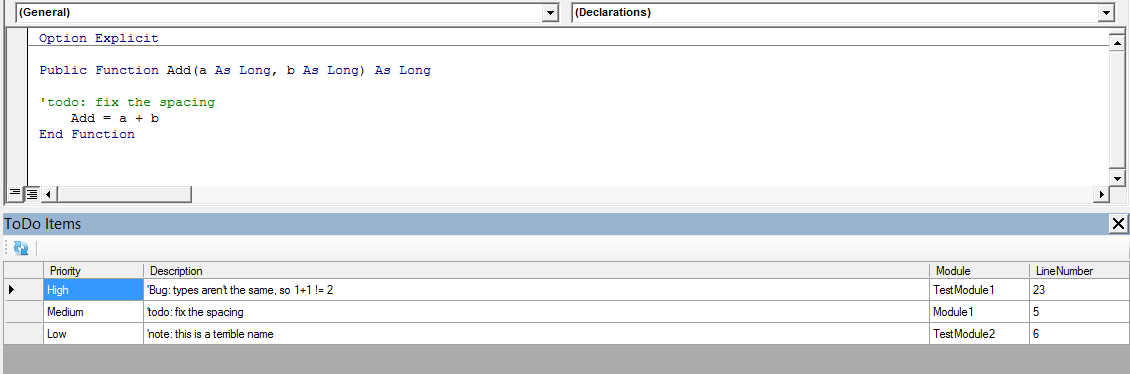
For context purposes, I've included some of the other classes. ToDoItem is an item in the binding list for the gridview. It includes a reference to the code module where the "magic" comment has been found. ToDoMarker is an XML Deserialized class that retrieves the text to search for and the priority level of the marker.
ToDoListConrol
using System;
using System.ComponentModel;
using System.Linq;
using System.Windows.Forms;
using Microsoft.Vbe.Interop;
using System.Collections.Generic;
namespace Rubberduck.ToDoItems
{
public partial class ToDoItemsControl : UserControl
{
private VBE vbe;
private BindingList<ToDoItem> taskList;
private List<Config.ToDoMarker> markers;
public ToDoItemsControl(VBE vbe, List<Config.ToDoMarker> markers)
{
this.vbe = vbe;
this.markers = markers;
InitializeComponent();
RefreshTaskList();
InitializeGrid();
}
private void InitializeGrid()
{
todoItemsGridView.DataSource = taskList;
var descriptionColumn = todoItemsGridView.Columns["Description"];
if (descriptionColumn != null)
{
descriptionColumn.AutoSizeMode = DataGridViewAutoSizeColumnMode.Fill;
}
todoItemsGridView.CellDoubleClick += taskListGridView_CellDoubleClick;
refreshButton.Click += refreshButton_Click;
}
void taskListGridView_CellDoubleClick(object sender, DataGridViewCellEventArgs e)
{
ToDoItem task = taskList.ElementAt(e.RowIndex);
VBComponent component = vbe.ActiveVBProject.VBComponents.Item(task.Module);
component.CodeModule.CodePane.Show();
component.CodeModule.CodePane.SetSelection(task.LineNumber, 1, task.LineNumber, 1);
}
private void RefreshGridView()
{
RefreshTaskList();
todoItemsGridView.DataSource = taskList;
todoItemsGridView.Refresh();
}
public void RefreshTaskList()
{
this.taskList = new BindingList<ToDoItem>();
foreach (VBComponent component in this.vbe.ActiveVBProject.VBComponents)
{
CodeModule module = component.CodeModule;
for (var i = 1; i <= module.CountOfLines; i++)
{
string line = module.get_Lines(i, 1);
Config.ToDoMarker marker;
if (TryGetMarker(line, out marker))
{
var priority = (TaskPriority)marker.priority;
this.taskList.Add(new ToDoItem(priority, line, module, i));
}
}
}
}
private bool TryGetMarker(string line, out Config.ToDoMarker result)
{
var upCasedLine = line.ToUpper();
foreach (var marker in this.markers)
{
if (upCasedLine.Contains(marker.text))
{
result = marker;
return true;
}
}
result = null;
return false;
}
private void refreshButton_Click(object sender, EventArgs e)
{
RefreshGridView();
}
}
}
ToDoItem
using Microsoft.Vbe.Interop;
namespace Rubberduck.ToDoItems
{
internal enum TaskPriority
{
Low,
Medium,
High
}
internal class ToDoItem
{
public TaskPriority Priority{ get; set; }
public string Description { get; set; }
public string Module { get; set; }
public int LineNumber { get; set; }
public ToDoItem(TaskPriority priority, string description, CodeModule module, int lineNumber)
{
this.Priority = priority;
this.Description = description.Trim();
this.Module = module.Parent.Name;
this.LineNumber = lineNumber;
}
}
}
ToDoMarker
using System.Xml.Serialization;
namespace Rubberduck.Config
{
[System.Runtime.InteropServices.ComVisible(false)]
[XmlTypeAttribute(AnonymousType = true)]
public class ToDoListSettings
{
[XmlArrayItemAttribute("ToDoMarker", IsNullable = false)]
public ToDoMarker[] ToDoMarkers { get; set; }
}
[System.Runtime.InteropServices.ComVisible(false)]
[XmlTypeAttribute(AnonymousType = true)]
public class ToDoMarker
{
[XmlAttributeAttribute()]
public string text { get; set; }
[XmlAttributeAttribute()]
public byte priority { get; set; }
public ToDoMarker() { }
public ToDoMarker(string text, byte priority)
{
this.text = text;
this.priority = priority;
}
}
}
