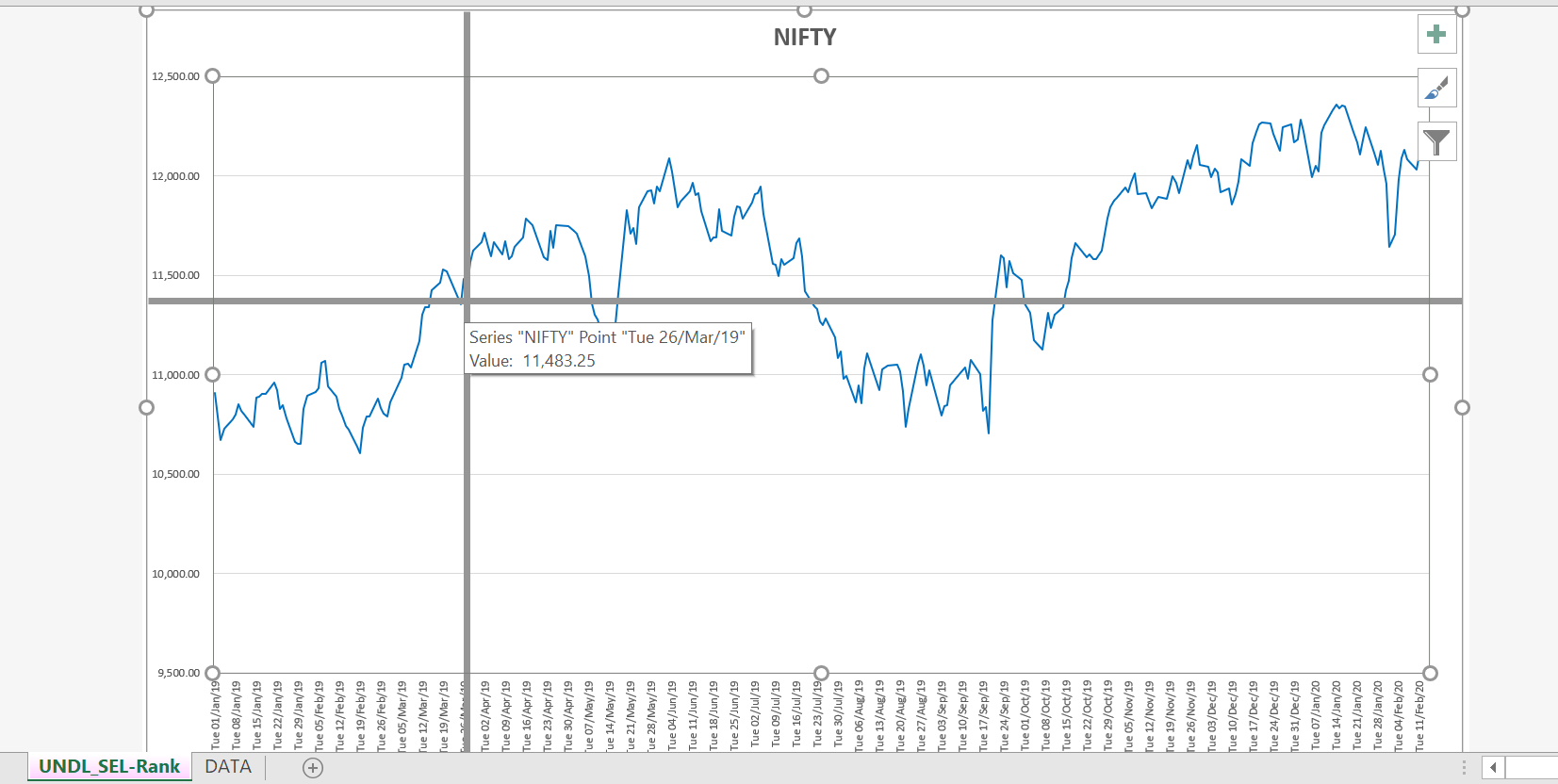Submitting for expert review.
I am trying to create a Chart - Crosshair cursor in excel chart sheet. Chart - Crosshair cursor lines are two lines (one horizontal and other vertical) moving along with the cursor/pointer/mousemove on the chart. Most of the stock market online charts have such interactive tool. I have referred to many webpages such as Calculating datapoint position with chart mouseover event
Everyone concerned faced the same problem as I did - Calulation of exact cursor position coordinates as the chart is measured in points and cursor position (windows item) is measured in pixels. Somehow, I could calculate it with formula. (Very Close)
I understood cursor position coordinates are determined by following factors.
- Windows Zoom set by "Make everything bigger" option in control panel/ settings. In Excel this can be determined using (ActiveWindow.Width)
- Page Size of the Chartsheet (ActiveChart.PageSetup.PaperSize)
- Page Orientation of the Chartsheet(ActiveChart.PageSetup.Orientation )
- Zoom percent of the chartsheet (ActiveWindow.Zoom)
- Chart area size (ChartArea.Width and ChartArea.Height)
for reference YouTube video. Please note that page margins are set to zero
Paste this code in excel VBE Chart(Sheet) object.
Option Explicit
Private xPoint As Variant, yPoint As Variant, XMax As Variant, YMax As Variant, DispScale As Variant
Private shp As Shape, ChartPaperSize, PgWidPXL, PgHgtPXL, ChtAreaWid, ChtAreaHgt, ActWinZoom
Private shpHL As Variant, shpVL As Variant
'--------------------------------------------------------------------------------
Private Sub Chart_MouseMove(ByVal Button As Long, ByVal Shift As Long, ByVal A As Long, ByVal B As Long)
'Dim xPoint As Variant, yPoint As Variant, XMax As Variant, YMax As Variant, DispScale As Variant
'Dim shp As Shape, ChartPaperSize, PgWidPXL, PgHgtPXL, ChtAreaWid, ChtAreaHgt, ActWinZoom
'This macro is suitable for following 4 paper sizes only
'--------------------------------------------------------------------------------
ChartPaperSize = ActiveChart.PageSetup.PaperSize
Select Case ChartPaperSize
' I couldnt find better way to convert paper size number to inches and therafter to pixels
' I dont know why multiplying by 0.9745 or 0.9725 keeps the x, y coordinates more close to the diplayed cursor position
Case 5 '"xlPaperLegal"
If ActiveChart.PageSetup.Orientation = xlLandscape Then
PgWidPXL = 14 * 220 * 0.9745 '220 PPI
PgHgtPXL = 8.5 * 220 * 0.9725
Else
PgWidPXL = 8.5 * 220 * 0.9745
PgHgtPXL = 14 * 220 * 0.9725
End If
Case 1 '"xlPaperLetter"
If ActiveChart.PageSetup.Orientation = xlLandscape Then
PgWidPXL = 11 * 220 * 0.9745
PgHgtPXL = 8.5 * 220 * 0.9725
Else
PgWidPXL = 8.5 * 220 * 0.9745
PgHgtPXL = 11 * 220 * 0.9725
End If
Case 9 '"xlPaperA4"
If ActiveChart.PageSetup.Orientation = xlLandscape Then
PgWidPXL = 11.69 * 220 * 0.9745
PgHgtPXL = 8.27 * 220 * 0.9725
Else
PgWidPXL = 8.27 * 220 * 0.9745
PgHgtPXL = 11.69 * 220 * 0.9725
End If
Case 8 ' "xlPaperA3"
If ActiveChart.PageSetup.Orientation = xlLandscape Then
PgWidPXL = 16.54 * 220 * 0.9745
PgHgtPXL = 11.69 * 220 * 0.9725
Else
PgWidPXL = 11.69 * 220 * 0.9745
PgHgtPXL = 16.54 * 220 * 0.9725
End If
'Case Else
End Select
'Windows display recommended scale of 125% in my computer settings
XMax = PgWidPXL * (100 / 125) ' for A4 2503 for legal 2999 '2395 'Max mousepointer width on 100% chart sheet zoom
YMax = PgHgtPXL * (100 / 125) ' for A4 1764 for legal 1814 '1450 'Max mousepointer height on 100% chart sheet zoom
ChtAreaWid = ChartArea.Width
ChtAreaHgt = ChartArea.Height
DispScale = Round(1161 / ActiveWindow.Width, 2)
' 1161 is ActiveWindow.Width at Windows display recommended scale of 125% on my computer
ActWinZoom = ActiveWindow.Zoom
xPoint = (A * (ChtAreaWid * DispScale) / XMax) / (ActWinZoom / 100)
yPoint = (B * (ChtAreaHgt * DispScale) / YMax) / (ActWinZoom / 100)
'--------------------------------------------------------------------------------
'Delete lines
For Each shp In ActiveChart.Shapes
If shp.Type = msoLine Then
shp.Delete
End If
Next
'Add new lines
With ActiveChart.Shapes.AddLine(1, yPoint, ChartArea.Width, yPoint).Line 'horizontal line
.ForeColor.RGB = RGB(150, 150, 150)
.Weight = 5
End With
With ActiveChart.Shapes.AddLine(xPoint, 1, xPoint, ChartArea.Height).Line 'vertical line
.ForeColor.RGB = RGB(150, 150, 150)
.Weight = 5
End With
'--------------------------------------------------------------------------------
'Above deletion and addition of new lines could be avoided if two lines are already present
'Say, we manually insert line shapes named "Straight Connector 1" and "Straight Connector 2" then
'With ActiveChart.Shapes("Straight Connector 1") 'horizontal line
'.Left = 1
'.Top = yPoint
'.Width = ChartArea.Width
'.Height = 1
'End With
'With ActiveChart.Shapes("Straight Connector 2") 'vertical line
'.Left = xPoint
'.Top = 1
'.Width = 1
'.Height = ChartArea.Height
'End With
'--------------------------------------------------------------------------------
End Sub
Code works fine. I was wondering if we can avoid deletion and addition of lines with every mouse move. I tried adding lines on chart activate event and then allign those lines using module level variables. But the too procedures cannot work together as by the time chart activate is triggered mouse move already takes place. Any suggestions?