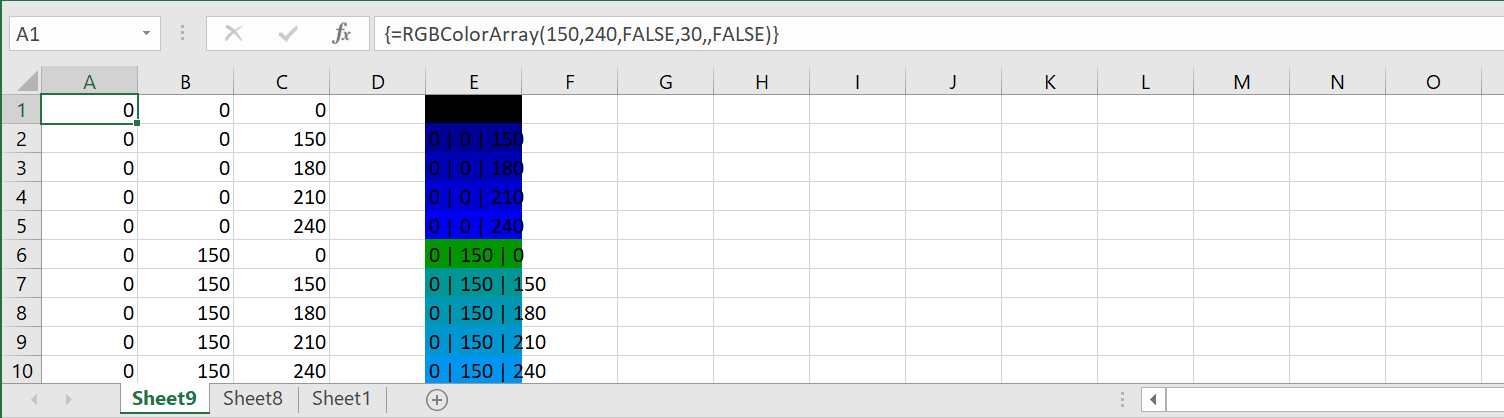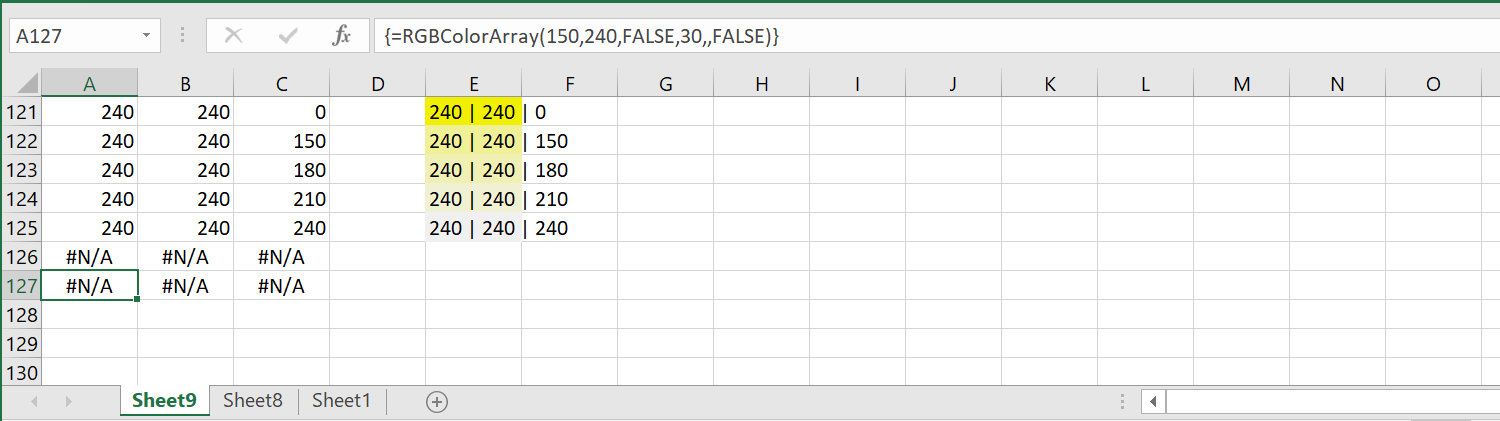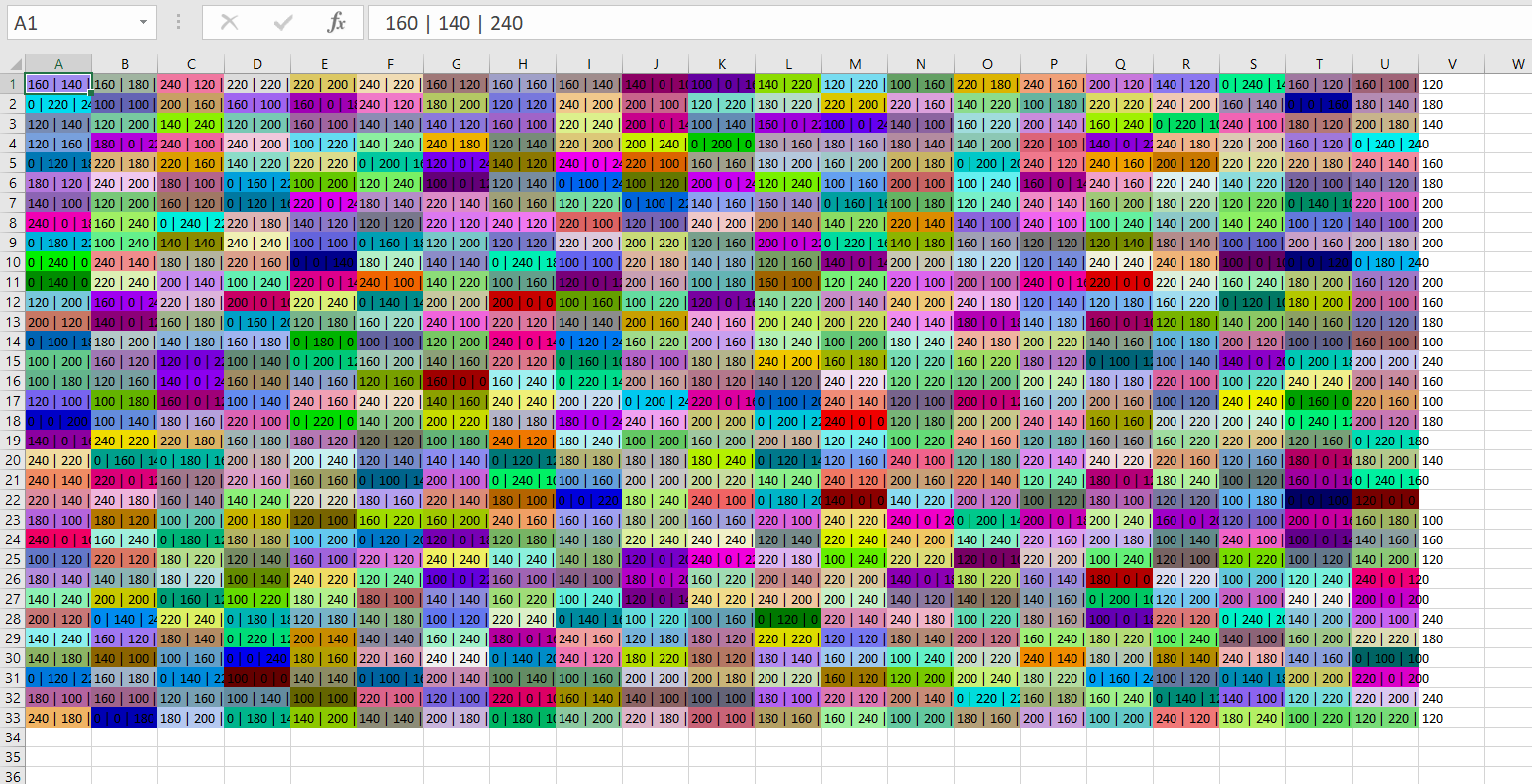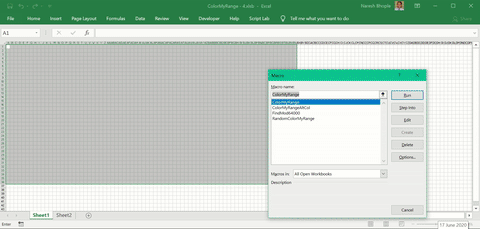Submitting for review by experts.
Inspired by this question to color value cell having duplicates with a different color. So "Apple" will have one color for all duplicates. Then "Banana" will have a different color for all its duplicates. What if number of such values exceeds 56 (max number of ColorIndex property ?
With this function I am trying to create array of all possible combinations in a given range and step of RGB colors in VBA.
Starting from 1 and ending 255 there are 256*256*256 = 16,777,216 (1 is added for absence of color, 0) unique combinations of RGB colors. More than enough for all excel rows :) Refer this stackoverflow link. However Excel permits only 64000 format styles. Refer docs.microsoft.com
Function RGBColorArray(Optional StartCol As Byte = 150, Optional EndCol As Byte = 240, _
Optional Calc_ColStep As Boolean = True, Optional ColStep As Byte = 1, _
Optional Number_of_Cells As Long = 1, Optional Skip_Black As Boolean = False) As Variant
'This function gives array of combinations of colors
'Function will return error if StartCol or EndCol > 255
'StartCol is the color number from where to start. Say 150 default value
'EndCol is the color number where to end. Say 240 as default value
'Default 240 - 150 = 90 gives 90*90*90 = 729000 unique color combinations, enough for excel
'However Excel permits only 64000 format styles.
'Refer https://docs.microsoft.com/en-us/office/troubleshoot/excel/too-many-different-cell-formats-in-excel#:~:text=Cause,are%20applied%20to%20a%20cell.
'ColStep is the desired gap/interval between the two consecutive color combinations
'If every color combination is desired then ColStep = 1
'If every 5th color combination is desired then ColStep = 5
Start:
If Calc_ColStep = True Then
ColStep = (EndCol - StartCol) / WorksheetFunction.Max(((WorksheetFunction.RoundUp(Application.Power(Number_of_Cells, 1 / 3), 0)) - 2), 1)
If ColStep < 1 Then 'This could happen if color range (end-start) is not enough for Number of cells is
StartCol = 150
EndCol = 240
GoTo Start
End If
End If
Dim RndEndCol As Integer
RndEndCol = StartCol + WorksheetFunction.MRound(EndCol - StartCol, ColStep)
If RndEndCol > 255 Then
EndCol = EndCol - ColStep
'Though this could be EndCol = RndEndCol - ColStep but it returns the same result of final array.
End If
Dim r As Byte, g As Byte, b As Byte, x As Byte, i As Long, j As Byte, k As Byte, l As Long
Dim arr As Variant, arrVal As Variant
x = 2 + (EndCol - StartCol) / ColStep
ReDim arr(1 To x ^ 3, 1 To 3)
StartCol = StartCol - ColStep
'_________________________________________
r = 0: l = 0
For i = 1 To x
g = 0
For j = 1 To x
b = 0
For k = 1 To x
l = l + 1
arr(l, 1) = r
arr(l, 2) = g
arr(l, 3) = b
If b = 0 Then
b = StartCol + ColStep
Else
If b <> 0 And k < x Then b = b + ColStep
End If
Next
If b = 0 Then
b = StartCol + ColStep
Else
If b <> 0 And k < x Then b = b + ColStep
End If
If g = 0 Then
g = StartCol + ColStep
Else
If g <> 0 And j < x Then g = g + ColStep
End If
Next
If b = 0 Then
b = StartCol + ColStep
Else
If b <> 0 And k < x Then b = b + ColStep
End If
If g = 0 Then
g = StartCol + ColStep
Else
If g <> 0 And j < x Then g = g + ColStep
End If
If r = 0 Then
r = StartCol + ColStep
Else
If r <> 0 And i < x Then r = r + ColStep
End If
Next
If Skip_Black = True Then
For i = 2 To UBound(arr)
arr(i - 1, 1) = arr(i, 1): arr(i - 1, 2) = arr(i, 2): arr(i - 1, 3) = arr(i, 3)
Next i
End If
RGBColorArray = arr
End Function
So, following procedure will color range E1:E125 with different RGB color combinations returned by the above function. Function is RGBColorArray(150, 240, False, 30, , False). 125 cells is result of 5 step colors (0,150,180,210,240). So, 5*5*5 = 125
Sub ColorMyRange()
' This procedure colors each cell in a given range/ selection with unique color
Dim Number_of_Cells As Long, RGB_Start As Byte, RGB_End As Byte, rng As Range
Dim cell As Range, arr As Variant, i As Long, j As Long, x As Long
Set rng = Selection 'WWWWWWW Enter this Range
Number_of_Cells = rng.Cells.Count
RGB_Start = 10 'WWWWWWW Enter this value or default is 150
RGB_End = 240 'WWWWWWW Enter this value or default if 240
'If this color range is not enough for number of cells then formula uses default.
arr = RGBColorArray(RGB_Start, RGB_End, , , Number_of_Cells, True)
'True for skipping first combination row of RGBColorArray of black color RGB(0,0,0)
x = UBound(arr, 1)
Debug.Print UBound(arr, 1) & vbTab & UBound(arr, 2)
i = 1
For Each cell In Selection
cell = arr(i, 1) & " | " & arr(i, 2) & " | " & arr(i, 3)
cell.Interior.Color = RGB(arr(i, 1), arr(i, 2), arr(i, 3))
i = i + 1
Application.StatusBar = i
Next
End Sub
Column A, B and C contains array of RGBColorArray function
With following function we can calculate ColStep for the RGBColorArray function.
Function Calculate_ColStep(Number_of_Cells As Long, RGB_Start As Byte, RGB_End As Byte)
Calculate_ColStep = (RGB_End - RGB_Start) / ((WorksheetFunction.RoundUp(Application.Power(Number_of_Cells, 1 / 3), 0)) - 2)
End Function
Following function returns second half of the RGBColorArray upside down.
Function TwoDArraySecondHalf(myArray)
Dim myArray2ndHalf() As Variant
Dim a As Long, xa As Long, xb As Long, x2 As Long, b As Long, y As Long
Dim i As Long, j As Long
a = LBound(myArray, 1): xa = UBound(myArray, 1)
b = LBound(myArray, 2): y = UBound(myArray, 2)
xb = Int(xa / 2)
ReDim myArray2ndHalf(1 To (xa - xb), 1 To 3)
x2 = UBound(myArray2ndHalf, 1)
j = 1
For i = xa To (xb + 1) Step -1
myArray2ndHalf(j, 1) = myArray(i, 1)
myArray2ndHalf(j, 2) = myArray(i, 2)
myArray2ndHalf(j, 3) = myArray(i, 3)
j = j + 1
Next
TwoDArraySecondHalf = myArray2ndHalf
End Function
Using above functions in following procedure, we can color selected cells with alternate (dark/bright) unique colors while skipping black color (first element of RGBColorArray, RBG(0,0,0))
Sub ColorMyRangeAltCol()
' This procedure colors each cell in a given range/ selection with unique color
Dim Number_of_Cells As Long, RGB_Start As Byte, RGB_End As Byte, rng As Range
Dim cell As Range, arr As Variant, arr2 As Variant, i As Long, j As Long, x As Long
Dim Cell_Address As New Collection
Set rng = Selection 'WWWWWWW Enter this Range
Number_of_Cells = rng.Cells.Count
If Application.Power(Number_of_Cells, (1 / 3)) Mod 1 = 0 Then
Number_of_Cells = Number_of_Cells + 1
End If
RGB_Start = 215 'WWWWWWW Enter this value or default is 150
RGB_End = 216 'WWWWWWW Enter this value or default if 240
'If this color range is not enough for number of cells then formula uses default.
arr = RGBColorArray(RGB_Start, RGB_End, , , Number_of_Cells, True)
'True for skipping first combination row of RGBColorArray of black color RGB(0,0,0)
x = UBound(arr, 1)
arr2 = TwoDArraySecondHalf(arr)
arr = Application.Transpose(arr)
ReDim Preserve arr(1 To UBound(arr, 1), 1 To (UBound(arr, 2) - UBound(arr2, 1)))
arr = Application.Transpose(arr)
For Each cell In Selection
Cell_Address.Add cell.Address
Next
i = 1
For j = 1 To Cell_Address.Count Step 2
Range(Cell_Address(j)) = arr(i, 1) & " | " & arr(i, 2) & " | " & arr(i, 3)
Range(Cell_Address(j)).Interior.Color = RGB(arr(i, 1), arr(i, 2), arr(i, 3))
If i > Cell_Address.Count / 2 Then Exit For
Range(Cell_Address(j + 1)) = arr2(i, 1) & " | " & arr2(i, 2) & " | " & arr2(i, 3)
Range(Cell_Address(j + 1)).Interior.Color = RGB(arr2(i, 1), arr2(i, 2), arr2(i, 3))
i = i + 1
Next
End Sub
Following image shows such example for 250 cells.
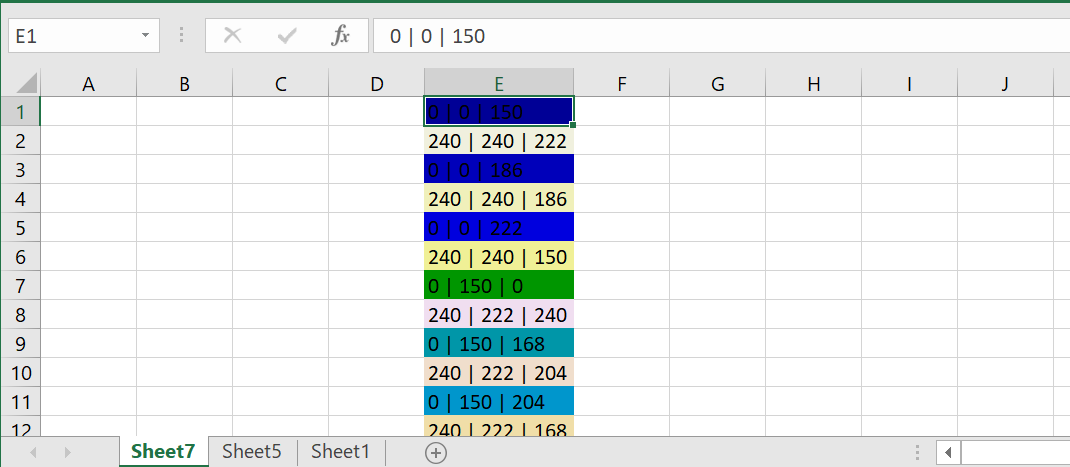
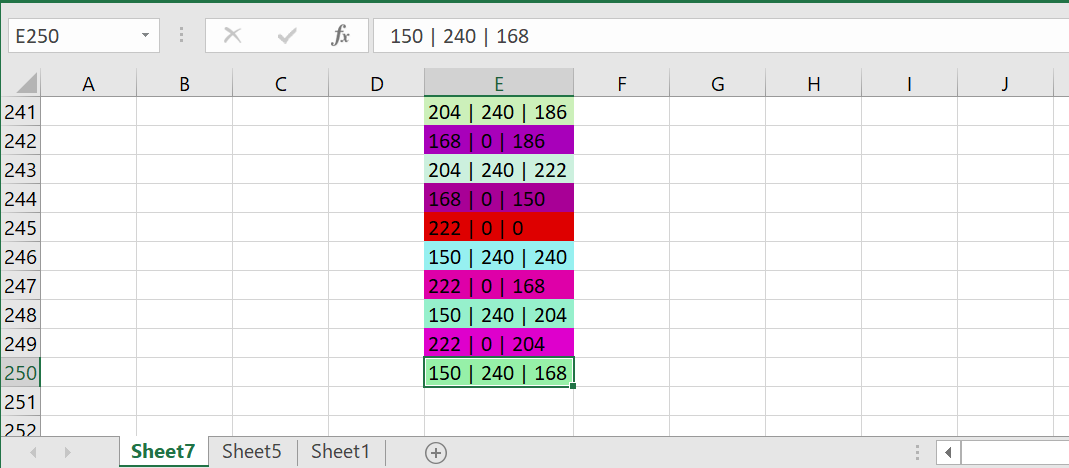
With following procedure, we can randomly color each cell as shown in the image below.
Sub RandomColorMyRange()
' This procedure colors each cell in a given range/ selection with unique random color
Dim Number_of_Cells As Long, RGB_Start As Byte, RGB_End As Byte, rng As Range
Dim cell As Range, arr As Variant, i As Long, j As Long, x As Long
Dim ColorsColl As New Collection
Set rng = Selection 'WWWWWWW Enter this Range
Number_of_Cells = rng.Cells.Count
RGB_Start = 100 'WWWWWWW Enter this value or default is 150
RGB_End = 240 'WWWWWWW Enter this value or default if 240
'If this color range is not enough for number of cells then formula uses default.
arr = RGBColorArray(RGB_Start, RGB_End, , , Number_of_Cells, True)
'True for skipping first combination row of RGBColorArray of black color RGB(0,0,0)
x = UBound(arr, 1)
For j = 1 To UBound(arr, 1)
ColorsColl.Add arr(j, 1) & " | " & arr(j, 2) & " | " & arr(j, 3)
Next
ColorsColl.Remove (ColorsColl.Count)
'for removing last duplicate color caused by Skip_Black = True in the RGBColorArray function
For Each cell In Selection
i = WorksheetFunction.RandBetween(1, ColorsColl.Count)
cell = ColorsColl.Item(i)
cell.Interior.Color = RGB(Split(ColorsColl.Item(i), "|")(0), _
Split(ColorsColl.Item(i), "|")(1), _
Split(ColorsColl.Item(i), "|")(2))
ColorsColl.Remove (i)
Application.StatusBar = ColorsColl.Count
Next
End Sub