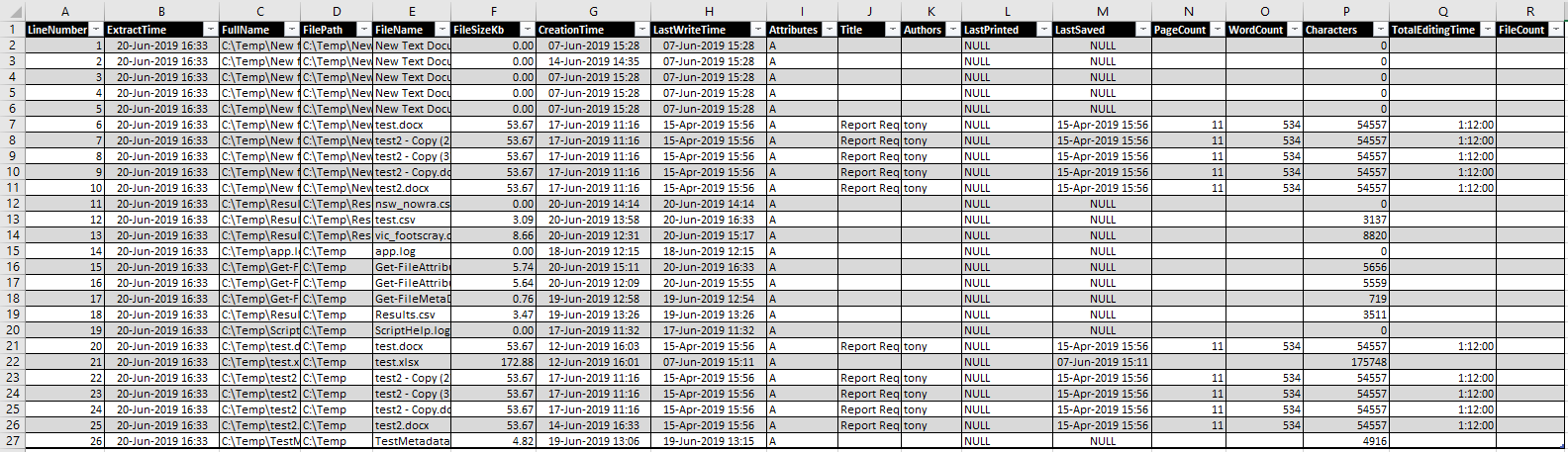I'm a bit new to PowerShell (version 5) and was wondering if there are any improvements I could make to the following script. Any suggestions for style, code, etc. are all welcome.
The script creates a csv of file attributes and extended properties recursively from a directory parameter. I'm going to then load the csv files into SQL Server.
I'm not sure if there is a more efficient way of filtering the files by last modified date. I need to run it against 30 million files in batches of 500,000.
I've included an example of the UNC path that I use to produce the results file name in the $searchPath variable.
I'm currently running this script in a .bat file. Is there a better way of running these scripts concurrently?
PowerShell Script
$searchPath = '\\server\ca$\los angeles\documents\*.*'; #An example of the path format used as a parameter for $args[0]
$resultsFileName = '';
$startDate = '01-Jul-2018';
$endDate = '31-Jul-2019';
$shell = New-Object -COMObject Shell.Application;
#set date defaults
$dateTimeFormat = 'dd-MMM-yyyy HH:mm:ss.fff';
$executeStart = Get-Date;
$executeStart = $executeStart.ToString($dateTimeFormat);
Write-Host 'Execute Start:' $executeStart;
#get the parent folder from the search path
Write-Host 'Search Path:' $searchPath;
$folder = ($searchPath).Substring(1, ($searchPath).Length - 4);
$parent = Split-Path $folder;
#if the path is not in the expected format dont set the results file name
if($parent.Length -gt 2)
{
#get the state name
$state = Split-Path $parent;
$state = Split-Path $state -Leaf;
$state = $state -replace '\$','';
$state = $state.ToLower();
#get the office name
$office = Split-Path $parent -Leaf;
$office = $office -replace '\W','-';
$office = $office.ToLower();
$resultsFileName = $state + '_' + $office;
};
#format the result file name and path
$resultFileTimestamp = Get-Date -format 'yyyyMMdd_HHmmss.fff';
if($resultsFileName -eq '') {$resultsFileName = 'results_' + $resultsFileName + '_' + $resultFileTimestamp};
$resultsFile = "C:\Temp\Results\$resultsFileName.csv";
Write-Host 'Results File:' $resultsFile;
$linenumber = 1;
#get the file attributes from the recursively from the search path
Get-Childitem -recurse -Path $searchPath | ? {($_.LastWriteTime -gt $startDate -AND $_.LastWriteTime -lt $endDate) -OR ($_.CreationTime -gt $startDate -AND $_.CreationTime -lt $endDate)} | ForEach-Object {
$fullName = $_.FullName;
$folder = Split-Path $fullName;
$file = Split-Path $fullName -Leaf;
$shell = New-Object -COMObject Shell.Application;
$shellfolder = $shell.Namespace($folder);
$shellfile = $shellfolder.ParseName($file);
#loop through the extended properties looking for the columns we want
for ($a ; $a -le 325; $a++)
{
if($shellfolder.getDetailsOf($File, $a))
{
$keyValue = $shellfolder.GetDetailsOf($null, $a)
switch ( $keyValue )
{
'Attributes' { $Attributes = $shellfolder.GetDetailsOf($shellfile, $a) }
'Title' { $Title = $shellfolder.GetDetailsOf($shellfile, $a) }
'Authors' { $Authors = $shellfolder.GetDetailsOf($shellfile, $a) }
'Last printed' { $LastPrinted = $shellfolder.GetDetailsOf($shellfile, $a) }
'Date last saved' { $DateLastSaved = $shellfolder.GetDetailsOf($shellfile, $a) }
'Pages' { $Pages = $shellfolder.GetDetailsOf($shellfile, $a) }
'Word count' { $WordCount = $shellfolder.GetDetailsOf($shellfile, $a) }
'Total editing time' { $TotalEditingTime = $shellfolder.GetDetailsOf($shellfile, $a) }
'File count' { $FileCount = $shellfolder.GetDetailsOf($shellfile, $a) }
}
}
}
$a=0;
#format extended properties
$LastPrinted = $LastPrinted -replace '[^\p{L}\p{Nd}/(/}/_/:/ ]', ''; #replace non date characters
if($LastPrinted -ne '') {$LastPrinted = [datetime]::parseexact($LastPrinted, 'd/MM/yyyy h:mm tt', $null).ToString($dateTimeFormat) } else {$LastPrinted = 'NULL'};
$DateLastSaved = $DateLastSaved -replace '[^\p{L}\p{Nd}/(/}/_/:/ ]', ''; #replace non date characters
if($DateLastSaved -ne '') {$DateLastSaved = [datetime]::parseexact($DateLastSaved, 'd/MM/yyyy h:mm tt', $null).ToString($dateTimeFormat) } else {$DateLastSaved = 'NULL'};
$Title = $Title.replace("`n","").replace("`r",""); #remove carriage return line feed from string
$Authors = $Authors.replace("`n","").replace("`r",""); #remove carriage return line feed from string
#show the user what file number the script is on
$currentFileDateTime = Get-Date -format $dateTimeFormat;
Write-Host $linenumber, $currentFileDateTime, $fullName;
#format the output of the csv file
Get-Content $fullName | Measure-Object -Character -Word | `
Select-Object -ExcludeProperty Property `
@{ Name = 'LineNumber'; Expression={$linenumber}} `
, @{ Name = 'ExtractTime'; Expression={ Get-Date -format $dateTimeFormat }} `
, @{ Name = 'FullName'; Expression={ $fullName }} `
, @{ Name = 'FilePath'; Expression={ $folder }} `
, @{ Name = 'FileName'; Expression={ $file }} `
, @{ Name = 'FileSizeKb'; Expression={ (Get-Item $fullName).length / 1024 }} `
, @{ Name = 'CreationTime'; Expression={(Get-ChildItem $fullName).CreationTime.ToString($dateTimeFormat) }} `
, @{ Name = 'LastWriteTime'; Expression={(Get-ItemProperty $fullName).LastWriteTime.ToString($dateTimeFormat) }} `
, @{ Name = 'Attributes'; Expression={ $Attributes.ToString() }} `
, @{ Name = 'Title'; Expression={ $Title.ToString() }} `
, @{ Name = 'Authors'; Expression={ $Authors.ToString() }} `
, @{ Name = 'LastPrinted'; Expression={ $LastPrinted.ToString() }} `
, @{ Name = 'LastSaved'; Expression={ $DateLastSaved.ToString() }} `
, @{ Name = 'PageCount'; Expression={ $Pages.ToString() }} `
, @{ Name = 'WordCount'; Expression={ $WordCount.ToString() }} `
, Characters `
, @{ Name = 'TotalEditingTime'; Expression={ $TotalEditingTime.ToString() }} `
, @{ Name = 'FileCount'; Expression={ $FileCount.ToString() }}; `
$linenumber ++ `
} | Export-Csv -NoTypeInformation -Path $resultsFile;
$executeEnd = Get-Date;
$executeEnd = $executeEnd.ToString($dateTimeFormat);
Write-Host 'Execute End:' $executeEnd;