This is my python program for a GUI Calculator made using the tkinter module. This took me about 2 days to complete. However, I still believe that there is room for improvement. I am missing a few other buttons, and I do plan to add them later on. Also, I was unsure whether I should use the default style of tkinter or to use the ttk style (which looks better in my opinion). Nonetheless, I used to the default style just to test it out anyway, but is this style better or the ttk style better? Please give me any tips and advice you can on this topic.
# Calculator made using pythons tkinter module
# Author - Mohamed Akil
from tkinter import *
class Application(Frame):
""" Main class for calculator"""
def __init__(self, master):
""" Initialise the Frame. """
super(Application, self).__init__(master)
self.task = ""
self.UserIn = StringVar()
self.grid()
self.create_widgets()
def create_widgets(self):
""" Create all the buttons for calculator. """
# User input stored as an Entry widget.
self.user_input = Entry(self, bg = "#5BC8AC", bd = 29,
insertwidth = 4, width = 24,
font = ("Verdana", 20, "bold"), textvariable = self.UserIn, justify = RIGHT)
self.user_input.grid(columnspan = 4)
self.user_input.insert(0, "0")
# Button for value 7
self.button1 = Button(self, bg = "#98DBC6", bd = 12,
text = "7", padx = 33, pady = 25, font = ("Helvetica", 20, "bold"),
command = lambda : self.buttonClick(7))
self.button1.grid(row = 2, column = 0, sticky = W)
# Button for value 8
self.button2 = Button(self, bg = "#98DBC6", bd = 12,
text = "8", padx = 35, pady = 25,
command = lambda : self.buttonClick(8), font = ("Helvetica", 20, "bold"))
self.button2.grid(row = 2, column = 1, sticky = W)
# Button for value 9
self.button3 = Button(self, bg = "#98DBC6", bd = 12,
text = "9", padx = 33, pady = 25,
command = lambda : self.buttonClick(9), font = ("Helvetica", 20, "bold"))
self.button3.grid(row = 2, column = 2, sticky = W)
# Button for value 4
self.button4 = Button(self, bg = "#98DBC6", bd = 12,
text = "4", padx = 33, pady = 25,
command = lambda : self.buttonClick(4), font = ("Helvetica", 20, "bold"))
self.button4.grid(row = 3, column = 0, sticky = W)
# Button for value 5
self.button5 = Button(self, bg = "#98DBC6", bd = 12,
text = "5", padx = 35, pady = 25,
command = lambda : self.buttonClick(5), font = ("Helvetica", 20, "bold"))
self.button5.grid(row = 3, column = 1, sticky = W)
# Button for value 6
self.button6 = Button(self, bg = "#98DBC6", bd = 12,
text = "6", padx = 33, pady = 25,
command = lambda : self.buttonClick(6), font = ("Helvetica", 20, "bold"))
self.button6.grid(row = 3, column = 2, sticky = W)
# Button for value 1
self.button7 = Button(self, bg = "#98DBC6", bd = 12,
text = "1", padx = 33, pady = 25,
command = lambda : self.buttonClick(1), font = ("Helvetica", 20, "bold"))
self.button7.grid(row = 4, column = 0, sticky = W)
# Button for value 2
self.button8 = Button(self, bg = "#98DBC6", bd = 12,
text = "2", padx = 35, pady = 25,
command = lambda : self.buttonClick(2), font = ("Helvetica", 20, "bold"))
self.button8.grid(row = 4, column = 1, sticky = W)
# Button for value 3
self.button9 = Button(self, bg = "#98DBC6", bd = 12,
text = "3", padx = 33, pady = 25,
command = lambda : self.buttonClick(3), font = ("Helvetica", 20, "bold"))
self.button9.grid(row = 4, column = 2, sticky = W)
# Button for value 0
self.button9 = Button(self, bg = "#98DBC6", bd = 12,
text = "0", padx = 33, pady = 25,
command = lambda : self.buttonClick(0), font = ("Helvetica", 20, "bold"))
self.button9.grid(row = 5, column = 0, sticky = W)
# Operator buttons
# Addition button
self.Addbutton = Button(self, bg = "#98DBC6", bd = 12,
text = "+", padx = 36, pady = 25,
command = lambda : self.buttonClick("+"), font = ("Helvetica", 20, "bold"))
self.Addbutton.grid(row = 2, column = 3, sticky = W)
# Subtraction button
self.Subbutton = Button(self, bg = "#98DBC6", bd = 12,
text = "-", padx = 39, pady = 25,
command = lambda : self.buttonClick("-"), font = ("Helvetica", 20, "bold"))
self.Subbutton.grid(row = 3, column = 3, sticky = W)
# Multiplication button
self.Multbutton = Button(self, bg = "#98DBC6", bd = 12,
text = "*", padx = 38, pady = 25,
command = lambda : self.buttonClick("*"), font = ("Helvetica", 20, "bold"))
self.Multbutton.grid(row = 4, column = 3, sticky = W)
# Division button
self.Divbutton = Button(self, bg = "#98DBC6", bd = 12,
text = "/", padx = 39, pady = 25,
command = lambda : self.buttonClick("/"), font = ("Helvetica", 20, "bold"))
self.Divbutton.grid(row = 5, column = 3, sticky = W)
# Equal button
self.Equalbutton = Button(self, bg = "#E6D72A", bd = 12,
text = "=", padx = 100, pady = 25,
command = self.CalculateTask, font = ("Helvetica", 20, "bold"))
self.Equalbutton.grid(row = 5, column = 1, sticky = W, columnspan = 2)
# Clear Button
self.Clearbutton = Button(self, bg = "#E6D72A", bd = 12,
text = "AC", font = ("Helvetica", 20, "bold"), width = 28, padx = 7, command = self.ClearDisplay)
self.Clearbutton.grid(row = 1, columnspan = 4, sticky = W)
def buttonClick(self, number):
self.task = str(self.task) + str(number)
self.UserIn.set(self.task)
def CalculateTask(self):
self.data = self.user_input.get()
try:
self.answer = eval(self.data)
self.displayText(self.answer)
self.task = self.answer
except SyntaxError as e:
self.displayText("Invalid Syntax!")
self.task = ""
def displayText(self, value):
self.user_input.delete(0, END)
self.user_input.insert(0, value)
def ClearDisplay(self):
self.task = ""
self.user_input.delete(0, END)
self.user_input.insert(0, "0")
calculator = Tk()
calculator.title("Calculator")
app = Application(calculator)
# Make window fixed (cannot be resized)
calculator.resizable(width = False, height = False)
calculator.mainloop()

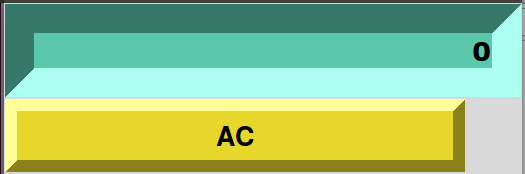
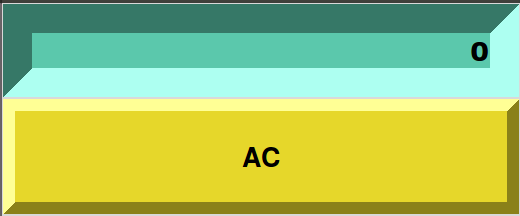
eval. That evaluates Python code, not just mathematical expressions. For example, a trivial__import__('code').interact(local=dict(locals(), **globals()))in your input box gives the user an interactive Python console that can manipulate your code to do whatever he wants. It also has access to all of your variables, so yes it is more powerful than a normal Python console. \$\endgroup\$