I needed to convert some Ascii text to binary in Hex format 0x00FF....
I've written an EncodeHex and a DecodeHex function to do the conversion.
I've avoided using concatenation in favour of performance.
I'm assuming that assigning the results of CByte("&h80") to a byte array, and then using StrConv to convert the array to a Unicode string, is more efficient than assigning the results of Chr$("&h80") to a string array, and then using Join to concatenate the strings.
I need to use this in Excel, so I'm using CVErr(xlErrValue) to return errors, but this could maybe benefit from being more generic.
Sample usage
?HexEncode("FooBar")
0x466F6F426172
?HexDecode("0x466F6F426172")
FooBar
VBA Code
Option Explicit
Const HEX_STRING_PREFIX As String = "0x"
Const VBA_HEX_PREFIX As String = "&h"
Public Function HexEncode(AsciiText As String, Optional HexPrefix As String = HEX_STRING_PREFIX) As String
If AsciiText = vbNullString Then
HexEncode = AsciiText
Else
Dim asciiChars() As Byte
asciiChars = StrConv(AsciiText, vbFromUnicode)
ReDim hexChars(LBound(asciiChars) To UBound(asciiChars)) As String
Dim char As Long
For char = LBound(asciiChars) To UBound(asciiChars)
hexChars(char) = Right$("00" & Hex$(asciiChars(char)), 2)
Next char
HexEncode = HexPrefix & Join(hexChars, "")
End If
End Function
Public Function HexDecode(HexString As String, Optional HexPrefix As String = HEX_STRING_PREFIX)
'Check if there's anything to decode
If HexString = vbNullString Then
HexDecode = vbNullString
Exit Function
Else
If Not StrComp(Left$(HexString, Len(HexPrefix)), HexPrefix, vbTextCompare) = 0 Then
'Unexpected string format
GoTo DecodeError
End If
Dim hexRaw As String
hexRaw = Mid$(HexString, 1 + Len(HexPrefix))
'Check if the string is valid for decoding
If Len(hexRaw) Mod 2 = 1 Then
GoTo DecodeError
End If
Dim numHexChars As Long
numHexChars = Len(hexRaw) / 2
ReDim hexChars(0 To numHexChars - 1) As Byte
Dim char As Long
For char = 0 To numHexChars - 1
Dim hexchar As String
hexchar = VBA_HEX_PREFIX & Mid$(hexRaw, 1 + char * 2, 2)
'Check if the hex-pair is actually hex
If Not IsNumeric(hexchar) Then
GoTo DecodeError
End If
hexChars(char) = CByte(hexchar)
Next char
'Return the concatenated bytes as a string
HexDecode = StrConv(hexChars, vbUnicode)
End If
SafeExit:
Exit Function
DecodeError:
HexDecode = CVErr(xlErrValue)
End Function

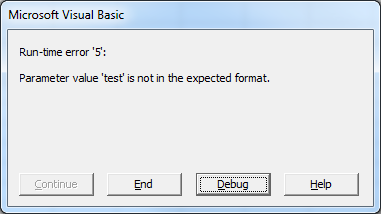
Dim hexcharing in aFor Nextloop? \$\endgroup\$