I'm trying to develop a base for a blog using some of the new tags introduced in HTML5 and I want to not only make sure I'm using them correctly, but my code is also semantic.
Here is just the 'sample' document.
<!DOCTYPE html>
<html>
<head>
<meta http-equiv="content-type" content="text/html;charset=utf-8"/>
<title>page title</title>
</head>
<body>
<div class="container">
<header>
<hgroup>
<h1>Blog title</h1>
<h2>Blog tagline goes here</h2>
</hgroup>
<nav>
<ul>
<li><a href="#top-level-link">Top Link</a></li>
<li><a href="#top-level-link">Top Link</a></li>
<li><a href="#top-level-link">Top Link</a></li>
</ul>
</nav>
</header>
<!-- <hr> commenting out so the answers still make sense -->
<aside>
<nav>
<ul>
<li><a href="#">sidebar link</a></li>
<li><a href="#">sidebar link</a></li>
<li><a href="#">sidebar link</a></li>
</ul>
</nav>
</aside>
<div class="content">
<article>
<h3>Article Header</h3>
<section>
<h4>Section header</h4>
<p>Article section content</p>
</section>
<section>
<h4>Section header</h4>
<p>Article section content</p>
</section>
<section>
<h4>Section header</h4>
<p>Article section content</p>
</section>
<footer>
posted by <a rel="author" href="#">user</a> on <time datetime="2012-01-01T00:00+00:00">January 1st, 2012. 12:00pm</time>
</footer>
</article>
<article>
<h3>Article Header</h3>
<section>
<h4>Section header</h4>
<p>Article section content</p>
</section>
<!-- more sections may exist per article -->
<footer>
posted by <a rel="author" href="#">user</a> on <time datetime="2012-01-01T00:00+00:00">January 1st, 2012. 12:00pm</time>
</footer>
</article>
<article>
<h3>Article Header</h3>
<section>
<h4>Section header</h4>
<p>Article section content</p>
</section>
<!-- more sections may exist per article -->
<footer>
posted by <a rel="author" href="#">user</a> on <time datetime="2012-01-01T00:00+00:00">January 1st, 2012. 12:00pm</time>
</footer>
</article>
</div>
<!-- <hr> Don't wanna make these guys look crazy -->
<footer>
Page footer.
</footer>
</div>
</body>
</html>
Can anyone see any misuse of the new tags or any better - cleaner way to write this?

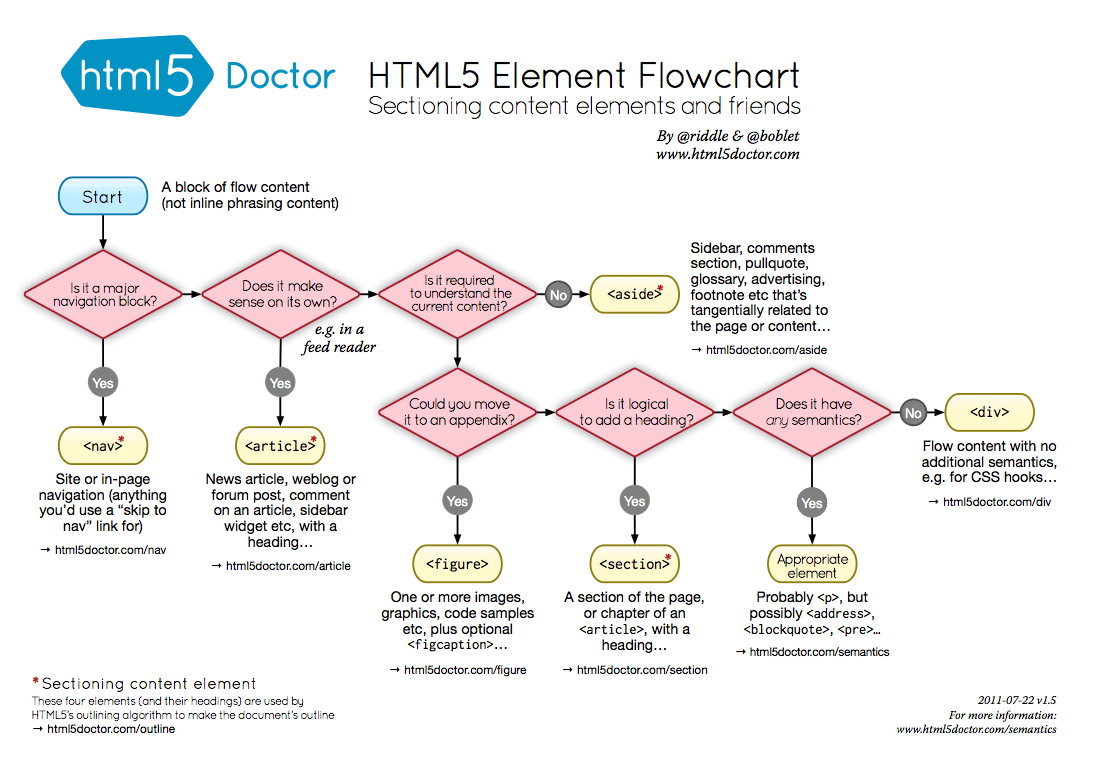
<meta charset="utf-8">. It's probably simpler. \$\endgroup\$