I did the following code challenge for a job interview. They apparently didn't care for my solution and I'm not sure why.
What could I have done better?
Here is the challenge:
Create a small app with the following characteristics:
With the device in the portrait mode, display a fragment with a single EditText instructing the user to enter his or her name. Below that, display five buttons labelled "Button 1", "Button 2", "Button 3", "Button 4" "Button 5". Tapping any of those buttons will swap in a new fragment with a simple text field displaying the message, "Hello ! You tapped Button 1" (or 2, and so on). Tapping the back button returns to the original fragment with the five buttons.
When the device is in the landscape mode, display the two fragment side-by-side within the same activity, but keep the behavior described above (except that the back button will exit the app as there is no fragment to go back to.)
[Feel free to use either the Fragment call introduced in API level 11 (android.app.Fragment) or the Fragment class found in the Android support library (android.support.v4.app.Fragment).]
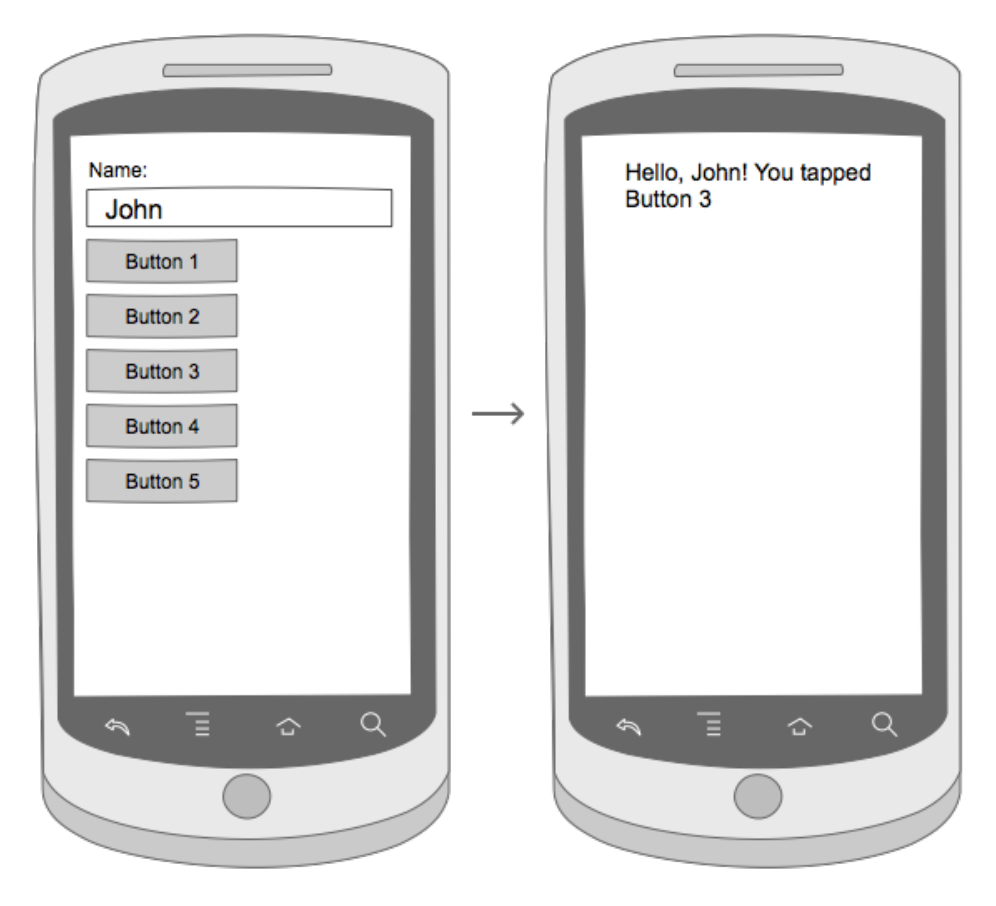

MainActivity.java:
public class MainActivity extends FragmentActivity {
@Override
protected void onCreate(Bundle savedInstanceState) {
super.onCreate(savedInstanceState);
//Remove title bar
this.requestWindowFeature(Window.FEATURE_NO_TITLE);
setContentView(us.jasonh.fragmentschallenge.R.layout.layout_main);
if (savedInstanceState != null) {
String name = savedInstanceState.getString("name");
EditText editText = (EditText) findViewById(us.jasonh.fragmentschallenge.R.id.editText);
editText.setText(name);
}
}
@Override
protected void onSaveInstanceState(Bundle outState) {
super.onSaveInstanceState(outState);
EditText editText = (EditText) findViewById(us.jasonh.fragmentschallenge.R.id.editText);
String name = String.valueOf(editText.getText());
outState.putString("name", name);
}
}
DetailActivity.java:
public class DetailActivity extends FragmentActivity {
@Override
protected void onCreate(Bundle savedInstanceState) {
super.onCreate(savedInstanceState);
//Remove title bar
requestWindowFeature(Window.FEATURE_NO_TITLE);
// Add the Detail fragment and pass Intent Extras
DetailFragment detailFragment = new DetailFragment();
detailFragment.setArguments(getIntent().getExtras());
getSupportFragmentManager().beginTransaction().add(android.R.id.content, detailFragment).commit();
}
}
InputFragment.java:
public class InputFragment extends Fragment {
@Override
public View onCreateView(LayoutInflater inflater, ViewGroup container, Bundle savedInstanceState) {
return inflater.inflate(us.jasonh.fragmentschallenge.R.layout.fragment_input, container, false);
}
@Override
public void onActivityCreated(Bundle savedInstanceState) {
super.onActivityCreated(savedInstanceState);
/**
* Create the buttons programmatically
*/
int buttonCount = 5;
Button[] button = new Button[buttonCount];
// Create layout for button
int pad = dpAsPixels(40);
int margin = dpAsPixels(5);
LinearLayout layoutContainer = (LinearLayout)getActivity().findViewById(us.jasonh.fragmentschallenge.R.id.ll_container);
LinearLayout.LayoutParams buttonParam = new LinearLayout.LayoutParams(LinearLayout.LayoutParams.WRAP_CONTENT, LinearLayout.LayoutParams.WRAP_CONTENT);
buttonParam.setMargins(margin, 0, 0, 0);
for (int i = 0; i < buttonCount; i++) {
button[i] = new Button(getActivity());
button[i].setText("Button " + (i + 1));
button[i].setLayoutParams(buttonParam);
button[i].setPadding(pad, 0, pad, 0);
layoutContainer.addView(button[i]);
final String number = String.valueOf(i + 1);
button[i].setOnClickListener(new View.OnClickListener() {
@Override
public void onClick(View v) {
EditText editText = (EditText) getActivity().findViewById(us.jasonh.fragmentschallenge.R.id.editText);
String name = String.valueOf(editText.getText());
String message = "Hello, " + name + "! You tapped Button " + number;
// Rather than detect orientation, just detect if Detail fragment is currently displayed
View detailFrame = getActivity().findViewById(us.jasonh.fragmentschallenge.R.id.detail);
boolean isDual = detailFrame != null && detailFrame.getVisibility() == View.VISIBLE;
// If in landscape mode, change the message
if (isDual) {
TextView textView = (TextView) getActivity().findViewById(us.jasonh.fragmentschallenge.R.id.message);
textView.setText(message);
// If in portrait mode, create an Intent
} else {
Intent intent = new Intent();
intent.setClass(getActivity(), DetailActivity.class);
intent.putExtra("message", message);
startActivity(intent);
}
}
});
}
}
private int dpAsPixels(int dp) {
float scale = getResources().getDisplayMetrics().density;
return (int) (dp * scale + 0.5f);
}
}
DetailFragment.java:
public class DetailFragment extends Fragment {
@Override
public View onCreateView(LayoutInflater inflater, ViewGroup container, Bundle savedInstanceState) {
View view = inflater.inflate(us.jasonh.fragmentschallenge.R.layout.fragment_detail, container, false);
TextView textView = (TextView) view.findViewById(us.jasonh.fragmentschallenge.R.id.message);
Bundle args = getArguments();
String message = (args != null) ? args.getString("message") : "";
textView.setText(message);
return view;
}
}
layout/layout_mail.xml:
<FrameLayout xmlns:android="http://schemas.android.com/apk/res/android"
android:layout_width="match_parent" android:layout_height="match_parent">
<fragment class="us.jasonh.fragmentschallenge.InputFragment"
android:id="@+id/input"
android:layout_width="match_parent"
android:layout_height="match_parent" />
</FrameLayout>
layout-land/layout_main.xml:
<LinearLayout xmlns:android="http://schemas.android.com/apk/res/android"
android:orientation="horizontal"
android:layout_width="match_parent"
android:layout_height="match_parent"
android:baselineAligned="false">
<fragment class="us.jasonh.fragmentschallenge.InputFragment"
android:id="@+id/input"
android:layout_width="0dp"
android:layout_height="match_parent"
android:layout_weight="1" />
<fragment class="us.jasonh.fragmentschallenge.DetailFragment"
android:id="@+id/detail"
android:layout_width="0dp"
android:layout_height="match_parent"
android:layout_weight="1" />
</LinearLayout>
(Full code found at github: https://github.com/jasonhartley/Fragments-Challenge)
