I am working on a (HTML/CSS) website to improve my skills but I am not sure if I am doing it the right way, because I have a lot of floats and sizes. I also need help with some CSS things:
What I have:
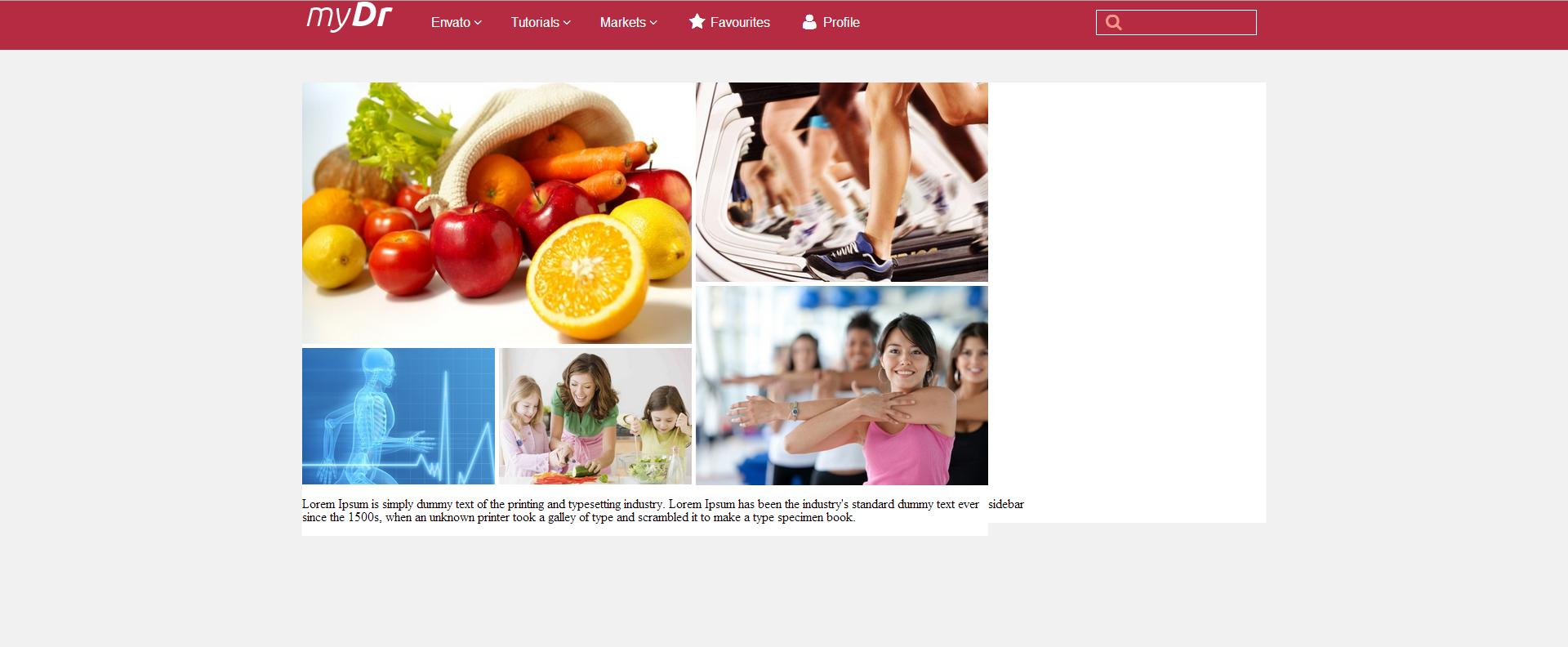
What I am Shooting for

The red dimensions in the image are the dimensions I've tried to give the objects and which I am not sure if it is the correct way of doing it. The black words are the things I would like to change in the future, but I need this code reviewed first.
All my code: INDEX.HTML
<div id="wrapper">
<div id="mainContent">
<div id="newsHolder">
<div id="item1">
<img src="img/item1.jpg">
</div>
<div id="item2">
<img src="img/item2.jpg">
</div>
<div id="item5">
<img src="img/item3.jpg">
</div>
<div id="item3">
<img src="img/item4.jpg">
</div>
<div id="item4">
<img src="img/item5.jpg">
</div>
</div>
</div>
<div id="sidebar-right">
<p>sidebar</p>
</div>
<div id="newsList">
<p> Lorem Ipsum is simply dummy text of the printing and typesetting industry. Lorem Ipsum has been the industry's standard dummy text ever since the 1500s, when an unknown printer took a galley of type and scrambled it to make a type specimen book.</p>
</div>
</div>
<!--<div id="footer"></div>-->
STYLE.CSS
@import url(reset.css);
body {
background:#f1f1f1;
}
#fullHeader {
float:left;
min-width:100%;
height:90px;
}
#header {
min-width:100%;
height:60px;
background:#B52B42;
}
#inner-header {
width:1180px;
height:60px;
margin:0 auto;
}
#home {
float: left;
width: 140px;
}
#menubar{
float: left;
width: 1180px;
}
#wrapper {
width:1180px;
margin:0 auto;
-moz-box-shadow:0 0 5px #888;
-webkit-box-shadow:0 0 5px #888;
box-shadow:0 0 5px #888;
}
#mainContent {
width:100%;
float:left;
background-color:#FFF;
}
#newsHolder {
float:left;
width:840px;
height:493px;
}
#item1 {
float:left;
width:477px;
height:320px;
margin-bottom:5px;
}
#item2 {
float:right;
width:358px;
height:244px;
margin-bottom:5px;
}
#item3 {
float:left;
width:236px;
height:167px;
margin-right:5px;
}
#item4 {
float:left;
width:236px;
height:167px;
}
#item5 {
float:right;
width:358px;
height:244px;
}
#item1 img,#item2 img,#item3 img,#item4 img,#item5 img {
width:100%;
height:100%;
}
#sidebar-right {
float:right;
width:340px;
background:#FFF;
}
#newsList {
float:left;
width: 840px;
background:#FFF;
}
#footer {
float:left;
min-width:100%;
height:70px;
background:#006;
}
I did not post the CSS code of the navigation menu because it is already working correctly.
I would be very happy if anyone can help me make my HTML/CSS cleaner

margin-right2 & 5 by amargin-bottomyou could add a class to 2 & 5 and then add another class for the margin, I hope that makes sense. then if you want another row you can just repeat. you shouldn't use ID's for those items, because then you can't use that style again. \$\endgroup\$100%the elements inside that you want to be the same width. \$\endgroup\$