I want to have a input element for currency where there is a currency icon always at the center (but it adjusts according to the number of digits)
Something like:
This is what I've come up with:
const input = document.querySelector('input');
input.addEventListener('input', resizeInput);
resizeInput.call(input);
function resizeInput() {
this.style.width = this.value.length + "ch";
}* {
font-size: 1.3em;
}
.currency_input {
width: 10em;
margin: 0;
position: absolute;
top: 50%;
left: 50%;
-ms-transform: translate(-50%, -50%);
transform: translate(-50%, -50%);
display: flex;
justify-content: center;
align-items: center;
border: 2px solid black;
border-radius: 15px;
}
input {
min-width: 10%;
max-width: 80%;
padding: 0.1em;
margin: 0.1em;
border: 0;
}
input:focus,
input:focus {
outline: none;
}<div class="currency_input">
<span> $ </span>
<input type="text" name="name" autocomplete="off" maxlength="4">
</div>Is there a better way? Things I haven't taken into considerations? Making it more responsive to be able to resize well? (Of course I will validate input later on)

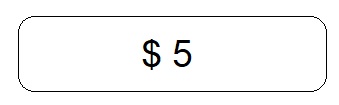
width: 10em, but then we switch from10emtoNNNch?!? These are digits, so usingchall the time seems appropriate. And if-ms-transformis to support IE9 or something, we really need a comment explaining the impact and when we can delete such support. Amaxlengthof4is maybe on the small side if people paste in comma / dot punctuation like1,000.00or even$1,000.00. Display what was entered, and worry about validating it later. \$\endgroup\$chI thought that it meant to have width of a character so I knew that I want the text input to grow by character size every time, and about the-ms-transform: translate(-50%, -50%);, I copied it from somewhere else and I will remove 😅. How would you improve it? \$\endgroup\$em(rather than e.g.px) is Good. I think usingchis Good. Both will adjust when user alters the font size. However, they express different things. So useemconsistently throughout. Or in this case, given that we're displaying digits, better to usechthroughout. Just don't switch fromemtochis all I was saying. (I anticipate that digits will all render with same width.) \$\endgroup\$