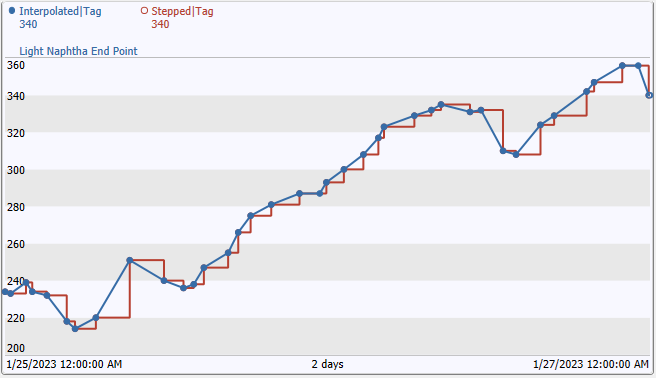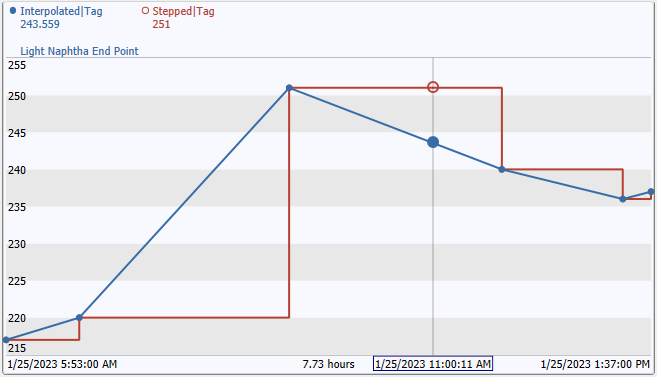I am going to comment on some of your code and some of the flaws that I see in it. But that is addressed much further below. First, I am going to take a long-winded journey before I explain to you why one line of your code seems simple but produces the wrong result.
Brief Background on Process Controls Data
Your application falls under the category of Process Data related to Process Controls or Control Systems. As I mentioned in a comment, there are specialized databases for working with Process Data, be it a time-series database or what is called a Process Data Historian, sometimes referred to as Operational Historian.
Just a few of the thousands of possible data sources feeding data to the historian may be a DCS (Distributed Control System) or SCADA.
Industries using Process Data include, but are not limited to, Oil Refineries, Chemical companies, Pulp & Paper, Food & Drug, and Power (distribution & transmission).
Process Data has been around for many decades. Organizations that help set various standards are ISO, ISA (International Society of Automation), IEEE, and OPC Foundation, and a few others.
Process Data is known for having 3 properties associated with an instrument tag, as defined by the OPC Foundation founded in 1994:
OPC Data Access (for one tag)
- a value,
- the quality of the value, and
- a timestamp
In your application, the Meter Id would serve as the Tag name, which one could argue is really property 0. You omit a quality, though a bad quality is inferred from a “null” value, a good value is inferred from a valid non-NaN floating point.
There are many common things associated with data historians and time-series databases. A few that may be relevant to the conversation are:
- Timestamps are stored in UTC
- Tags may be Stepped or not (called Interpolated)
- Data compression may be at play
- Favor time-weighted averages over event-weighted
- Quality of data is at play, i.e. there can be bad values (re: your “null”)
All of this adds a fair amount of complexity over calculating a daily average. For starters, most process control engineers consider the “day” to be in the site’s local time. The timestamps are in UTC, and thanks to DST, there may be days that are 23-hours (e.g. during Spring-forward transition) or days that are 25-hours (e.g. during Fall-back transition).
For those new to Process Data, let’s show a difference of versus a Stepped (Red) Tag versus Not Stepped aka Interpolated (Blue) with the exact same recorded values in a historian:
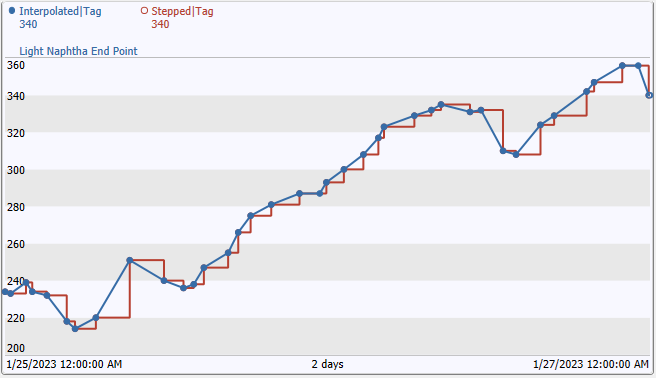
Both tags have the same recorded values at the blue bullets but they are treated differently when they are shown in a trend. If I zoom in a section of the trend, and try to find an interpolated value near 11:00 AM (closest I could get to was 11:00:11 AM), the tags have different "interpolated" values. The solid blue dot is 243.559 on the blue slanted line and the red circle is 251.
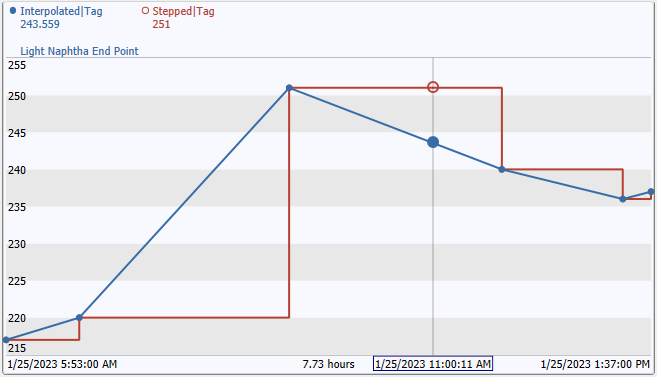
The vertical gray line around 11:00:11 AM shows 2 values. Its important to realize these are NOT actual recorded values stored in a database. Rather they are manufactured or computed using a form of interpolation. If the tag is stepped, it carries the last recorded value over as is. If the tag is not stepped, an interpolated value is computed along the slanted blue line based on the 2 recorded smaller blue dots.
Back to daily averaging
It should be site local time, and there are good chances you may not have a recorded value exactly at midnight local time. That means you have to compute a value at midnight local time, and how that value is computed depends upon if that tag is Stepped or not(see previous image).
Most industries using process data may have massive amounts of data. I have seen power companies with 25+ millions of meters (tags) and they only record a daily value. I have seen others with 100K meters recording hourly values. That would be 876 million uncompressed recorded values in 1 year. Many will use compression. The simplest form of compression is to omit consecutive duplicate values along horizontal lines. For stepped, you would only need the first value. For interpolated, you would need the first and last, but you can omit any duplicates in-between. There is a more sophisticated form of compression, using a swinging-door algorithm, that compresses along slanted lines based on some significant value.
Because of compression and bad quality of data, you would most likely want to perform a time-weighted average. Consider a very contrived overly-simplified example: you have a reading of 4000 exactly at midnight and another reading of 5000 at 1:00 AM for the remainder of the day. The event-weighted average would be 4500, in that there are merely 2 recorded events. But the time-weighted average is 4958.333 because it was 4000 for a duration of 1 hour and for 23 hours it was 5000. The time-weighted calculation would be [ (1 hour X 4000) + (23 hours X 5000) ] / 24 hours.
YOUR SPECIFIC CODE
Offset erroneously performed twice, OR
Bad attempt to get back to UTC time
I think you are a little bit sloppy with your timestamp handling. I think its great that all timestamps in the CSV are in ISO 8601 format for UTC. Example: "2022-10-31T16:00:00.000Z".
But this one line of code gives you bad results:
DateTime meterDate = DateTime.Parse(values[2].Trim('"')).AddHours(8);
My guess is that since you have input a UTC timestamp that you want to offset it 8 hours to your local time. There are 2 issues with this. The first being that the parsing does not return DateTime with Kind of Utc. Rather, it reads the timestamp, sees that it is UTC, and then performs an internal offset to Local. Then you erroneously add more hours to offset it a second time.
You can test this is an intermediate window or break it down into smaller pieces.
DateTime meterDate = DateTime.Parse(values[2].Trim('"'));
Here meterDate has the correct time, but its Kind is not Utc despite passing in a UTC time string. Rather, its Kind is Local. It kind of goes against what one would think but you may want to consider:
DateTime meterDate = DateTime.Parse(values[2].Trim('"')).ToUniversalTime();
Now meterDate is truly with Kind Utc, which could now be offset BUT you really should not hardcode an offset using AddHours. If your time zone experiences DST, hardcoding an 8 hour offset is wrong half the year. Consider using NodaTime.org to make time zone handling effortless. Or you can hammer through with .NET’s DateTimeOffset and/or TimeZoneInfo classes. If used carefully, .NET is okay. NodaTime just makes it easier and I think the code is easier to read.
Maybe you AddHours(8) because you already noticed the time was offset to Local and you want to get it back to UTC. Again, you should not be performing an offset like that due to possible DST concerns. Even if you don’t observe DST, meterDate may superficially show the correct time but its Kind is Local, which is incorrect. The DateTime.ToUniversalTime() is would the correct thing to use as not only does the offset correctly during Standard or DST but the Kind would be also correctly be Utc.
Bad Data
As I mentioned earlier, a value of "null" implies a bad quality. Alternatively, you could replace "null" with "NaN" (case-SENSITIVE). This can be wrapped in quotes or not. If it is wrapped in quotes, you should trim it away like you do with dates. Side note: you can omit the quotes around both timestamp and value, since neither contain your Split separator (comma).
With NaN, you can parse it as a float without throwing an exception. It would return float.NaN. Now you can have a type of Quality property, let’s call it IsGood and make it be a Boolean.
public bool IsGood => !float.IsNaN(value);
And this matters because when performing a time-weighted average, the industry standard is to omit the times when it is bad. Another idea is to also include the percent good along with the calculated average, so that if the percent good is too low, you can reject the average.
Let’s pretend that a meter had 4 hours of NaN or bad data for a given day. Now the daily average is not 24 hours (or 23 or 25 on DST transition days), but rather would be 20 hours. That meter has 20 hours of good data for the day, for an average that would be 83.33 percent good (20/24).
I DISAGREE WITH YOUR DICTIONARY
I think this is wrong: Dictionary<Tuple<string, DateTime>, float>
Process Historians would have this as Dictionary<string, Tuple<DateTime, float>>
, where the string key is the Tag or Meter name. This would modify Peter Casala’s very fine answer, but generally there are a minimum of 2 collections with process data:
- Tags, definition of each instrument tag (in your case, meters)
- Recorded Values, collection of tag, timestamp, value, and optionally, quality.
Your tag definition does not need to be named Tags, but I would expect at the very least to know if its Stepped or not. On an enterprise level, that meter may belong to a certain substation, in a given state or province, with perhaps the site’s lat-long if not the meter’s lat-long, and even a time zone.
public class Meter
{
public int Id { get; set; }
public string Name { get; set; } // or maybe => $”Meter {Id}”;
public bool IsStepped { get; set; } = true;
// Optional
public string Substation { get; set; }
public string TimeZoneName { get; set; }
}
public class MeterData
{
public int MeterId { get; set; }
private DateTime _utcTime = new DateTime(1970, 1, 1, 0, 0, 0, DateTimeKind.Utc);
public DateTime Timestamp
{
get => _utcTime;
set
{
_utcTime = value.Kind == DateTimeKind.Unspecified
? DateTime.SpecifyKind(value, DateTimeKind.Utc)
: value.ToUniversalTime();
}
}
public float Value { get; set; } = float.NaN;
public bool IsGood => !float.IsNaN(Value);
}
At this point, you may not even need a dictionary, but if you did it would be Dictionary<Meter, List<MeterData>>. Or you may want to keep a separate HashSet<Meter> and a List<MeterData>. Of course, what you choose to do may mean adding other things to the classes, such as implementing IEquatable<Meter> and having GetHashCode() return Id.
You can go further down the rabbit hole by having Substation be a separate table of information, including the time zone info. I work on an enterprise level where I have tags in countries around the globe, so I have to lots of tables and classes to distinguish my data by culture, time zone, geolocation, etc.
If you have the luxury of being a single site application, you may assume everything is the same time zone, maybe by a configurable setting or maybe it is just Local time, in which case DateTIme.ToLocalTime() is your friend during averaging. And since you only have meters, you may assume ALL meters or either stepped or not, then you can omit the Meter class.
Wrapping it up
Wow, this became a really long answer. Again, Process Data is a huge, specialized topic with a LOT of special concerns. I’ve presented you with lots of alternatives and things to consider. At this stage, you have enough info:
- To you know if each meter is Stepped or not,
- To handle each meter’s time zone (or maybe its just Local),
- and you know if each data value is good or not.
This gives you enough information for you to calculate a time-weighted average for each local day, where you:
- Adjust for presence of bad data.
- Determine midnight site local time for a start of a given day
- Determine end of day, that is the next midnight site local time
- Get a value at midnight site local time, be it an actual recorded value or interpolated based on whether tag (meter) is stepped or not.
There are hundreds of ways to get there from here, and you may decide to only use a fraction of what I discussed. At the very least, you should correct how meterDate is assigned, and find a better alternative to AddHours(8). If you do need to work with time zones, I strongly endorse NodaTime.
I started off talking about process historians. I will end with it as well. All of them will perform time-weighted averaging taking into account Stepped/Interpolated tags and accounting for bad data. Some of them allow for passing in a time zone so that they can correctly calculate a daily average from midnight-midnight for that time zone accounting for DST, and the occasional 23 or 25 hour day.