Inspired by this article.
I've been trying to learn more C# and OOP. Here is my take on a genetic algorithm as described in the article. Here are some of the results
- flower
- jelly
- lighthouse
It takes a picture, and generates 10 images composed of 32 random rectangles. It scores the 10 images based on the average color distance of each corresponding point between the target image and the generated image. Then, it eliminates the two weakest scoring images, and replaces them with "cross pollinated" images from a random pair of the 8 remaining images. Finally, a random bit is flipped to add some mutation.
using System;
using System.Collections.Generic;
using System.ComponentModel;
using System.Data;
using System.Drawing;
using System.Drawing.Imaging;
using System.Linq;
using System.Text;
using System.Threading.Tasks;
using System.Windows.Forms;
using System.Runtime.InteropServices;
namespace Gene
{
public partial class Form1 : Form
{
public Form1()
{
InitializeComponent();
}
static int numberOfGenomes = 10;
static int numberOfChromosomes = 32;
static int numberOfProperties = 8;
static int numberOfBitsPerProp = 8;
static int chromosomeStringLength = numberOfProperties * numberOfBitsPerProp;
static Size imageSize = new Size(255, 255);
Bitmap originalImage;
static DirectBitmap target;
//binary to gray to binary
public static class Gray
{
//example usage: Convert.ToString((long) grayEncode(i), 2).PadLeft(8,'0')
//gray encode 0-255 to 0000 0000-1000 0000
public static ulong GrayEncode(ulong n)
{
return n ^ (n >> 1);
}
public static ulong GrayDecode(ulong n)
{
ulong temp = n ^ (n >> 8);
temp ^= (temp >> 4);
temp ^= (temp >> 2);
temp ^= (temp >> 1);
return temp;
}
}
private static readonly Random r = new Random();
private static readonly object syncLock = new object();
public static int RandomNumber(int min, int max)
{
lock (syncLock)
{
return r.Next(min, max);
}
}
//a chromosome is the individual rectangle
public class Chromosome
{
//Gene Fields
// all values are 0-255
private ulong x;
private ulong y;
private ulong width;
private ulong height;
private ulong alpha;
private ulong red;
private ulong green;
private ulong blue;
private string chromosomestring;
private Rectangle rectangle;
private Color rectanglecolor;
readonly int rmin = 0;
readonly int rmax = 255;
//Constructor
public Chromosome()
{
RandomizeGenes();
GenerateShape();
EncodeChromosomeString();
}
//Gene Properties
public ulong X { get => x; set => x = value; }
public ulong Y { get => y; set => y = value; }
public ulong Width { get => width; set => width = value; }
public ulong Height { get => height; set => height = value; }
public ulong Alpha { get => alpha; set => alpha = value; }
public ulong Red { get => red; set => red = value; }
public ulong Green { get => green; set => green = value; }
public ulong Blue { get => blue; set => blue = value; }
public string Chromosomestring { get => chromosomestring; set => chromosomestring = value; }
public Rectangle Rectangle { get => rectangle; set => rectangle = value; }
public Color RectangleColor { get => rectanglecolor; set => rectanglecolor = value; }
//Methods
public void RandomizeGenes()
{
x = (ulong)RandomNumber(rmin, rmax);
y = (ulong)RandomNumber(rmin, rmax);
width = (ulong)RandomNumber(rmin, imageSize.Width - (int)x);
height = (ulong)RandomNumber(rmin, imageSize.Height - (int)y);
alpha = (ulong)RandomNumber(rmin, rmax);
red = (ulong)RandomNumber(rmin, rmax);
green = (ulong)RandomNumber(rmin, rmax);
blue = (ulong)RandomNumber(rmin, rmax);
}
public void EncodeChromosomeString()
{
chromosomestring = Convert.ToString((long)Gray.GrayEncode(x), 2).PadLeft(8,'0')+
Convert.ToString((long)Gray.GrayEncode(y), 2).PadLeft(8, '0') +
Convert.ToString((long)Gray.GrayEncode(width), 2).PadLeft(8, '0') +
Convert.ToString((long)Gray.GrayEncode(height), 2).PadLeft(8, '0') +
Convert.ToString((long)Gray.GrayEncode(alpha), 2).PadLeft(8, '0') +
Convert.ToString((long)Gray.GrayEncode(red), 2).PadLeft(8, '0') +
Convert.ToString((long)Gray.GrayEncode(green), 2).PadLeft(8, '0') +
Convert.ToString((long)Gray.GrayEncode(blue), 2).PadLeft(8, '0');
}
public void GenerateShape()
{
rectangle = new Rectangle((int) x, (int)y, (int)width, (int)height);
rectanglecolor = Color.FromArgb((int)alpha, (int)red, (int)green, (int)blue);
}
//decode chromosome string to set other chromosome properties
public void DecodeChromosomeString()
{
x = Gray.GrayDecode(Convert.ToUInt32(chromosomestring.Substring(0, 8),2));
y = Gray.GrayDecode(Convert.ToUInt32(chromosomestring.Substring(8, 8), 2));
width = Gray.GrayDecode(Convert.ToUInt32(chromosomestring.Substring(16, 8), 2));
height = Gray.GrayDecode(Convert.ToUInt32(chromosomestring.Substring(24, 8), 2));
alpha = Gray.GrayDecode(Convert.ToUInt32(chromosomestring.Substring(32, 8), 2));
red = Gray.GrayDecode(Convert.ToUInt32(chromosomestring.Substring(40, 8), 2));
green = Gray.GrayDecode(Convert.ToUInt32(chromosomestring.Substring(48, 8), 2));
blue = Gray.GrayDecode(Convert.ToUInt32(chromosomestring.Substring(56, 8), 2));
GenerateShape();
}
//not used. for experimentation.
public void MutateChromosome()
{
var length = chromosomestring.Length;
var randomGenePosition = r.Next(0, length);
char gene = chromosomestring[randomGenePosition];
if (gene.Equals('0'))
{
gene = '1';
}
else
{
gene = '0';
}
char[] mutatedChromosome = new char[chromosomestring.Length];
for (int i = 0; i < chromosomestring.Length; i++)
{
if (i == randomGenePosition)
{
mutatedChromosome[i] = gene;
}
else
{
mutatedChromosome[i] = chromosomestring[i];
}
}
chromosomestring = new string(mutatedChromosome);
return;
}
}
// a genome is 32 chromosomes(rectangles)
public class Genome
{
private Chromosome[] chromosomes = new Chromosome[numberOfChromosomes];
private string genomestring;
public Chromosome[] Chromosomes { get => chromosomes; set => chromosomes = value; }
public string Genomestring { get => genomestring; set => genomestring = value; }
public Genome()
{
CreateChromosomes();
EncodeGenome();
}
public void EncodeGenome()
{
for (int i = 0; i < numberOfChromosomes; i++)
{
Genomestring += chromosomes[i].Chromosomestring;
}
}
public void CreateChromosomes()
{
for (int i = 0; i < numberOfChromosomes; i++)
{
chromosomes[i] = new Chromosome();
}
}
public void MutateGenome()
{
var length = genomestring.Length;
var randomGenePosition = r.Next(0, length);
char protein = genomestring[randomGenePosition];
if (protein.Equals('0'))
{
protein = '1';
}
else
{
protein = '0';
}
char[] mutatedGenome = new char[genomestring.Length];
for (int i = 0; i < genomestring.Length; i++)
{
if (i == randomGenePosition)
{
mutatedGenome[i] = protein;
}
else
{
mutatedGenome[i] = genomestring[i];
}
}
genomestring = new string(mutatedGenome);
return;
}
public void DecodeGenomeString()
{
//use after mutating:
//split genomestring into chromosomestrings
//then decode the chromosomestrings
//so that the chromosome properties update with mutated chromosome.
for (int i = 0; i < numberOfChromosomes; i++)
{
chromosomes[i].Chromosomestring = genomestring.Substring(i*chromosomeStringLength, chromosomeStringLength);
chromosomes[i].DecodeChromosomeString();
chromosomes[i].EncodeChromosomeString();
}
}
}
// there are 10 genomes in the gene pool
public class GenePool
{
private Genome[] pool = new Genome[numberOfGenomes];
private DirectBitmap[] directBitmaps = new DirectBitmap[numberOfGenomes];
private double[] score = new double[numberOfGenomes];
private List<int> scoredIndex;
public Genome[] Pool { get => pool; set => pool = value; }
public DirectBitmap[] DirectBitmaps { get => directBitmaps; set => directBitmaps = value; }
public double[] Score { get => score; set => score = value; }
public List<int> ScoredIndex { get => scoredIndex; set => scoredIndex = value; }
//Populate the Pool
public GenePool()
{
CreatePool();
}
public void CreatePool()
{
for (int i = 0; i < numberOfGenomes; i++)
{
Pool[i] = new Genome();
}
}
public void DrawGenomes()
{
//draw the decoded genomes to direct bitmaps
for (int i = 0; i < numberOfGenomes; i++)
{
directBitmaps[i] = new DirectBitmap(imageSize.Width, imageSize.Height);
using(var g = Graphics.FromImage(directBitmaps[i].Bitmap))
{
g.FillRectangle(new SolidBrush(Color.Black), 0, 0, imageSize.Width, imageSize.Height);
for (int j = 0; j < numberOfChromosomes; j++)
{
g.FillRectangle(new SolidBrush(pool[i].Chromosomes[j].RectangleColor), pool[i].Chromosomes[j].Rectangle);
}
}
}
}
public void ScoreGenomes()
{
for (int i = 0; i < numberOfGenomes; i++)
{
double sum = 0;
double pointscore = 0;
for (int j = 0; j < imageSize.Width; j++)
{
for (int k = 0; k < imageSize.Height; k++)
{
sum += ColorDistance(directBitmaps[i].GetPixel(j, k),target.GetPixel(j,k));
}
}
pointscore = sum / (imageSize.Width * imageSize.Height);
score[i] = pointscore;
}
}
public void SortScores()
{
List<double> A = new List<double>();
for (int i = 0; i < score.Length; i++)
{
A.Add(score[i]);
}
var sorted = A
.Select((x, i) => new KeyValuePair<double, int>(x, i))
.OrderBy(x => x.Key)
.ToList();
List<double> B = sorted.Select(x => x.Key).ToList();
scoredIndex = sorted.Select(x => x.Value).ToList();
//the weakest scoring genomes are at the following:
//weakest = scoredIndex[numberOfGenomes-1];
//weaker = scoredIndex[numberOfGenomes - 2];
}
public void CrossPollElim()
{
//crosspollinate to create 2 new genomes, replace the genomes with the lowest score.
//select 2 random genomes (not the weakest- 0-7, 8 and 9 are weakest)
int temp1, temp2;
int parent1, parent2;
int cut;
string head1, head2;
string tail1, tail2;
string child1, child2;
temp1 = r.Next(0, numberOfGenomes-2);
temp2 = r.Next(0, numberOfGenomes-2);
while (temp1 == temp2)
{
temp2 = r.Next(0, 8);
}
parent1 = scoredIndex[temp1];
parent2 = scoredIndex[temp2];
cut = r.Next(0, pool[0].Genomestring.Length - 1);
head1 = pool[parent1].Genomestring.Substring(0, cut);
head2 = pool[parent2].Genomestring.Substring(0, cut);
tail1 = pool[parent1].Genomestring.Substring(cut);
tail2 = pool[parent2].Genomestring.Substring(cut);
child1 = head1 + tail2;
child2 = head2 + tail1;
pool[scoredIndex[numberOfGenomes - 1]].Genomestring = child1;
pool[scoredIndex[numberOfGenomes - 2]].Genomestring = child2;
}
public void SelectOneAndMutate()
{
var randomGenome = r.Next(0, numberOfGenomes);
pool[randomGenome].MutateGenome();
}
}
public static double ColorDistance(Color c1, Color c2)
{
long rmean = ((long)c1.R + (long)c2.R) / 2;
long r = (long)c1.R - (long)c2.R;
long g = (long)c1.G - (long)c2.G;
long b = (long)c1.B - (long)c2.B;
return Math.Sqrt((((512 + rmean) * r * r) >> 8) + 4 * g * g + (((767 - rmean) * b * b) >> 8));
}
public class DirectBitmap : IDisposable
{
public Bitmap Bitmap { get; private set; }
public Int32[] Bits { get; private set; }
public bool Disposed { get; private set; }
public int Height { get; private set; }
public int Width { get; private set; }
protected GCHandle BitsHandle { get; private set; }
public DirectBitmap(int width, int height)
{
Width = width;
Height = height;
Bits = new Int32[width * height];
BitsHandle = GCHandle.Alloc(Bits, GCHandleType.Pinned);
Bitmap = new Bitmap(width, height, width * 4, PixelFormat.Format32bppPArgb, BitsHandle.AddrOfPinnedObject());
}
public void SetPixel(int x, int y, Color colour)
{
int index = x + (y * Width);
int col = colour.ToArgb();
Bits[index] = col;
}
public Color GetPixel(int x, int y)
{
int index = x + (y * Width);
int col = Bits[index];
Color result = Color.FromArgb(col);
return result;
}
public void Dispose()
{
if (Disposed) return;
Disposed = true;
Bitmap.Dispose();
BitsHandle.Free();
}
}
//sets target image to stretched bitmap of orignal
//then sets picturebox1 image to target image
private void OpenImage(object sender, EventArgs e)
{
if (openFileDialog1.ShowDialog() == DialogResult.OK)
{
originalImage = new Bitmap(openFileDialog1.FileName);
}
target = new DirectBitmap(imageSize.Width, imageSize.Height);
using(var g = Graphics.FromImage(target.Bitmap))
{
g.DrawImage(originalImage,0,0,imageSize.Width,imageSize.Height);
}
pictureBox1.Image = target.Bitmap;
originalImage.Dispose();
}
//gene pool with 10 genomes which each have 32 chromosomes(rectangles)
GenePool gp;
private void CreateGenePool_Click(object sender, EventArgs e)
{
GpCreate();
}
private void Step_Click(object sender, EventArgs e)
{
Evolve(2000);
}
public void GpCreate()
{
gp = new GenePool();
}
public void Evolve(int iterations)
{
for (int k = 0; k < iterations; k++)
{
for (int i = 0; i < numberOfGenomes; i++)
{
if (gp.DirectBitmaps[i] != null)
{
gp.DirectBitmaps[i].Dispose();
}
else
{
continue;
}
}
gp.DrawGenomes();
gp.ScoreGenomes();
gp.SortScores();
pictureBox2.Image = gp.DirectBitmaps[gp.ScoredIndex[0]].Bitmap;
pictureBox3.Image = gp.DirectBitmaps[gp.ScoredIndex[1]].Bitmap;
pictureBox4.Image = gp.DirectBitmaps[gp.ScoredIndex[2]].Bitmap;
pictureBox5.Image = gp.DirectBitmaps[gp.ScoredIndex[3]].Bitmap;
pictureBox6.Image = gp.DirectBitmaps[gp.ScoredIndex[4]].Bitmap;
pictureBox7.Image = gp.DirectBitmaps[gp.ScoredIndex[5]].Bitmap;
pictureBox8.Image = gp.DirectBitmaps[gp.ScoredIndex[6]].Bitmap;
pictureBox9.Image = gp.DirectBitmaps[gp.ScoredIndex[7]].Bitmap;
pictureBox10.Image = gp.DirectBitmaps[gp.ScoredIndex[8]].Bitmap;
pictureBox11.Image = gp.DirectBitmaps[gp.ScoredIndex[9]].Bitmap;
pictureBox2.Refresh();
pictureBox3.Refresh();
pictureBox4.Refresh();
pictureBox5.Refresh();
pictureBox6.Refresh();
pictureBox7.Refresh();
pictureBox8.Refresh();
pictureBox9.Refresh();
pictureBox10.Refresh();
pictureBox11.Refresh();
gp.CrossPollElim();
gp.SelectOneAndMutate();
for (int i = 0; i < numberOfGenomes; i++)
{
gp.Pool[i].DecodeGenomeString();
}
}
}
}
}
All feedback is welcome. I will answer what questions you have.
I am satisfied with the performance, and can get some nice computer generated paintings of certain things. There's a strong success bias towards rectangular things or scenes with a lot of horizontal and vertical lines.
I think it could be faster. After 2000 iterations, the generated image begins to resemble the target image.
When I set the evolution loop to 100 000, it starts to consume more memory, but if I set it to 10 000 the memory usage goes down after completing a "step" and it doesn't accumulate when I step again.
I am looking into multithreading or using a background worker so that the UI doesn't become unresponsive during the evolution. My first attempt at doing so caused some cross threading issues when refreshing the picture box, but I am continuing to look into it.
I would also like to have a start and a stop button, so it can just run and evolve continuously until I press stop.
I also plan to make a new program similar to this, but with more shapes you can select and with controls and displays of whats going on behind the scenes.
Some things I am interested in:
- Is there anything I did that is blatantly the wrong way of doing it?
- Are there any techniques I could use that I have not used that would improve the program?
- Do you see any way to improve the performance or speed?
Here is the designer code (ignore the progress bar/background worker, I'm still implementing it):
partial class Form1
{
/// <summary>
/// Required designer variable.
/// </summary>
private System.ComponentModel.IContainer components = null;
/// <summary>
/// Clean up any resources being used.
/// </summary>
/// <param name="disposing">true if managed resources should be disposed; otherwise, false.</param>
protected override void Dispose(bool disposing)
{
if (disposing && (components != null))
{
components.Dispose();
}
base.Dispose(disposing);
}
#region Windows Form Designer generated code
/// <summary>
/// Required method for Designer support - do not modify
/// the contents of this method with the code editor.
/// </summary>
private void InitializeComponent()
{
this.pictureBox1 = new System.Windows.Forms.PictureBox();
this.OpenImageButton = new System.Windows.Forms.Button();
this.openFileDialog1 = new System.Windows.Forms.OpenFileDialog();
this.pictureBox2 = new System.Windows.Forms.PictureBox();
this.CreateGenePool = new System.Windows.Forms.Button();
this.Step = new System.Windows.Forms.Button();
this.backgroundWorker1 = new System.ComponentModel.BackgroundWorker();
this.progressBar1 = new System.Windows.Forms.ProgressBar();
this.pictureBox3 = new System.Windows.Forms.PictureBox();
this.pictureBox4 = new System.Windows.Forms.PictureBox();
this.pictureBox5 = new System.Windows.Forms.PictureBox();
this.pictureBox6 = new System.Windows.Forms.PictureBox();
this.pictureBox7 = new System.Windows.Forms.PictureBox();
this.pictureBox8 = new System.Windows.Forms.PictureBox();
this.pictureBox9 = new System.Windows.Forms.PictureBox();
this.pictureBox10 = new System.Windows.Forms.PictureBox();
this.pictureBox11 = new System.Windows.Forms.PictureBox();
((System.ComponentModel.ISupportInitialize)(this.pictureBox1)).BeginInit();
((System.ComponentModel.ISupportInitialize)(this.pictureBox2)).BeginInit();
((System.ComponentModel.ISupportInitialize)(this.pictureBox3)).BeginInit();
((System.ComponentModel.ISupportInitialize)(this.pictureBox4)).BeginInit();
((System.ComponentModel.ISupportInitialize)(this.pictureBox5)).BeginInit();
((System.ComponentModel.ISupportInitialize)(this.pictureBox6)).BeginInit();
((System.ComponentModel.ISupportInitialize)(this.pictureBox7)).BeginInit();
((System.ComponentModel.ISupportInitialize)(this.pictureBox8)).BeginInit();
((System.ComponentModel.ISupportInitialize)(this.pictureBox9)).BeginInit();
((System.ComponentModel.ISupportInitialize)(this.pictureBox10)).BeginInit();
((System.ComponentModel.ISupportInitialize)(this.pictureBox11)).BeginInit();
this.SuspendLayout();
//
// pictureBox1
//
this.pictureBox1.Location = new System.Drawing.Point(0, 0);
this.pictureBox1.Name = "pictureBox1";
this.pictureBox1.Size = new System.Drawing.Size(255, 255);
this.pictureBox1.TabIndex = 0;
this.pictureBox1.TabStop = false;
//
// OpenImageButton
//
this.OpenImageButton.Location = new System.Drawing.Point(12, 261);
this.OpenImageButton.Name = "OpenImageButton";
this.OpenImageButton.Size = new System.Drawing.Size(75, 23);
this.OpenImageButton.TabIndex = 1;
this.OpenImageButton.Text = "Open Image";
this.OpenImageButton.UseVisualStyleBackColor = true;
this.OpenImageButton.Click += new System.EventHandler(this.OpenImage);
//
// openFileDialog1
//
this.openFileDialog1.FileName = "openFileDialog1";
this.openFileDialog1.Filter = "JPEG Files (*.jpg)|*.jpg|PNG Files (*.png)|*.png|BMP Files (*.bmp)|*.bmp|All file" +
"s (*.*)|*.*";
this.openFileDialog1.Title = "Select an Image File";
//
// pictureBox2
//
this.pictureBox2.Location = new System.Drawing.Point(256, 0);
this.pictureBox2.Name = "pictureBox2";
this.pictureBox2.Size = new System.Drawing.Size(255, 255);
this.pictureBox2.TabIndex = 2;
this.pictureBox2.TabStop = false;
//
// CreateGenePool
//
this.CreateGenePool.Location = new System.Drawing.Point(256, 261);
this.CreateGenePool.Name = "CreateGenePool";
this.CreateGenePool.Size = new System.Drawing.Size(124, 23);
this.CreateGenePool.TabIndex = 3;
this.CreateGenePool.Text = "Create Gene Pool";
this.CreateGenePool.UseVisualStyleBackColor = true;
this.CreateGenePool.Click += new System.EventHandler(this.CreateGenePool_Click);
//
// Step
//
this.Step.Location = new System.Drawing.Point(386, 261);
this.Step.Name = "Step";
this.Step.Size = new System.Drawing.Size(38, 23);
this.Step.TabIndex = 4;
this.Step.Text = "Step";
this.Step.UseVisualStyleBackColor = true;
this.Step.Click += new System.EventHandler(this.Step_Click);
//
// progressBar1
//
this.progressBar1.Location = new System.Drawing.Point(431, 261);
this.progressBar1.Name = "progressBar1";
this.progressBar1.Size = new System.Drawing.Size(69, 23);
this.progressBar1.TabIndex = 5;
//
// pictureBox3
//
this.pictureBox3.Location = new System.Drawing.Point(512, 0);
this.pictureBox3.Name = "pictureBox3";
this.pictureBox3.Size = new System.Drawing.Size(255, 255);
this.pictureBox3.TabIndex = 6;
this.pictureBox3.TabStop = false;
//
// pictureBox4
//
this.pictureBox4.Location = new System.Drawing.Point(768, 0);
this.pictureBox4.Name = "pictureBox4";
this.pictureBox4.Size = new System.Drawing.Size(255, 255);
this.pictureBox4.TabIndex = 7;
this.pictureBox4.TabStop = false;
//
// pictureBox5
//
this.pictureBox5.Location = new System.Drawing.Point(1024, 0);
this.pictureBox5.Name = "pictureBox5";
this.pictureBox5.Size = new System.Drawing.Size(255, 255);
this.pictureBox5.TabIndex = 8;
this.pictureBox5.TabStop = false;
//
// pictureBox6
//
this.pictureBox6.Location = new System.Drawing.Point(512, 256);
this.pictureBox6.Name = "pictureBox6";
this.pictureBox6.Size = new System.Drawing.Size(255, 255);
this.pictureBox6.TabIndex = 9;
this.pictureBox6.TabStop = false;
//
// pictureBox7
//
this.pictureBox7.Location = new System.Drawing.Point(768, 256);
this.pictureBox7.Name = "pictureBox7";
this.pictureBox7.Size = new System.Drawing.Size(255, 255);
this.pictureBox7.TabIndex = 10;
this.pictureBox7.TabStop = false;
//
// pictureBox8
//
this.pictureBox8.Location = new System.Drawing.Point(1024, 256);
this.pictureBox8.Name = "pictureBox8";
this.pictureBox8.Size = new System.Drawing.Size(255, 255);
this.pictureBox8.TabIndex = 11;
this.pictureBox8.TabStop = false;
//
// pictureBox9
//
this.pictureBox9.Location = new System.Drawing.Point(512, 512);
this.pictureBox9.Name = "pictureBox9";
this.pictureBox9.Size = new System.Drawing.Size(255, 255);
this.pictureBox9.TabIndex = 12;
this.pictureBox9.TabStop = false;
//
// pictureBox10
//
this.pictureBox10.Location = new System.Drawing.Point(768, 512);
this.pictureBox10.Name = "pictureBox10";
this.pictureBox10.Size = new System.Drawing.Size(255, 255);
this.pictureBox10.TabIndex = 13;
this.pictureBox10.TabStop = false;
//
// pictureBox11
//
this.pictureBox11.Location = new System.Drawing.Point(1024, 512);
this.pictureBox11.Name = "pictureBox11";
this.pictureBox11.Size = new System.Drawing.Size(255, 255);
this.pictureBox11.TabIndex = 14;
this.pictureBox11.TabStop = false;
//
// Form1
//
this.AutoScaleDimensions = new System.Drawing.SizeF(6F, 13F);
this.AutoScaleMode = System.Windows.Forms.AutoScaleMode.Font;
this.ClientSize = new System.Drawing.Size(1279, 767);
this.Controls.Add(this.pictureBox11);
this.Controls.Add(this.pictureBox10);
this.Controls.Add(this.pictureBox9);
this.Controls.Add(this.pictureBox8);
this.Controls.Add(this.pictureBox7);
this.Controls.Add(this.pictureBox6);
this.Controls.Add(this.pictureBox5);
this.Controls.Add(this.pictureBox4);
this.Controls.Add(this.pictureBox3);
this.Controls.Add(this.progressBar1);
this.Controls.Add(this.Step);
this.Controls.Add(this.CreateGenePool);
this.Controls.Add(this.pictureBox2);
this.Controls.Add(this.OpenImageButton);
this.Controls.Add(this.pictureBox1);
this.Name = "Form1";
this.Text = "Form1";
((System.ComponentModel.ISupportInitialize)(this.pictureBox1)).EndInit();
((System.ComponentModel.ISupportInitialize)(this.pictureBox2)).EndInit();
((System.ComponentModel.ISupportInitialize)(this.pictureBox3)).EndInit();
((System.ComponentModel.ISupportInitialize)(this.pictureBox4)).EndInit();
((System.ComponentModel.ISupportInitialize)(this.pictureBox5)).EndInit();
((System.ComponentModel.ISupportInitialize)(this.pictureBox6)).EndInit();
((System.ComponentModel.ISupportInitialize)(this.pictureBox7)).EndInit();
((System.ComponentModel.ISupportInitialize)(this.pictureBox8)).EndInit();
((System.ComponentModel.ISupportInitialize)(this.pictureBox9)).EndInit();
((System.ComponentModel.ISupportInitialize)(this.pictureBox10)).EndInit();
((System.ComponentModel.ISupportInitialize)(this.pictureBox11)).EndInit();
this.ResumeLayout(false);
}
#endregion
private System.Windows.Forms.PictureBox pictureBox1;
private System.Windows.Forms.Button OpenImageButton;
private System.Windows.Forms.OpenFileDialog openFileDialog1;
private System.Windows.Forms.PictureBox pictureBox2;
private System.Windows.Forms.Button CreateGenePool;
private System.Windows.Forms.Button Step;
private System.ComponentModel.BackgroundWorker backgroundWorker1;
private System.Windows.Forms.ProgressBar progressBar1;
private System.Windows.Forms.PictureBox pictureBox3;
private System.Windows.Forms.PictureBox pictureBox4;
private System.Windows.Forms.PictureBox pictureBox5;
private System.Windows.Forms.PictureBox pictureBox6;
private System.Windows.Forms.PictureBox pictureBox7;
private System.Windows.Forms.PictureBox pictureBox8;
private System.Windows.Forms.PictureBox pictureBox9;
private System.Windows.Forms.PictureBox pictureBox10;
private System.Windows.Forms.PictureBox pictureBox11;
}

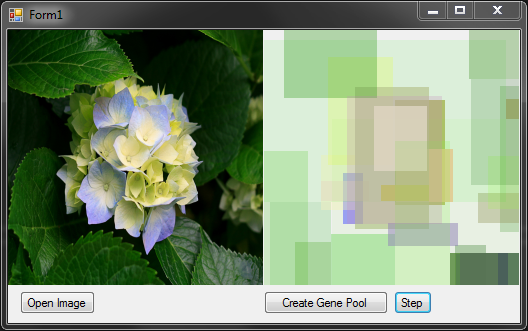
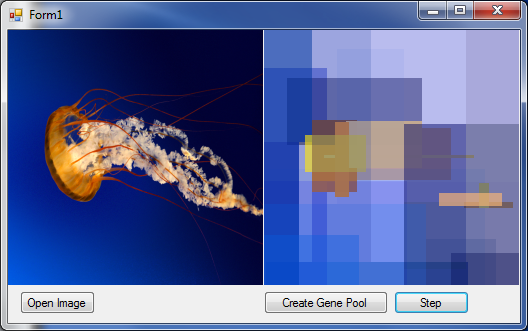
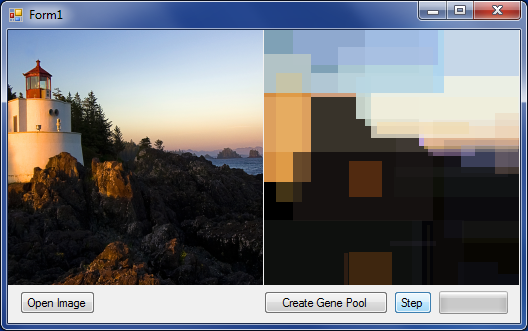
ColorDistanceis the most time consuming method which is called millions of times and consequently of courseScoreGenomes;-) mhmm there should be a way to paralleize it... \$\endgroup\$