I already asked a Code Review question about Working with a new form instance every time.
As far as I have decided, that the most important part of the code is to work with the instance of the form and to learn how to handle them properly, I have remade the code (roughly using the code from @Mat's Mug) in a way that I am looking for a type of a boilerplate for forms, that I will probably use later.
Thus, let's start. I have a form, that looks like this:
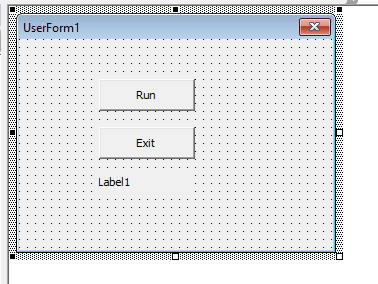
Buttons are called btnStart, btnExit and lblInfo.
This is the code behind the frmMain:
Option Explicit
Public Event OnRunReport()
Public Event OnExit()
Private Sub btnRun_Click()
RaiseEvent OnRunReport
End Sub
Private Sub btnExit_Click()
RaiseEvent OnExit
End Sub
Private Sub UserForm_QueryClose(CloseMode As Integer, Cancel As Integer)
End
End Sub
This is the code behind the modMain:
Option Explicit
Private objPresenter As clsSummaryPresenter
Public Sub MainGenerateReport()
Call objPresenter.ChangeLabelAndCaption("Starting and running...", "Running...")
GenerateNumbers
End Sub
Public Sub GenerateNumbers()
Dim lngLong As Long
Dim lngLong2 As Long
tblMain.Cells.Clear
For lngLong = 1 To 3000
For lngLong2 = 1 To 10
tblMain.Cells(lngLong, lngLong2) = lngLong * lngLong2
Next lngLong2
Next lngLong
End Sub
Public Sub ShowMainForm() 'CTRL+E
If (objPresenter Is Nothing) Then Set objPresenter = New clsSummaryPresenter
objPresenter.Show
End Sub
This is the code behind the clsSummaryPresenter:
Option Explicit
Private WithEvents objSummaryForm As frmMain
Private Sub Class_Initialize()
Set objSummaryForm = New frmMain
End Sub
Private Sub Class_Terminate()
Set objSummaryForm = Nothing
End Sub
Public Sub Show()
If Not objSummaryForm.Visible Then
objSummaryForm.Show vbModeless
objSummaryForm.lblInfo = "Press Run to Start"
objSummaryForm.Caption = "Starting"
End If
End Sub
Public Sub Hide()
If objSummaryForm.Visible Then objSummaryForm.Hide
End Sub
Public Sub ChangeLabelAndCaption(strLabelInfo As String, strCaption As String)
objSummaryForm.lblInfo = strLabelInfo
objSummaryForm.Caption = strCaption
objSummaryForm.Repaint
End Sub
Private Sub objSummaryForm_OnRunReport()
MainGenerateReport
Refresh
End Sub
Private Sub objSummaryForm_OnExit()
Hide
End Sub
Public Sub Refresh()
With objSummaryForm
.lblInfo = "Ready"
.Caption = "Task performed"
End With
End Sub
What I am not sure (and I did not understand) was how to handle the red X in a way that there is no error after it. Thus, I have decided to use the End, which seems to work fine.
I have put the Excel file on GitHub. It contains the same VBA code as shown above, I encourage you to first inspect it with macros disabled, as a good security practice with Excel files from the Internet.

