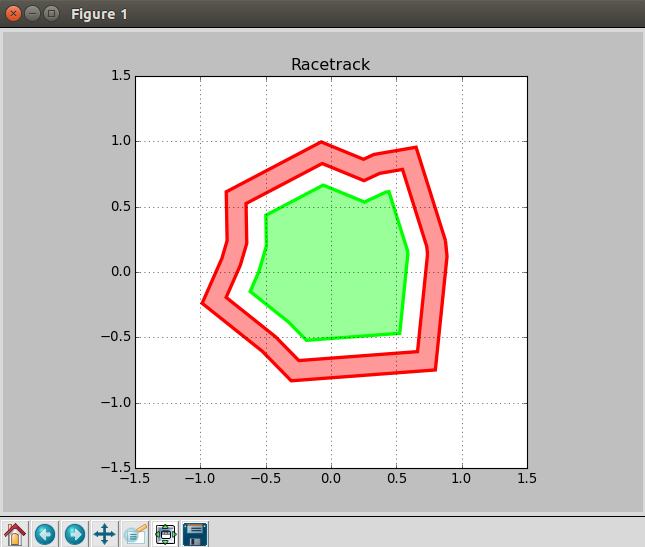My Racetrack is just that. A Racetrack. You can't race it (yet) because I had trouble with collision detection, but I wanted to share it anyway.
It creates a base polygon by using numpy and shapely. matplotlib (together with descartes) does the plotting and cPickle is used to write states to file so the exact same track can be plotted later.
This is my first Python script using argparse instead of sys for argument handling. I'm especially interested in whether the way I implemented it is up to par.
The way it's structured is probably not the best either and as always I'm not too fond of my naming. I stuck to -r and -w for reading and writing because it seemed intuitive, but deeper in the code load_state and save_state are used. I'm not sure this is acceptable and which of both I should stick with (if any of those at all).
Under the argument parsing I have a couple of BOLD_SNAKE_CASE variables which are pseudo constants. There's probably a better way to do this. Some of those can be freely changed by the user, others shouldn't. I think it's self explanatory enough, but feel free to comment.
As said, it was supposed to be part of an actual Racetrack-game. So extendability is important. I like extra features, but those are a pain in the behind to implement if the code isn't modular.
import numpy as np
import matplotlib.pyplot as plt
import shapely.geometry as sg
from argparse import ArgumentParser
from descartes.patch import PolygonPatch
from cPickle import load, dump
# Argument handling
parser = ArgumentParser(description='Racetrack')
parser.add_argument(
'InnerAmplitude',
type=float,
help='For example 0.1'
)
parser.add_argument(
'OuterAmplitude',
type=float,
help='For example 0.2, should be higher than InnerAmplitude'
)
parser.add_argument(
"-v",
"--verbose",
action="store_true",
help="increase output verbosity"
)
mutex = parser.add_mutually_exclusive_group()
mutex.add_argument(
"-r",
"--read",
action="store_true",
help="read state from file"
)
mutex.add_argument(
"-w",
"--write",
action="store_true",
help="write state from file"
)
args = parser.parse_args()
# Define size of inner and outer bounds, between those is the Racetrack
INNER_AMPLITUDE = args.InnerAmplitude
OUTER_AMPLITUDE = args.OuterAmplitude
DIAMETER = OUTER_AMPLITUDE - INNER_AMPLITUDE
SIZE = 1.5
OUTER_WIDTH = 2
MINIMUM_POINTS = 5
MAXIMUM_POINTS = 15
LOAD_FILE = "state_file"
SAVE_FILE = LOAD_FILE
def load_state():
with open(LOAD_FILE, "r") as file:
np.random.set_state(load(file))
def save_state():
with open(SAVE_FILE, "w") as file:
dump(np.random.get_state(), file)
# Possibility to fix seed
if args.verbose:
print (np.random.get_state())
if args.read:
load_state()
elif args.write:
save_state()
# A function to produce a pseudo-random polygon
def random_polygon():
nr_points = np.random.randint(MINIMUM_POINTS, MAXIMUM_POINTS)
angle = np.sort(np.random.rand(nr_points) * 2 * np.pi)
dist = 0.3 * np.random.rand(nr_points) + 0.5
return np.vstack((np.cos(angle)*dist, np.sin(angle)*dist)).T
# Base polygon
poly = random_polygon()
# Create a shapely ring object from base polygon
inner_ring = sg.LinearRing(poly)
outer_ring_inside = inner_ring.parallel_offset(DIAMETER, 'right', join_style=2, mitre_limit=10.)
outer_ring_outside = inner_ring.parallel_offset(OUTER_WIDTH * DIAMETER, 'right', join_style=2, mitre_limit=10.)
# Revert the third ring. This is necessary to use it to produce a hole
outer_ring_outside.coords = list(outer_ring_outside.coords)[::-1]
# Inner and outer polygon
inner_poly = sg.Polygon(inner_ring)
outer_poly = sg.Polygon(outer_ring_inside, [outer_ring_outside])
# Create the figure
fig, ax = plt.subplots(1)
# Convert inner and outer polygon to matplotlib patches and add them to the axes
ax.add_patch(PolygonPatch(inner_poly, facecolor=(0, 1, 0, 0.4),
edgecolor=(0, 1, 0, 1), linewidth=3))
ax.add_patch(PolygonPatch(outer_poly, facecolor=(1, 0, 0, 0.4),
edgecolor=(1, 0, 0, 1), linewidth=3))
# Finalization
ax.set_aspect(1)
plt.title("Racetrack")
plt.axis([-SIZE, SIZE, -SIZE, SIZE])
plt.grid()
plt.show()
Example usage:
python racetrack.py -w 0.1 0.25
Example output:
Not all tracks are playable, since there is nothing checking whether the angles are too sharp. This isn't considered a problem at the moment.