Forms in MS Access are really just special glorified classes, so you can create new instances of them from code like this.
Dim someForm as Form_Form1 set someForm = New Form_Form1 someForm.visible = true
I decided to take advantage of this and create a progress bar form to display during long running processes. I created a form named ProgressBar with a rectangle and a text box.
- txtStatus
- boxProgress
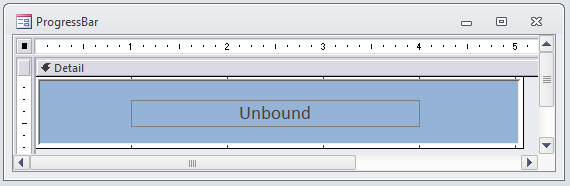
Form ProgressBar
Option Compare Database
Option Explicit
' Class: Form_ProgressBar
' Popup progress bar
Private Const MaxBoxWidth As Long = 7200
Public Enum ePBarModeType
PBarMode_Percent = 0
PBarMode_Executing = 1
End Enum
Private mMode As ePBarModeType
Private mCurrentProgress As Long
Private mSteps As Long
Public Property Get PercentComplete() As Double
'read only
PercentComplete = mCurrentProgress / mSteps * 100
End Property
Public Property Let Mode(PBarMode As ePBarModeType)
mMode = PBarMode
End Property
Public Property Get Mode() As ePBarModeType
Mode = mMode
End Property
Public Property Let CurrentProgress(lng As Long)
' Updating the CurrentProgress property updates the status of the Progress Bar
mCurrentProgress = lng
' format #0 makes a 1 or 2 digit number without decimals
If mMode = PBarMode_Percent Then
Me.txtStatus = Format(Me.PercentComplete, "#0") & " % Complete"
ElseIf mMode = PBarMode_Executing Then
Me.txtStatus = "Executing..."
End If
' boxProgress.Width = a percentage of maximum box width
Me.boxProgress.Width = (mCurrentProgress / mSteps) * MaxBoxWidth
Me.Repaint
DoEvents
End Property
Public Property Get CurrentProgress() As Long
CurrentProgress = mCurrentProgress
End Property
Property Let steps(lng As Long)
mSteps = lng
End Property
Public Sub init(steps As Long, Mode As ePBarModeType, Optional strCaption As String = "Loading...")
Me.Mode = Mode
Me.Caption = strCaption
mCurrentProgress = 0
mSteps = steps
Me.txtStatus = "Ready"
Me.boxProgress.Width = 0
Me.Visible = True
End Sub
Example Calls
Private Sub exampleCall1()
' example call for using progress bar with a looping process
Dim pbar As Form_ProgressBar
Dim i As Long
Dim steps As Long
steps = 100000
Set pbar = New Form_ProgressBar
With pbar
.init steps, PBarMode_Percent, "Hey, I'm working here!"
For i = 1 To steps
' do something in a loop
' update progress
.CurrentProgress = i
Next i
End With
Set pbar = Nothing
End Sub
Private Sub exampleCall2()
' example call for using progress bar with an adodb.command
Dim bimic As New BiMic_Wrapper
Dim cmd As New ADODB.Command
Dim prm As ADODB.Parameter
DoCmd.HourGlass True
With cmd
.ActiveConnection = bimic.Connection
.CommandType = adCmdStoredProc
.CommandTimeout = 0
.CommandText = "dbo.uspSomeStoredProcedure"
End With
'must execute command async
cmd.Execute , , adAsyncExecute
Dim pbar As New Form_ProgressBar
Dim i As Long
pbar.init 10000, PBarMode_Executing, ""
Do While cmd.STATE = adStateExecuting
For i = 0 To 10000
pbar.CurrentProgress = i
Next i
Loop
Set pbar = Nothing
DoCmd.Hourglass False
End Sub
Concerns
- Am I really gaining anything from using a full fledged property for
Mode? It's a simple Get & Let. Would it be cleaner to simply use a Public variable instead? - Am I doing enough to ensure that the status doesn't display anything stupid? (Like displaying 103% complete.)
I feel like this is a little obscure. I was thinking of splitting the logic into a private function with a decent name. Is it worth it? What would you name it?
' boxProgress.Width = a percentage of maximum box width Me.boxProgress.Width = (mCurrentProgress / mSteps) * MaxBoxWidth
