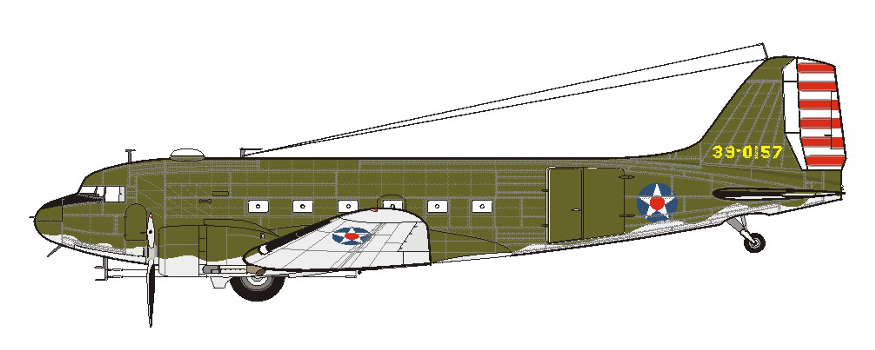I previously asked in StackOverflow for help putting this together, and was told that I could improve the HTML and CSS.
Could you help me?
Here is my code, and the pictures I am using:
Code
<!DOCTYPE html>
<html class="no-js" lang="en-us">
<head>
<link rel="dns-prefetch" href="//analytics.google.com/">
<meta charset="utf-8">
<title>Berlin Airlift Veterans Association: News</title>
<meta http-equiv="X-UA-Compatible" content="IE=edge">
<meta name="Berlin Airlift Veterans Association" content="">
<meta name="viewport" content="width=device-width,initial-scale=1">
<style>
#yellow{
width:100%;
height: 7px;
background-color:rgb(253,248,12);
position:relative;
display:block
}
#slider{
position:relative;
left:50%;
margin-left:-440px;
width:857px;
height:350px;
bottom: 0;
}
body{
border-top:6px solid rgb(211,5,24);
box-shadow: 0 5px 0 green;
background-color:black;
margin:0;
padding:0;
font-size:15px;
}
header{ background-color:white;
width:55%;
height:900px;
margin:0 auto;
border-left: 6px solid rgb(8,44,180)
}
nav{
background:white;
position:relative;
left:50%;
margin-left:-440px;
top: 0;
margin-bottom:0;
margin-top:0;
width:61%;
}
nav ul{margin:0; padding:0; width:875px
}
nav li{
display:inline;
margin: 0.0px
}
article{
}
fieldset{
border:0;
}
footer{
border-left:6px solid rgb(8,44,180);
width:55%;
margin:0 auto;
text-align:center;
background-color:white;
}
.addr *{
display:inline-block;
float:left;
}
.logo{
z-index:1;
position:absolute;
top: 5%;
left:17.5%;
}
.subscribe{
position:absolute;
right:0;
bottom:0;
color:white;
text-align:center;
}
.subscribe legend{
margin-bottom:300px;
}
.subscribe label:before{
content:'';
background-image:url('emailBomb.png');
background-size:cover;
height:300px;
width:150px;
position:absolute;
top:0;
}
.vh {
border: 0;
clip: rect(0000);
height: 1px;
overflow: hidden;
position: absolute;
width: 1px;
margin: -1px;
padding: 0;
}
.cf:before, .cf:after {
content:' ';
display: table;
}
.cf:after {
clear: both
}
.cf {
zoom: 1
}
.currentButton {
-moz-box-shadow:inset 0px 0px 0px 0px #d3051a;
-webkit-box-shadow:inset 0px 0px 0px 0px #d3051a;
box-shadow:inset 0px 0px 0px 0px #d3051a;
background:-webkit-gradient( linear, left top, left bottom, color-stop(0.05, #000000), color-stop(1, #000000) );
background:-moz-linear-gradient( center top, #000000 5%, #000000 100% );
filter:progid:DXImageTransform.Microsoft.gradient(startColorstr='#000000', endColorstr='#000000');
background-color:#000000;
-webkit-border-top-left-radius:0px;
-moz-border-radius-topleft:0px;
border-top-left-radius:0px;
-webkit-border-top-right-radius:0px;
-moz-border-radius-topright:0px;
border-top-right-radius:0px;
-webkit-border-bottom-right-radius:20px;
-moz-border-radius-bottomright:20px;
border-bottom-right-radius:20px;
-webkit-border-bottom-left-radius:20px;
-moz-border-radius-bottomleft:20px;
border-bottom-left-radius:20px;
text-indent:0;
display:inline-block;
color:rgb(211,5,24);
font-family:Arial;
font-size:14px;
font-weight:bold;
font-style:normal;
height:33pxpx;
line-height:33px;
width:105px;
text-decoration:none;
text-align:center;}
.currentButton:hover {
background:-webkit-gradient( linear, left top, left bottom, color-stop(0.05, #000000), color-stop(1, #000000) );
background:-moz-linear-gradient( center top, #000000 5%, #000000 100% );
filter:progid:DXImageTransform.Microsoft.gradient(startColorstr='#000000', endColorstr='#000000');
background-color:#000000;color:rgb(211,5,24);}
.currentutton:active {
position:relative;
top:1px;}
.button {
-moz-box-shadow:inset 0px 0px 0px 0px #d3051a;
-webkit-box-shadow:inset 0px 0px 0px 0px #d3051a;
box-shadow:inset 0px 0px 0px 0px #d3051a;
background:-webkit-gradient( linear, left top, left bottom, color-stop(0.05, #000000), color-stop(1, #000000) );
background:-moz-linear-gradient( center top, #000000 5%, #000000 100% );
filter:progid:DXImageTransform.Microsoft.gradient(startColorstr='#000000', endColorstr='#000000');
background-color:#000000;
-webkit-border-top-left-radius:0px;
-moz-border-radius-topleft:0px;
border-top-left-radius:0px;
-webkit-border-top-right-radius:0px;
-moz-border-radius-topright:0px;
border-top-right-radius:0px;
-webkit-border-bottom-right-radius:20px;
-moz-border-radius-bottomright:20px;
border-bottom-right-radius:20px;
-webkit-border-bottom-left-radius:20px;
-moz-border-radius-bottomleft:20px;
border-bottom-left-radius:20px;
text-indent:0;
display:inline-block;
color:#fdf902;
font-family:Arial;
font-size:14px;
font-weight:bold;
font-style:normal;
height:33pxpx;
line-height:33px;
width:105px;
text-decoration:none;
text-align:center;}
.button:hover {
background:-webkit-gradient( linear, left top, left bottom, color-stop(0.05, #000000), color-stop(1, #000000) );
background:-moz-linear-gradient( center top, #000000 5%, #000000 100% );
filter:progid:DXImageTransform.Microsoft.gradient(startColorstr='#000000', endColorstr='#000000');
background-color:#000000;color:rgb(211,5,24);}
.button:active {
position:relative;
top:1px;}
</style>
<script>
var i = 0; var path = new Array();
path[0] = "1.jpg";
path[1] = "2.jpg";
path[2] = "3.jpg";
path[3] = "4.jpg";
path[4] = "5.jpg";
path[5] = "6.jpg";
function swapImage()
{
document.slide.src = path[i];
if(i < path.length - 1) i++;
else i = 0;
setTimeout("swapImage()",5500);
}
function GetClock(){
tzOffset = +2;
d = new Date();
dx = d.toGMTString();
dx = dx.substr(0,dx.length -3);
d.setTime(Date.parse(dx))
d.setHours(d.getHours() + tzOffset);
nday = d.getDay();
nmonth = d.getMonth();
ndate = d.getDate();
nyear = d.getYear();
nhour = d.getHours();
nmin = d.getMinutes();
if(nyear<1000) nyear=nyear+1900;
if(nmin <= 9){nmin="0"+nmin}
document.getElementById('berlinClock').innerHTML=""+(nmonth+1)+"/"+ndate+"/"+nyear+" "+nhour+":"+nmin+"";
setTimeout("GetClock()", 1000);
}
window.onload = function() { swapImage(); GetClock(); };
</script>
<body>
<div id="yellow"></div>
<header role="banner">
<a href="/" accesskey="h" tabindex="1" title="Return Home">
<img class="logo" src="BAVA.png" width="150" height="150" alt="Logo">
<h1 class="vh">First Level Heading</h1>
</a>
<div id="slider">
<img name="slide" width="875" height="350"><!-- I'm not sure this is the best approach, but I'll just use what you have -->
</div>
<nav role="navigation">
<ul>
<li><a href="index.htm" class="currentButton">NEWS</a></li>
<li><a href="aboutbava.htm" class="button">ABOUT BAVA</a></li>
<li><a href="history.htm" class="button">HISTORY</a></li>
<li><a href="biographies.htm" class="button">BIOGRAPHIES</a></li>
<li><a href="calendar.htm" class="button">CALENDAR</a></li>
<li><a href="contact.htm" class="button">CONTACT</a></li>
<li><a href="links.htm" class="button">LINKS</a></li>
<li><a href="donate.htm" class="button">DONATE</a></li>
</ul>
</nav>
</header>
<main role="main">
<article role="article">
</article>
</main>
<aside class="subscribe" role="complimentary">
<form action="demo_form.asp" method="GET" novalidate>
<fieldset>
<legend>Sign Up for Email Updates</legend>
<div>
<label for="email">Email</label>
<input type="email" tabindex="9" id="email" name="email" placeholder="[email protected]">
</div>
<div>
<button type="submit" tabindex="10">Submit</button>
</div>
</fieldset>
</form>
<div id="berlinClock"></div>
</aside>
<footer role="contentinfo">
<div class="adr cf">
<span class="street-address">15 N. College Ave</span>,
<span class="locality">Newton</span>,
<span class="region">NC</span>
<span class="postal-code">28658</span> |
<span class="country-name vh">U.S.A.</span>
<a class="tel" href="tel:+8284663410" tabindex="11" accesskey="p" title="phone">(828) 466-3410</a>
</div>
</footer>
Pictures
Here are my pictures.
Logo:

emailBomb:
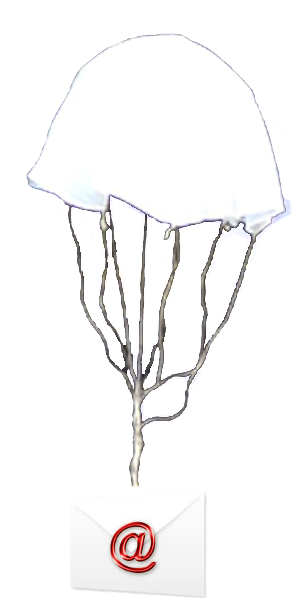
slideshow pictures 1-6: