Intro: I am learning about the model view controller (MVC) architecture and I am looking for feedback from more experienced/knowledgeable people so I can check if my understanding is sound, and learn about where I can improve.
Background (optional): I have separately implemented a simple metronome app. While developing this, I realised that as the GUI becomes more complex, I need a better method of communication between the metronome logic and the GUI. An example of this would be having objects in the GUI that change colour based on which beat the metronome is currently on. These same objects can also be clicked on by the user to change the sound generated at each beat. A mockup is shown below, where there are 4 beats per bar, the current beat is beat 2 (blue highlight), and beats 1 and 3 will be accented, while 2 and 4 are not accented.
This question:
I have implemented a basic MVC app using tkinter that displays a number which can be incremented up to some maximum value, before starting over at the value of 1. This is supposed to simulate a metronome in a very simple way, where some event (here it is a user clicking a button), causes the Model's beat value to increment, and this update is subsequently reflected in the View.
I started off with code from an MVC YouTube tutorial, and I have gradually modified it. I would like to address any errors or fundamental misunderstandings before I incorporate my real metronome code and expand the GUI.
Aside: I realise that the Model, View and Controller classes are ordinarily held in different modules, but I kept them in one here for simplicity.
Thanks in advance to anyone who can provide me with some feedback.
import tkinter as tk
'''
An MVC app that displays a number which gets incremented when the user clicks
a button. After exceeding the maximum number, it starts at 1 again.
'''
class Model():
'''
The model should be responsible for:
- maintaining the current beat number
- maintaining the number of beats per bar
'''
def __init__(self):
self.beat = 1
self.beats_per_bar = 4
self.is_active = False
self.red = "#f0021a"
self.green = "#73fc03"
def increment_beat(self):
# Handle the case where the beats_per_bar value is reduced below the current beat
# prior to the increment_beat method being called. Reset it to 1.
if self.beat >= self.beats_per_bar:
self.beat = 1
else:
self.beat = (self.beat % self.beats_per_bar) + 1
def reset_beat(self):
self.beat = 1
def update_is_active_state(self, new_state):
self.is_active = new_state
def set_beats_per_bar(self, new_value):
self.beats_per_bar = new_value
class View():
'''
The view should display a number and contain the following widgets:
- button to increment the number
- button to reset the number to 1
- button to turn it on and off
- spinbox to set the maximum value for the number
'''
# Set up tkinter.
# This setup method is called from within the Controller class's start method.
def setup(self, controller):
# Populate widgets with initial values in here.
self.root = tk.Tk()
self.root.geometry("400x350")
self.root.title("Incrementing Numbers")
self.frame = tk.Frame(self.root, bg="#f0021a")
self.frame.pack(fill=tk.BOTH, expand=1)
# Label to show current number
self.label = tk.Label(master=self.frame, text="1", font=("Arial", 42), bg="#f0021a")
self.label.pack(pady=(20,0))
self.increment_button = tk.Button(master=self.frame, text="Increment Number", state=tk.DISABLED, command=controller.handle_click_increment_number)
self.increment_button.pack(padx=20, pady=(20, 0), fill=tk.BOTH)
self.reset_button = tk.Button(master=self.frame, text="Reset Number", state=tk.DISABLED, command=controller.handle_click_reset_number)
self.reset_button.pack(padx=20, pady=(0, 0), fill=tk.BOTH)
# Add a spinbox to define the maximum allowed number
self.spinbox_frame = tk.Frame(self.frame, bg="#f0021a")
self.spinbox_frame.pack(fill=tk.BOTH, expand=0)
self.spinbox_number = tk.DoubleVar(value=4)
self.spinbox = tk.Spinbox(master=self.spinbox_frame, width=200, from_=1, to=7, state="readonly", justify=tk.CENTER, command=controller.handle_click_spinbox, textvariable=self.spinbox_number)
self.spinbox_label = tk.Label(master=self.spinbox_frame, text="Beats per bar:", bg="#f0021a", fg="#000")
self.spinbox_label.pack(side=tk.LEFT, padx=(20, 20), pady=(20, 20))
self.spinbox.pack(side=tk.RIGHT, padx=(0, 20), pady=(20, 20))
# Have another button that will update on/off state and change the background colour
self.on_off_button = tk.Button(master=self.frame, text="Turn On", command=controller.handle_click_toggle_on_off_state)
self.on_off_button.pack(padx=20, fill=tk.BOTH)
def update_widget_states(self, new_state):
self.increment_button.config(state=new_state)
self.reset_button.config(state=new_state)
def update_label_text(self, new_text):
self.label.config(text=f"{str(new_text)}")
def update_on_off_button_text(self, new_text):
self.on_off_button.config(text=new_text)
def set_background_colour(self, new_colour):
self.frame.config(bg=new_colour)
self.label.config(bg=new_colour)
self.spinbox_frame.config(bg=new_colour)
self.spinbox_label.config(bg=new_colour)
def start_main_loop(self):
self.root.mainloop()
class Controller():
'''
The controller should have methods that are called when the user interacts
with the widgets. e.g. handle_click_increment_number and
handle_click_reset_number.
'''
def __init__(self, model, view):
self.model = model
self.view = view
def handle_click_increment_number(self):
self.model.increment_beat()
new_beat = self.model.beat
self.view.update_label_text(new_beat)
def handle_click_reset_number(self):
self.model.reset_beat()
new_beat = self.model.beat
self.view.update_label_text(new_beat)
def handle_click_toggle_on_off_state(self):
# If we are here, the user has clicked the button to turn it on/off
if self.model.is_active:
# Define the new background colour
new_bg_colour = self.model.red
# New state for model "is_active" attribute
new_state = False
# New text for on/off button
new_on_off_text = "Turn On"
# New state for some Button objects in the View
new_widget_state = tk.DISABLED
# Reset the number and the View's label text
self.handle_click_reset_number()
else:
new_bg_colour = self.model.green
new_state = True
new_on_off_text = "Turn Off"
new_widget_state = tk.NORMAL
# Update the model's "is_active" state attribute
self.model.update_is_active_state(new_state)
# Update the text on the on/off button
self.view.update_on_off_button_text(new_text=new_on_off_text)
# Update the state of some Button objects in the View
self.view.update_widget_states(new_widget_state)
# Update the background colour
self.view.set_background_colour(new_bg_colour)
def handle_click_spinbox(self):
new_val = int(self.view.spinbox.get())
self.model.set_beats_per_bar(new_val)
def start(self):
# View's setup method needs a Controller object passed to it (in this case, self)
self.view.setup(self)
# Set the background of the view to be red initially (state is inactive)
bg_colour = self.model.red
self.view.set_background_colour(bg_colour)
self.view.start_main_loop()
# Piece it all together
c = Controller(Model(), View())
c.start()

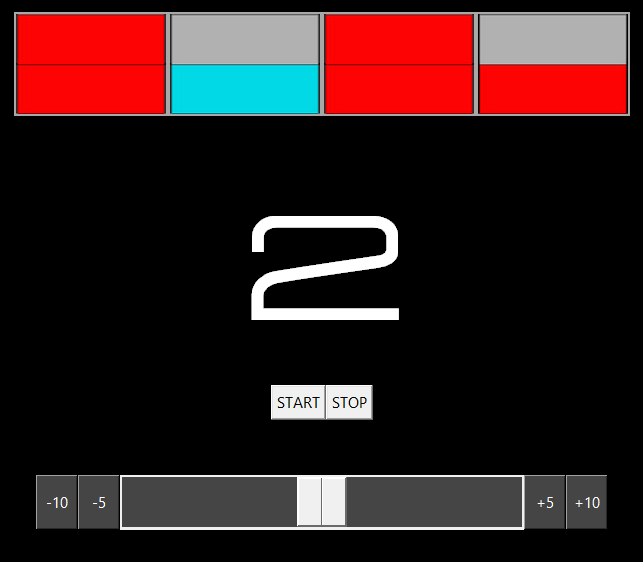
Model.incrment_beatyou haveelse: self.beat = (self.beat % self.beats_per_bar) + 1. It believe this can be simplified toelse: self.beat += 1because if theelsepath is taken thenself.beat < self.beats_per_barmust beTrueand thereforeself.beat % self.beats_per_barmust equal justself.beat. \$\endgroup\$