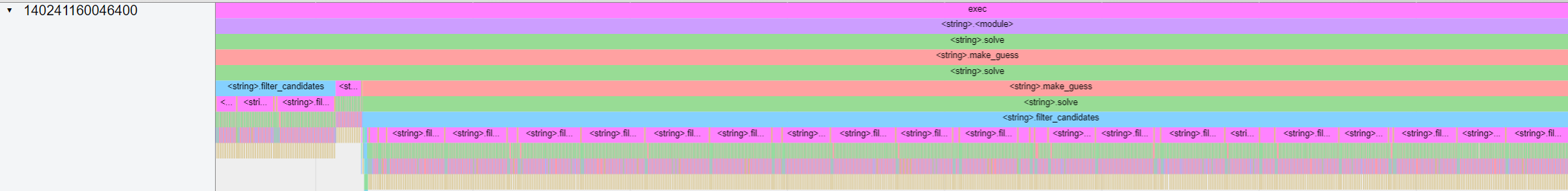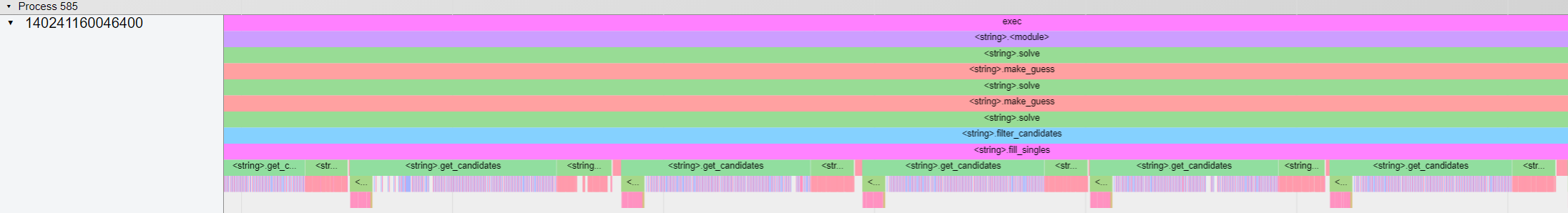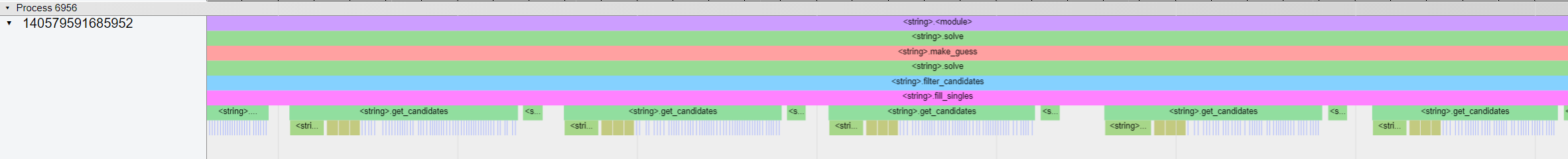A Sudoku solver that works recursively. I'd appreciate your comments about coding style, structure and how to improve it. Thank you very much for your time.
Code structure
The Solver works by accepting a string of 81 digits for the Sudoku puzzle input. Zeros are taken as empty cells. It parses it into a 9x9 Numpy array.
The get_candidates function creates lists of possible digits to fill each cell following Sudoku's rules (no repeating 1-9 digit along rows, columns and 3x3 sub-grids).
The main solver function is solve. First, it discards wrong candidates with the filter-candidates function. "Wrong candidates" are those that when filled to a empty cell, led to another cell having no more candidates elsewhere on the Sudoku grid.
After filtering candidates, fill_singles is called to fill empty cells that have only one remaining candidate. If this process leads to a completely filled Sudoku grid, it's returned as a solution. There's a clause to return None which is used to backtrack changes by the make_guess function. This function will fill the next empty cell with the least quantity of candidates with one of its candidates, a "guess" value. It then recursively calls solve to either find a solution or reach a no-solution grid (in which case solve returns None and the last guess changes are reverted).
from copy import deepcopy
import numpy as np
def create_grid(puzzle_str: str) -> np.ndarray:
"""Create a 9x9 Sudoku grid from a string of digits"""
# Deleting whitespaces and newlines (\n)
lines = puzzle_str.replace(' ','').replace('\n','')
digits = list(map(int, lines))
# Turning it to a 9x9 numpy array
grid = np.array(digits).reshape(9,9)
return grid
def get_subgrids(grid: np.ndarray) -> np.ndarray:
"""Divide the input grid into 9 3x3 sub-grids"""
subgrids = []
for box_i in range(3):
for box_j in range(3):
subgrid = []
for i in range(3):
for j in range(3):
subgrid.append(grid[3*box_i + i][3*box_j + j])
subgrids.append(subgrid)
return np.array(subgrids)
def get_candidates(grid : np.ndarray) -> list:
"""Get a list of candidates to fill empty cells of the input grid"""
def subgrid_index(i, j):
return (i//3) * 3 + j // 3
subgrids = get_subgrids(grid)
grid_candidates = []
for i in range(9):
row_candidates = []
for j in range(9):
# Row, column and subgrid digits
row = set(grid[i])
col = set(grid[:, j])
sub = set(subgrids[subgrid_index(i, j)])
common = row | col | sub
candidates = set(range(10)) - common
# If the case is filled take its value as the only candidate
if not grid[i][j]:
row_candidates.append(list(candidates))
else:
row_candidates.append([grid[i][j]])
grid_candidates.append(row_candidates)
return grid_candidates
def is_valid_grid(grid : np.ndarray) -> bool:
"""Verify the input grid has a possible solution"""
candidates = get_candidates(grid)
for i in range(9):
for j in range(9):
if len(candidates[i][j]) == 0:
return False
return True
def is_solution(grid : np.ndarray) -> bool:
"""Verify if the input grid is a solution"""
if np.all(np.sum(grid, axis=1) == 45) and \
np.all(np.sum(grid, axis=0) == 45) and \
np.all(np.sum(get_subgrids(grid), axis=1) == 45):
return True
return False
def filter_candidates(grid : np.ndarray) -> list:
"""Filter input grid's list of candidates"""
test_grid = grid.copy()
candidates = get_candidates(grid)
filtered_candidates = deepcopy(candidates)
for i in range(9):
for j in range(9):
# Check for empty cells
if grid[i][j] == 0:
for candidate in candidates[i][j]:
# Use test candidate
test_grid[i][j] = candidate
# Remove candidate if it produces an invalid grid
if not is_valid_grid(fill_singles(test_grid)):
filtered_candidates[i][j].remove(candidate)
# Revert changes
test_grid[i][j] = 0
return filtered_candidates
def merge(candidates_1 : list, candidates_2 : list) -> list:
"""Take shortest candidate list from inputs for each cell"""
candidates_min = []
for i in range(9):
row = []
for j in range(9):
if len(candidates_1[i][j]) < len(candidates_2[i][j]):
row.append(candidates_1[i][j][:])
else:
row.append(candidates_2[i][j][:])
candidates_min.append(row)
return candidates_min
def fill_singles(grid : np.ndarray, candidates=None) -> np.ndarray:
"""Fill input grid's cells with single candidates"""
grid = grid.copy()
if not candidates:
candidates = get_candidates(grid)
any_fill = True
while any_fill:
any_fill = False
for i in range(9):
for j in range(9):
if len(candidates[i][j]) == 1 and grid[i][j] == 0:
grid[i][j] = candidates[i][j][0]
candidates = merge(get_candidates(grid), candidates)
any_fill = True
return grid
def make_guess(grid : np.ndarray, candidates=None) -> np.ndarray:
"""Fill next empty cell with least candidates with first candidate"""
grid = grid.copy()
if not candidates:
candidates = get_candidates(grid)
# Getting the shortest number of candidates > 1:
min_len = sorted(list(set(map(
len, np.array(candidates).reshape(1,81)[0]))))[1]
for i in range(9):
for j in range(9):
if len(candidates[i][j]) == min_len:
for guess in candidates[i][j]:
grid[i][j] = guess
solution = solve(grid)
if solution is not None:
return solution
# Discarding a wrong guess
grid[i][j] = 0
def solve(grid : np.ndarray) -> np.ndarray:
"""Recursively find a solution filtering candidates and guessing values"""
candidates = filter_candidates(grid)
grid = fill_singles(grid, candidates)
if is_solution(grid):
return grid
if not is_valid_grid(grid):
return None
return make_guess(grid, candidates)
# # Example usage
# puzzle = """100920000
# 524010000
# 000000070
# 050008102
# 000000000
# 402700090
# 060000000
# 000030945
# 000071006"""
# grid = create_grid(puzzle)
# solve(grid)
```