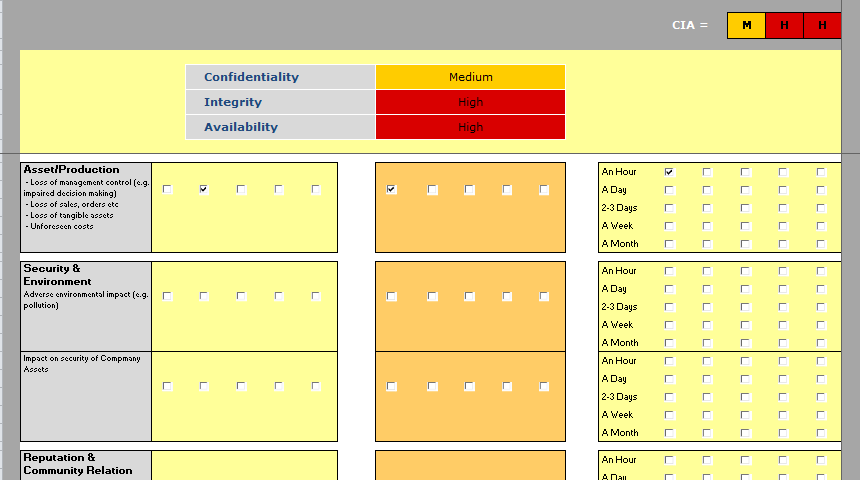
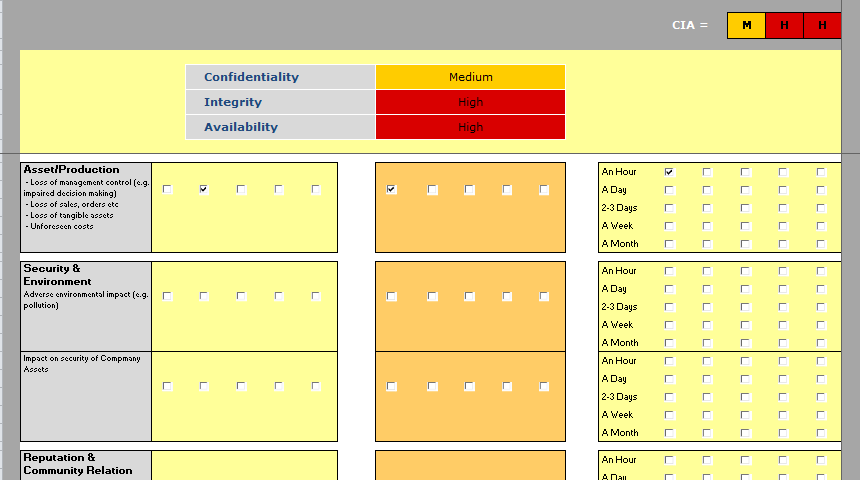
Private Sub CheckBox21_Change()
With Me.CheckBox21
If .Value Then ClearGroup .GroupName, .Name
End With
End Sub
Private Sub CheckBox22_Change()
With Me.CheckBox22
If .Value Then ClearGroup .GroupName, .Name
End With
End Sub
Private Sub ClearGroup(sGroup As String, sName As String)
Dim ole As OLEObject
For Each ole In Me.OLEObjects
If TypeName(ole.Object) = "CheckBox" Then
If ole.Object.GroupName = sGroup And ole.Name <> sName Then
ole.Object.Value = False
End If
End If
Next ole
End Sub
Private Sub CheckBox21_Click()
If CheckBox21.Value = True Then
Range("i6", "m6").Value = "High"
Range("r3").Value = "H"
Range("i6", "m6").Interior.Color = RGB(217, 0, 0)
Range("r3").Interior.Color = RGB(217, 0, 0)
Else
CheckBox21.Value = False
Range("i6", "m6").Value = "Low"
Range("r3").Value = "L"
Range("i6", "m6").Interior.Color = RGB(153, 204, 0)
Range("r3").Interior.Color = RGB(153, 204, 0)
End If
End Sub
Private Sub CheckBox22_Click()
If CheckBox22.Value = True Then
Range("i6", "m6").Value = "Medium"
Range("r3").Value = "M"
Range("i6", "m6").Interior.Color = RGB(255, 204, 0)
Range("r3").Interior.Color = RGB(255, 204, 0)
Else
CheckBox22.Value = False
Range("i6", "m6").Value = "Low"
Range("r3").Value = "L"
Range("i6", "m6").Interior.Color = RGB(153, 204, 0)
Range("r3").Interior.Color = RGB(153, 204, 0)
End If
End Sub
Is there any other way I can write the VBA code such that the overall line of code will be reduced?
Thank you.
