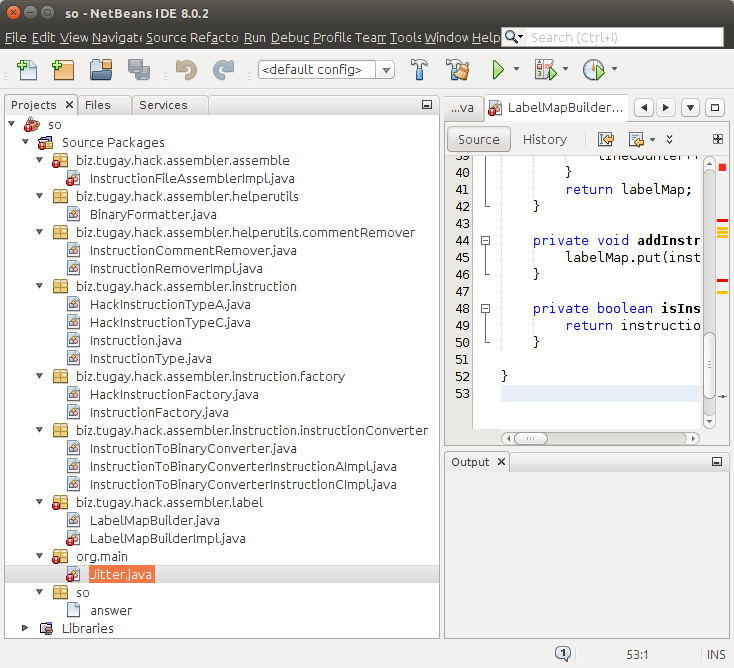Your lines are very long. There are good reasons to stick to an 80 char limit.
I like your use of interfaces. Interfaces can be very helpful.
You seem to be on the right track with making your code modular. Most of the classes are short and concise.
There are a few comments detailing what the methods do.
BinaryFormatterfor example, needs little or no explanation.InstructionToBinaryConverterInstructionAImpl. getBinaryRepresentationForInstructioncan use a little explanation. The extra long name describes the expected outcome of using the method, but it contains no mention of how it is accomplishing the task. It seems you can get away with something like// Converts an instruction into binary form; depending on // instruction type. If instruction is a symbol, and the symbol is not // known, adds symbol to the local HashMap field lookUpMap. @Override public String representInBinary(Instruction instruction) { }This is a lot of files. I spent a good ten minutes organizing each file into my IDE. I think next time you ask for a code review you should keep the code much shorter; and post only the files you are concerned about.