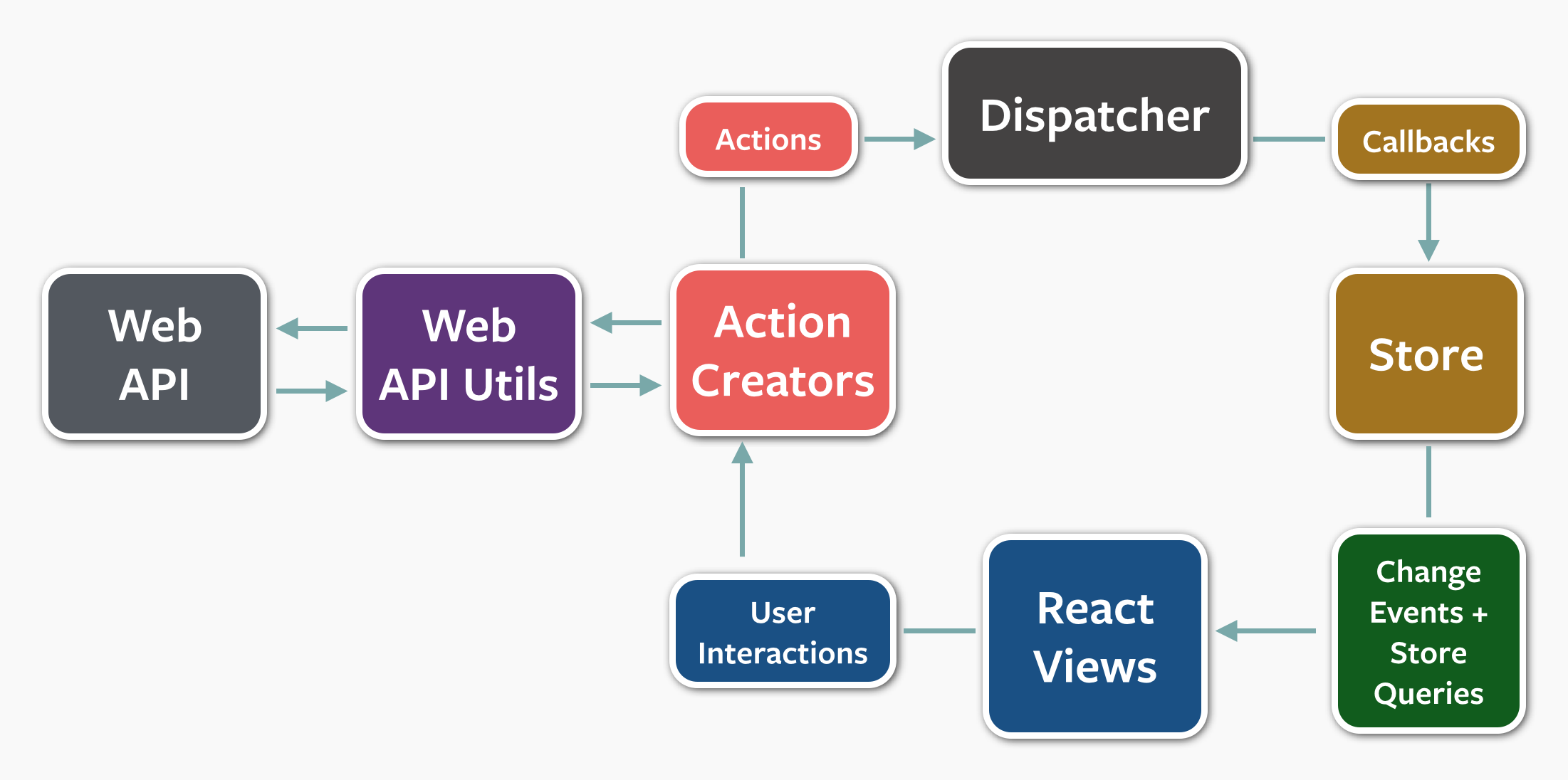Could I, for example, use a different onChange functionfunctions to distinguish from each API call type and from a change in data caused by user input?
Could I, for example, use a different onChange function to distinguish from each API call type and from a change in data caused by user input?
Could I, for example, use different onChange functions to distinguish from each API call type and from a change in data caused by user input?
What is the recommended approach to have less contrived code in the function of my component Component that reacts on data changed from the store?
Long question warning...
I will focus on one view for my question, the component used to insert/update an entity (a User in occurenceoccurrence).
What I don't like about this architecture is that all the api calls (getUserDetail(userId), getUserDetailPermissions(username), postUserDetail(requestData)) end up calling this function and I find it confusing how to notify the user about the result of the apiAPI call. Also, this function is even called on every data changedchange caused by user input so I find things are all mixed up.
Could I, for example, use a different onChangeonChange function to distinguish from each apiAPI call type and from a change in data caused by user input?
Here is all the pertinent code.
What is the recommended approach to have less contrived code in the function of my component that reacts on data changed from the store?
Long question warning...
I will focus on one view for my question, the component used to insert/update an entity (a User in occurence).
What I don't like about this architecture is that all the api calls (getUserDetail(userId), getUserDetailPermissions(username), postUserDetail(requestData)) end up calling this function and I find it confusing how to notify the user about the result of the api call. Also, this function is even called on every data changed caused by user input so I find things are all mixed up.
Could I for example use a different onChange function to distinguish from each api call type and from a change in data caused by user input?
Here is all the pertinent code.
Component that reacts on data changed from the store
I will focus on one view for my question, the component used to insert/update an entity (a User in occurrence).
What I don't like about this architecture is that all the api calls (getUserDetail(userId), getUserDetailPermissions(username), postUserDetail(requestData)) end up calling this function and I find it confusing how to notify the user about the result of the API call. Also, this function is even called on every data change caused by user input so I find things are all mixed up.
Could I, for example, use a different onChange function to distinguish from each API call type and from a change in data caused by user input?
What is the recommended approach to have less contrived code in the function of my component that reacts on data changed from the store?
Long question warning...
I have a React/Flux web app and want to follow the architecture best practices:
I will focus on one view for my question, the component used to insert/update an entity (a User in occurence).
Everything is working with this code, but the core of my question is about the onUserDetailChanged function in my AdminUserDetail component, which I find too contrived and confusing.
Core of my question
I would like to refactor this code found in my component:
// ALL OF THIS IS UGLY
onUserDetailChanged: function() {
var data = AdminUserDetailStore.getData();
GuiHelper.blockGuiLoading(false);
// Check first if there is a feedback message
if (typeof data.FeedbackMessage !== 'undefined') {
if (data.FeedbackMessage === ActionConstants.ERROR) {
// Unexpected error
GuiHelper.unexpectedError();
}
else if (data.FeedbackMessage === ActionConstants.SUCCESS) {
// User saved successfully
GuiHelper.infoDialog(BootstrapDialog.TYPE_SUCCESS, LanguageLoader.langDict.msgUserSaved);
}
}
// If there is no feedback message, check for errors
else {
if (data.Errors !== null && data.Errors.length > 0) {
// Errors
GuiHelper.infoDialog(BootstrapDialog.TYPE_DANGER, GuiHelper.renderErrors(data.Errors));
}
else {
// No errors, data changed (either from initial load or from user input)
this.setState({ entity: data.Data });
// Load the user permissions if required
// (CAN I PLACE THIS CODE ELSEWHERE THAN IN THIS FUNCTION?)
var userPermissions = AdminUserDetailPermissionsStore.getData().Data;
if (this.state.entity.Id !== 0 && typeof userPermissions === 'undefined') {
this.loadUserPermissions(data.Data.Username);
}
}
}
},
What I don't like about this architecture is that all the api calls (getUserDetail(userId), getUserDetailPermissions(username), postUserDetail(requestData)) end up calling this function and I find it confusing how to notify the user about the result of the api call. Also, this function is even called on every data changed caused by user input so I find things are all mixed up.
The possible outcomes all supported by this contrived code:
getUserDetail(userId)can end inSUCCESSwith data orERRORwhen an unexpected error arises (e.g. the api server is not responding)getUserDetailPermissions(username)can end inSUCCESSwith data orERRORwhen an unexpected error arises (e.g. the api server is not responding)postUserDetail(requestData)is a bit more complex since there are server validations on the data posted. It can end inSUCCESSorERRORas the other calls, but it can also return a list of validation errors which must be displayed to the user.
Could I for example use a different onChange function to distinguish from each api call type and from a change in data caused by user input?
Here is all the pertinent code.
WebApiClient.js
import request from 'superagent';
var Promise = require('es6-promise').Promise;
module.exports = {
get: function (url) {
return new Promise(function (resolve, reject) {
request
.get(url)
.end(function (err, res) {
if (err !== null) {
reject();
}
else {
if (res.status === 404) {
reject();
}
else {
resolve(JSON.parse(res.text));
}
}
});
});
},
post: function (url, data) {
return new Promise(function (resolve, reject) {
request
.post(url)
.send(data)
.end(function (err, res) {
if (err !== null) {
reject();
}
else {
if (res.status === 404) {
reject();
}
else {
resolve(JSON.parse(res.text));
}
}
});
});
}
}
ActionsCreator.js
var Dispatcher = require('./Dispatcher');
var ActionConstants = require('./ActionConstants');
var Promise = require('es6-promise').Promise;
var Api = require('../Util/WebApiClient');
var ActionCreator = {
apiServer: 'http://localhost:55010/api',
getUserDetail: function (userId) {
Api.get(this.apiServer + '/v1/User/' + userId)
.then(function (responseData) { Dispatcher.handleAction({ actionType: ActionConstants.GET_USER, data: responseData }); })
.catch(function () { Dispatcher.handleAction({ actionType: ActionConstants.ERROR }); });
},
getUserDetailPermissions: function (username) {
Api.get(this.apiServer + '/v1/Permission/ForUser?username=' + username)
.then(function (responseData) { Dispatcher.handleAction({ actionType: ActionConstants.GET_USERPERMISSIONS, data: responseData }); })
.catch(function () { Dispatcher.handleAction({ actionType: ActionConstants.ERROR }); });
},
postUserDetail: function (requestData) {
Api.post(this.apiServer + '/v1/User/', requestData)
.then(function (responseData) { Dispatcher.handleAction({ actionType: ActionConstants.POST_USER, data: responseData }); })
.catch(function () { Dispatcher.handleAction({ actionType: ActionConstants.ERROR }); });
}
};
module.exports = ActionCreator;
ActionConstants.js
module.exports = {
GET_USER: 'GET_USER',
GET_USERPERMISSIONS: 'GET_USERPERMISSIONS',
POST_USER: 'POST_USER',
ERROR: 'ERROR',
SUCCESS: 'SUCCESS'
};
Dispatcher.js
var Dispatcher = require('flux').Dispatcher;
// Create dispatcher instance
var Dispatcher = new Dispatcher();
// Convenience method to handle dispatch requests
Dispatcher.handleAction = function(action) {
this.dispatch({
source: 'VIEW_ACTION',
action: action
});
}
module.exports = Dispatcher;
AdminUserDetailStore.js
var Dispatcher = require('../Core/Dispatcher');
var ActionConstants = require('../Core/ActionConstants');
var EventEmitter = require('events').EventEmitter;
var assign = require('object-assign');
var CHANGE_EVENT = 'change';
var AdminUserDetailStore = assign({}, EventEmitter.prototype, {
data: {},
// Called after the initial GET to load the initial User entity
// or from user input
setData: function(data, doEmitChange) {
this.data = data;
if (typeof doEmitChange !== 'undefined' && doEmitChange) {
this.emitChange();
}
},
// Called from a POST when trying to save the User entity
// or when getting an unexpected error (e.g. api server unavailable)
setFeedbackMessage: function(data, message) {
if (typeof message !== 'undefined')
this.data.FeedbackMessage = message;
else {
if (data.Errors.length > 0)
this.data.Errors = data.Errors;
else
this.data.FeedbackMessage = ActionConstants.SUCCESS;
}
},
emitChange: function () {
this.emit(CHANGE_EVENT);
},
addChangeListener: function (callback) {
this.on(CHANGE_EVENT, callback);
},
removeChangeListener: function (callback) {
this.removeListener(CHANGE_EVENT, callback);
},
getData: function () {
return this.data;
}
});
Dispatcher.register(function(payload) {
var action = payload.action;
switch(action.actionType) {
case ActionConstants.ERROR:
// Force a feedback message
AdminUserDetailStore.setFeedbackMessage(null, ActionConstants.ERROR);
break;
case ActionConstants.GET_USER:
AdminUserDetailStore.setData(action.data);
break;
case ActionConstants.POST_USER:
// Check for errors wthin the data object and set a SUCCESS feedback message if none are found
AdminUserDetailStore.setFeedbackMessage(action.data);
break;
default:
return true;
}
AdminUserDetailStore.emitChange();
return true;
});
module.exports = AdminUserDetailStore;
AdminUserDetail.js
import React from 'react';
import ReactDOM from 'react-dom';
import ActionCreator from '../../Core/ActionCreator';
import ActionConstants from '../../Core/ActionConstants';
import AdminUserDetailStore from '../../Stores/AdminUserDetailStore';
import AdminUserDetailPermissionsStore from '../../Stores/AdminUserDetailPermissionsStore';
import LanguageLoader from '../../Util/LanguageLoader';
import GuiHelper from '../../Util/GuiHelper';
import BootstrapDialog from 'bootstrap-dialog';
import blockUI from '../../../Content/js/jquery.blockUI.js';
import {AgGridReact} from 'ag-grid-react';
import BoolCellEditor from '../AgGrid/BoolCellEditor';
$ = window.$ = window.jQuery = require('jquery');
var AdminUserDetail = React.createClass({
getInitialState: function () {
return {
entity: {
Id: 0,
Username: '',
Email: ''
},
userPermissions: null,
userPermissionsColumns: [
{ headerName: LanguageLoader.langDict.lblRole, field: 'role' },
{ headerName: LanguageLoader.langDict.lblPermission, field: 'permission' },
{ headerName: LanguageLoader.langDict.lblDescription, field: 'description', width:600 }
],
gridOptions: {
context: this,
singleClickEdit: true,
enableColResize: true,
onGridReady: function(event) {
//event.api.autoSizeColumns();
},
},
};
},
getDefaultProps: function () {
return { };
},
componentWillMount: function () {
AdminUserDetailStore.addChangeListener(this.onUserDetailChanged);
AdminUserDetailPermissionsStore.addChangeListener(this.onUserDetailPermissionsChanged);
},
componentWillUnmount: function () {
AdminUserDetailStore.removeChangeListener(this.onUserDetailChanged);
AdminUserDetailPermissionsStore.removeChangeListener(this.onUserDetailPermissionsChanged);
},
// ALL OF THIS IS UGLY
onUserDetailChanged: function() {
var data = AdminUserDetailStore.getData();
GuiHelper.blockGuiLoading(false);
// Check first if there is a feedback message
if (typeof data.FeedbackMessage !== 'undefined') {
if (data.FeedbackMessage === ActionConstants.ERROR) {
// Unexpected error
GuiHelper.unexpectedError();
}
else if (data.FeedbackMessage === ActionConstants.SUCCESS) {
// User saved successfully
GuiHelper.infoDialog(BootstrapDialog.TYPE_SUCCESS, LanguageLoader.langDict.msgUserSaved);
}
}
// If there is no feedback message, check for errors
else {
if (data.Errors !== null && data.Errors.length > 0) {
// Errors
GuiHelper.infoDialog(BootstrapDialog.TYPE_DANGER, GuiHelper.renderErrors(data.Errors));
}
else {
// No errors, data changed (either from initial load or from user input)
this.setState({ entity: data.Data });
// Load the user permissions if required
// (CAN I PLACE THIS CODE ELSEWHERE THAN IN THIS FUNCTION?)
var userPermissions = AdminUserDetailPermissionsStore.getData().Data;
if (this.state.entity.Id !== 0 && typeof userPermissions === 'undefined') {
this.loadUserPermissions(data.Data.Username);
}
}
}
},
onUserDetailPermissionsChanged: function() {
var data = AdminUserDetailPermissionsStore.getData();
GuiHelper.blockGuiLoading(false);
if (typeof data.FeedbackMessage !== 'undefined' && data.FeedbackMessage === ActionConstants.ERROR) {
GuiHelper.unexpectedError();
}
else {
var userPermissions = data.Data.map(function(i, idx) {
return { role: i.Key, permission: i.Value, description: LanguageLoader.langDict['P_' + i.Value] };
});
this.setState({ userPermissions: userPermissions });
}
},
componentDidMount: function () {
// Initialize/clear the stores
AdminUserDetailStore.setData({});
AdminUserDetailPermissionsStore.setData({});
if (this.props.id !== null) {
GuiHelper.blockGuiLoading(true);
ActionCreator.getUserDetail(this.props.id);
}
},
loadUserPermissions :function(username) {
GuiHelper.blockGuiLoading(true);
ActionCreator.getUserDetailPermissions(username);
},
saveUser: function () {
GuiHelper.blockGuiLoading(true);
ActionCreator.postUserDetail(this.state.entity);
},
onUsernameChanged: function(e) {
var entity = this.state.entity;
entity.Username = e.target.value;
AdminUserDetailStore.setData({ Errors: null, Data: entity }, true);
},
onEmailChanged: function(e) {
var entity = this.state.entity;
entity.Email = e.target.value;
AdminUserDetailStore.setData({ Errors: null, Data: entity }, true);
},
render: function () {
return (
<div>
<h1>{LanguageLoader.langDict.lblUserDetail}</h1>
<form>
<div className="row">
<div className="col-lg-3 col-md-4 col-sm-6 col-xs-9 col-centered">
<div className="form-group">
<label htmlFor="userUsername">{LanguageLoader.langDict.lblUsername}</label>
<input type="text" className="form-control" id="userUsername" value={this.state.entity.Username} placeholder={LanguageLoader.langDict.lblUsername} onChange={this.onUsernameChanged} />
</div>
</div>
</div>
<div className="row">
<div className="col-lg-3 col-md-4 col-sm-6 col-xs-9 col-centered">
<div className="form-group">
<label htmlFor="userEmail">{LanguageLoader.langDict.lblEmailAddress}</label>
<input type="text" className="form-control" id="userEmail" value={this.state.entity.Email} placeholder={LanguageLoader.langDict.lblEmail} onChange={this.onEmailChanged} />
</div>
</div>
</div>
</form>
<div className={this.state.userPermissions === null ? 'hidden' : ''}>
<div className="row">
<div className="col-lg-3 col-md-4 col-sm-6 col-xs-9 col-centered">
<div className="form-group">
<label>{LanguageLoader.langDict.lblPermissionsFromRole}</label>
<div style={{height: 400}} className="ag-fresh">
<AgGridReact gridOptions={this.state.gridOptions} columnDefs={this.state.userPermissionsColumns} rowData={this.state.userPermissions} />
</div>
</div>
</div>
</div>
</div>
</div>
);
}
});
module.exports = AdminUserDetail;
Finally, from the server-side, an api call always return an object with 2 properties :
public dynamic Data { get; set; }
public ICollection<string> Errors { get; set; }